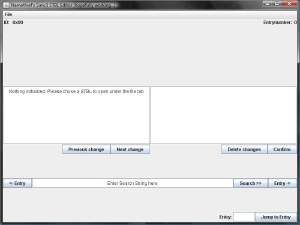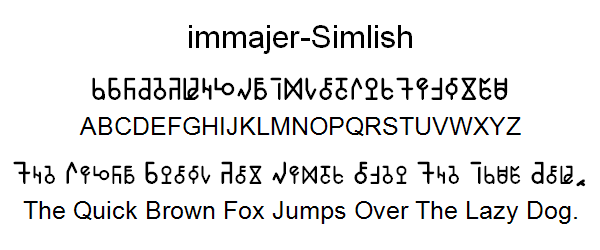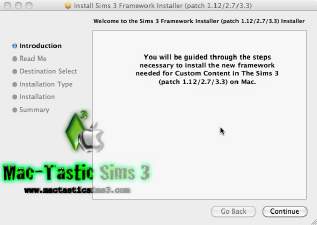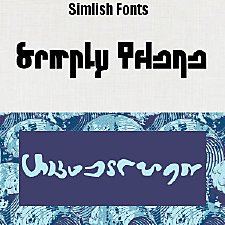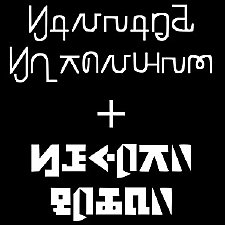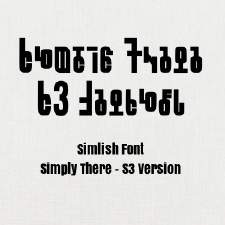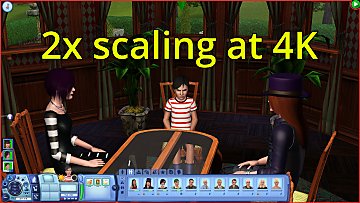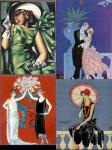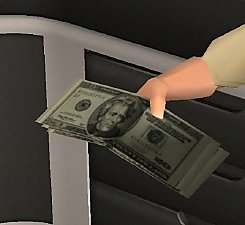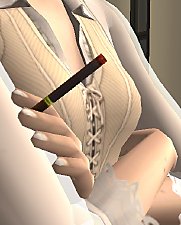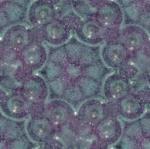Inkwell Calligraphy (Medieval) Simlish
Inkwell Calligraphy (Medieval) Simlish

Font.jpg - width=1109 height=817

Example.jpg - width=1109 height=238
Custom Install:
Any font you will ever download goes in this directory in windows:
Computer:/C:/Windows:/Fonts
In Mac OS X the Installation is like this:
In Mac OS X, you can install fonts at any time without restarting your computer, but they may not be available in running applications until you restart those applications. To install fonts:
1. Expand any compressed fonts packages.
2. Double-click the icon of the font file you want to install. The Font Book will open and display the font so you can preview it.
3. By default, the application installs the font in the Library folder of your home directory, making it available only to you. To make it available to all users on the computer, from the Font Book menu, select Preferences... , and then change the "Default Install Location:" from User to Computer.
4. Click Install Font.
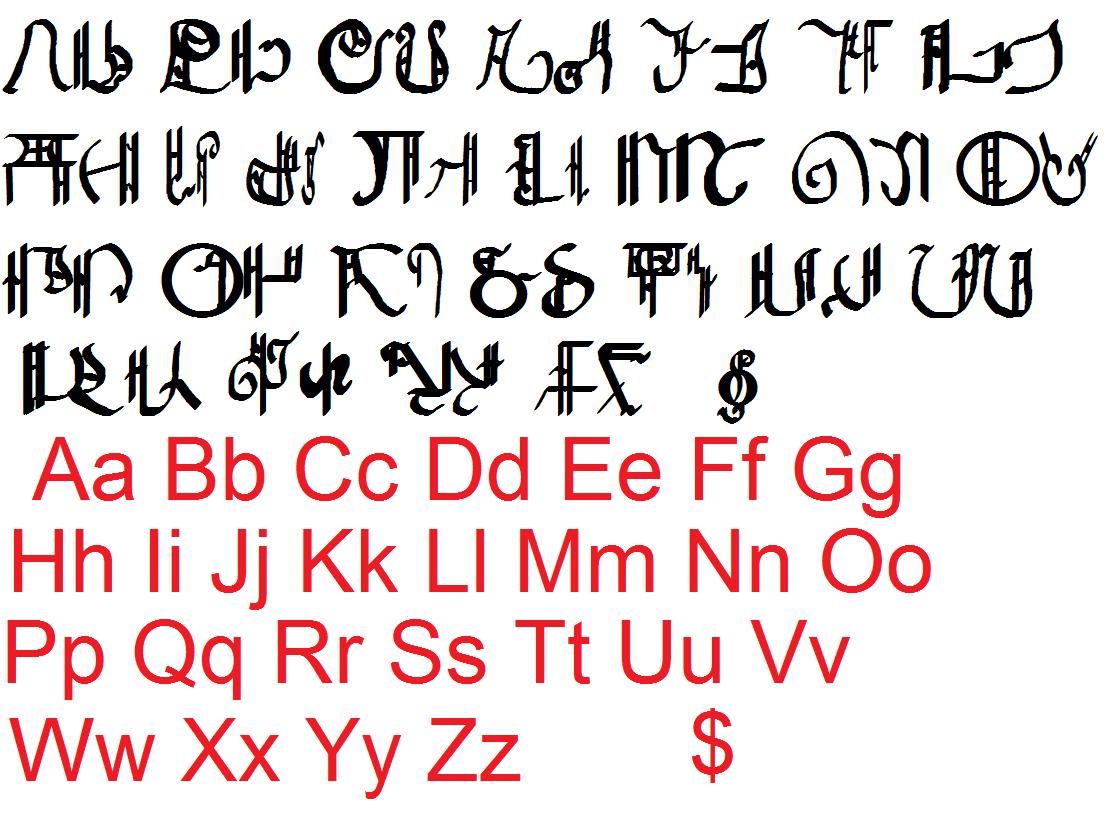

Additional Credits:
High Logic Font Creator
Gimp
SIMale at insimenator.org (for comparison)
|
SimlishMedieval.zip
Download
Uploaded: 5th Apr 2010, 28.1 KB.
2,624 downloads.
|
||||||||
| For a detailed look at individual files, see the Information tab. | ||||||||
Install Instructions
1. Click the file listed on the Files tab to download the file to your computer.
2. Extract the zip, rar, or 7z file. Now you will have either a .package or a .sims3pack file.
For Package files:
1. Cut and paste the file into your Documents\Electronic Arts\The Sims 3\Mods\Packages folder. If you do not already have this folder, you should read the full guide to Package files first: Sims 3:Installing Package Fileswiki, so you can make sure your game is fully patched and you have the correct Resource.cfg file.
2. Run the game, and find your content where the creator said it would be (build mode, buy mode, Create-a-Sim, etc.).
For Sims3Pack files:
1. Cut and paste it into your Documents\Electronic Arts\The Sims 3\Downloads folder. If you do not have this folder yet, it is recommended that you open the game and then close it again so that this folder will be automatically created. Then you can place the .sims3pack into your Downloads folder.
2. Load the game's Launcher, and click on the Downloads tab. Find the item in the list and tick the box beside it. Then press the Install button below the list.
3. Wait for the installer to load, and it will install the content to the game. You will get a message letting you know when it's done.
4. Run the game, and find your content where the creator said it would be (build mode, buy mode, Create-a-Sim, etc.).
Extracting from RAR, ZIP, or 7z: You will need a special program for this. For Windows, we recommend 7-Zip and for Mac OSX, we recommend Keka. Both are free and safe to use.
Need more help?
If you need more info, see:
- For package files: Sims 3:Installing Package Fileswiki
- For Sims3pack files: Game Help:Installing TS3 Packswiki
Loading comments, please wait...
Uploaded: 5th Apr 2010 at 2:04 PM
-
Medieval Living Room Set - Sims 2 Conversion
by Esmeralda updated 30th May 2016 at 6:01pm
-
Build your own Cathedral / Medieval Challenge
by Hekate999 updated 14th Apr 2011 at 10:46am
 79
163.7k
227
79
163.7k
227
-
New Mac Custom Content Framework Installer - after patch 1.12/2.7/3.3/4.0
by LoofahFlufferduff updated 14th Jun 2010 at 4:21pm
 47
63.5k
19
47
63.5k
19
-
by Franzilla 2nd Nov 2016 at 3:15pm
 2
10.8k
15
2
10.8k
15
-
by Just Harry updated 15th Sep 2024 at 2:07am
 220
81.8k
156
220
81.8k
156
-
Recolors and Retextures of the Apartment Life Sectionals
by joninmobile 24th Apr 2009 at 2:52pm
Black Retexture Blue Recolor Brown Recolor Red Retexture more...
 +1 packs
8 15.7k 12
+1 packs
8 15.7k 12 Apartment Life
Apartment Life
-
A set of four 1920's paintings
by joninmobile 29th Oct 2007 at 7:49pm
Here is a set of four paintings for the 1920's.They are recolors of the nightlife painting "Pineapple".You have to click more...
 +1 packs
3 17k 19
+1 packs
3 17k 19 Nightlife
Nightlife
-
The Ninth Wave's Crystal Ball of Mystella, with Elemental Recolors Now BG Compatible
by joninmobile 4th Nov 2009 at 1:28am
I've made some fanciful, mystical crystal balls for you to enjoy. more...
 21
27.7k
35
21
27.7k
35
-
U.S. Currency Simoleon replacements Only Download 1 File
by joninmobile 28th Mar 2009 at 9:28am
Here are some simoleon default replacements for y'all.They come in every U.S. more...
 28
52.2k
89
28
52.2k
89
-
*Updated Holiday coffee pot now with a st. patty's day orange green and white one!
by joninmobile 10th Mar 2008 at 11:56pm
Here is a festive Christmas coffee pot.It is recolored from the maxis coffee maker from the base game.It is colored more...
 3
10.7k
11
3
10.7k
11
-
Little Cigar Recolors of Rosesims' Cigarette Mesh
by joninmobile 23rd Apr 2009 at 4:08am
Little cigars range in price from extremely cheap to more...
 27
72k
35
27
72k
35
-
All of my Extra Channels and More Options for Plants as Default Replacements
by joninmobile 12th Apr 2010 at 4:36pm
I've gone through and done what I couldn't do before, and that is to make all the plants I added more...
 17
33k
59
17
33k
59
-
Remote Control Flying Borg Cube Toy
by joninmobile 3rd Jul 2010 at 4:53pm
We are The Borg...You Will Be Assimilated...Resistance is FUTILE! more...
 +1 packs
16 22.6k 20
+1 packs
16 22.6k 20 Free Time
Free Time
-
Unlocked Maid Outfit for the sims 3
by joninmobile 19th Sep 2009 at 9:26pm
I've unlocked the maid outfit for CAS: You can give your sim any look: more...
-
by joninmobile 24th Oct 2007 at 4:03pm
Here is a stone floor called "Indigo stone".I hope ya'll enjoy it! more...
 1
3.6k
6
1
3.6k
6
About Me
I hope you enjoy all the downloads I've brought to you over the years. It's been fun. Being a part of The Sims community has had it's ups and downs for me, but I keep on truckin' nonetheless. Lots and lots of drama, lots of pain and sorrow, but lots of laughs, and good times too. Made so many new friends over the years, and it all started by uploading to MTS way back in 2006. Have fun with my creations, that's what they're here for!
~ Jon

 Sign in to Mod The Sims
Sign in to Mod The Sims Inkwell Calligraphy (Medieval) Simlish
Inkwell Calligraphy (Medieval) Simlish