 Set of 6 Winged Glamorous Eyeliners
Set of 6 Winged Glamorous Eyeliners
SCREENSHOTS

1+2 small.jpg - width=1024 height=666

3+4 small.jpg - width=1024 height=657

5+6 small.jpg - width=1024 height=666

All.jpg - width=371 height=694
Icon.jpg - width=265 height=237

Capture.JPG - width=432 height=399
Custom Thumbnails
Downloaded 186,325 times
5,328 Thanks
642 Favourited
310,621 Views
Say Thanks!
Thanked!
Picked Upload!
This is a picked upload! It showcases some of the best talent and creativity available on MTS and in the community.
Hi All! So this is my first attempt at making make up, and I've created 6 glamorous winged eyeliners for the top lid. I wanted some nice eyeliners that weren't too extreme, but were simple and pretty. They're all recolourable and are for teens to adults on females. Note that the shape of the eye will affect how the liner looks, but most eye shapes should be fine. So, the weirder the eye shape, the more distorted the liner will be.
The "Fierce" eyeliner looks best on smaller eyes. The smaller the eye the longer the wing end.
Hope you like them
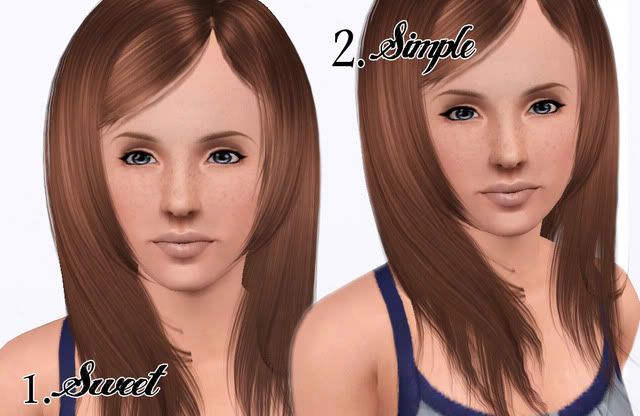



Custom Content on model :
234jiao's Asian Skins, here
daluved1's Two -shady- Brows, here
Hair by Cazy, here
Moisture Sheer Lipstick at The Sims World, here
LemonLeaf's AngelColour Eyes (contacts), here
PaperCat's freckles, here
All About Style's Lace Trim With Buttons shirt, here
Additional Credits:
LadyFrontBum for her awesome eye template CTU Team
All the CC creators!!
The "Fierce" eyeliner looks best on smaller eyes. The smaller the eye the longer the wing end.
Hope you like them

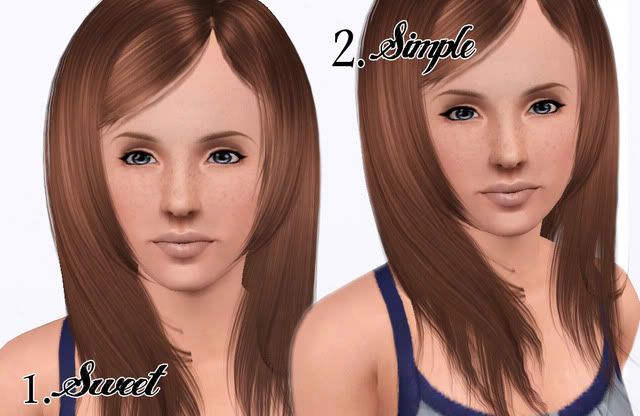



Custom Content on model :
234jiao's Asian Skins, here
daluved1's Two -shady- Brows, here
Hair by Cazy, here
Moisture Sheer Lipstick at The Sims World, here
LemonLeaf's AngelColour Eyes (contacts), here
PaperCat's freckles, here
All About Style's Lace Trim With Buttons shirt, here
Additional Credits:
LadyFrontBum for her awesome eye template CTU Team
All the CC creators!!
MTS has all free content, all the time. Donate to help keep it running.
|
Winged_Smudged.rar
Download
Uploaded: 19th Apr 2010, 77.3 KB.
15,923 downloads.
|
||||||||
|
Winged_Fierce.rar
Download
Uploaded: 19th Apr 2010, 79.3 KB.
12,768 downloads.
|
||||||||
|
Winged_Dramatic.rar
Download
Uploaded: 19th Apr 2010, 75.1 KB.
18,035 downloads.
|
||||||||
|
Winged_Elegant.rar
Download
Uploaded: 19th Apr 2010, 77.0 KB.
16,439 downloads.
|
||||||||
|
Winged_Simple.rar
Download
Uploaded: 19th Apr 2010, 76.4 KB.
13,265 downloads.
|
||||||||
|
Winged_Sweet.rar
Download
Uploaded: 19th Apr 2010, 77.1 KB.
16,185 downloads.
|
||||||||
|
Winged_All.rar
Download
Uploaded: 19th Apr 2010, 690.0 KB.
139,613 downloads.
|
||||||||
| For a detailed look at individual files, see the Information tab. | ||||||||
Install Instructions
Quick Guide:
1. Click the file listed on the Files tab to download the file to your computer.
2. Extract the zip, rar, or 7z file. Now you will have either a .package or a .sims3pack file.
For Package files:
1. Cut and paste the file into your Documents\Electronic Arts\The Sims 3\Mods\Packages folder. If you do not already have this folder, you should read the full guide to Package files first: Sims 3:Installing Package Fileswiki, so you can make sure your game is fully patched and you have the correct Resource.cfg file.
2. Run the game, and find your content where the creator said it would be (build mode, buy mode, Create-a-Sim, etc.).
For Sims3Pack files:
1. Cut and paste it into your Documents\Electronic Arts\The Sims 3\Downloads folder. If you do not have this folder yet, it is recommended that you open the game and then close it again so that this folder will be automatically created. Then you can place the .sims3pack into your Downloads folder.
2. Load the game's Launcher, and click on the Downloads tab. Find the item in the list and tick the box beside it. Then press the Install button below the list.
3. Wait for the installer to load, and it will install the content to the game. You will get a message letting you know when it's done.
4. Run the game, and find your content where the creator said it would be (build mode, buy mode, Create-a-Sim, etc.).
Extracting from RAR, ZIP, or 7z: You will need a special program for this. For Windows, we recommend 7-Zip and for Mac OSX, we recommend Keka. Both are free and safe to use.
Need more help?
If you need more info, see:
1. Click the file listed on the Files tab to download the file to your computer.
2. Extract the zip, rar, or 7z file. Now you will have either a .package or a .sims3pack file.
For Package files:
1. Cut and paste the file into your Documents\Electronic Arts\The Sims 3\Mods\Packages folder. If you do not already have this folder, you should read the full guide to Package files first: Sims 3:Installing Package Fileswiki, so you can make sure your game is fully patched and you have the correct Resource.cfg file.
2. Run the game, and find your content where the creator said it would be (build mode, buy mode, Create-a-Sim, etc.).
For Sims3Pack files:
1. Cut and paste it into your Documents\Electronic Arts\The Sims 3\Downloads folder. If you do not have this folder yet, it is recommended that you open the game and then close it again so that this folder will be automatically created. Then you can place the .sims3pack into your Downloads folder.
2. Load the game's Launcher, and click on the Downloads tab. Find the item in the list and tick the box beside it. Then press the Install button below the list.
3. Wait for the installer to load, and it will install the content to the game. You will get a message letting you know when it's done.
4. Run the game, and find your content where the creator said it would be (build mode, buy mode, Create-a-Sim, etc.).
Extracting from RAR, ZIP, or 7z: You will need a special program for this. For Windows, we recommend 7-Zip and for Mac OSX, we recommend Keka. Both are free and safe to use.
Need more help?
If you need more info, see:
- For package files: Sims 3:Installing Package Fileswiki
- For Sims3pack files: Game Help:Installing TS3 Packswiki
Loading comments, please wait...
Author
Packs Needed
None, this is Sims 3 base game compatible!
Download Details
Uploaded: 19th Apr 2010 at 3:05 AM
Updated: 27th Jun 2010 at 4:44 PM
Updated: 27th Jun 2010 at 4:44 PM
Tags
Other Download Recommendations:
-
by The Path Of Nevermore 1st Feb 2010 at 5:19pm
-
by Vampire_aninyosaloh 9th Aug 2013 at 4:59pm
-
by Vampire_aninyosaloh 29th Jun 2014 at 8:40pm
More downloads by emmzx:
See more
About Me
*Policies*
Feel free to do whatever you want with my creations, but don't upload/claim anything as your own work or upload to any paysites. And please credit/link back to me.
Feel free to do whatever you want with my creations, but don't upload/claim anything as your own work or upload to any paysites. And please credit/link back to me.

 Sign in to Mod The Sims
Sign in to Mod The Sims Set of 6 Winged Glamorous Eyeliners
Set of 6 Winged Glamorous Eyeliners





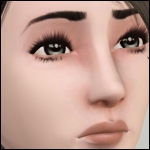



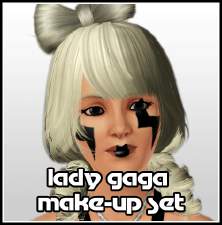

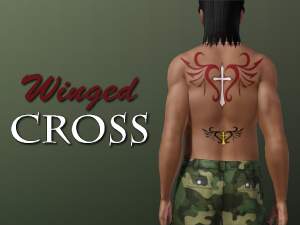

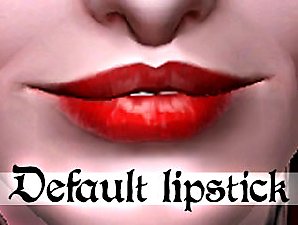

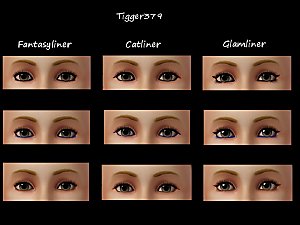








copy.jpg)

