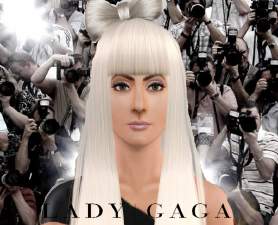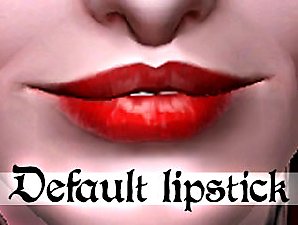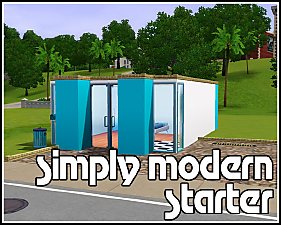Lady Gaga Make-up Set
Lady Gaga Make-up Set

main.png - width=473 height=480

lipstickRL.png - width=600 height=327

lightningboltRL.png - width=300 height=300

castnormal.jpg - width=970 height=400

casweird.jpg - width=967 height=400
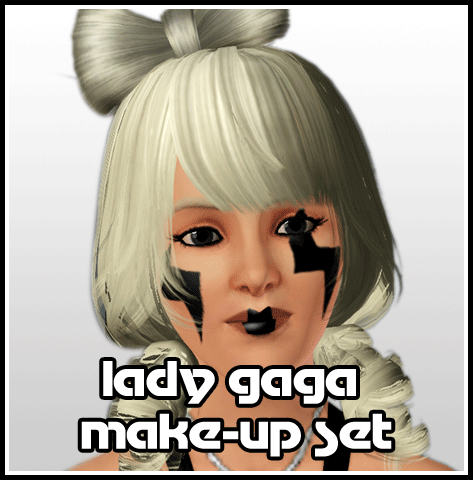
This is a small set that I have been working on for a while, inspired by Lady Gaga. It includes lipstick, and two lightning bolt costume make-ups, that Gaga has worn at some point. They all include custom thumbnails to distinguish from other CC.
All items included are available for Young Adult and Adult females. The lipstick is (obviously) in the lipstick section, and the two lightning bolts in the costume make-up section.


Curly hair used in the main pic is a conversion by Rusty Nail. (available here)
Hair Bow used in main pic is by Rosesims (available here)
Hair used in other pictures is by the Sim Artists Union (unfortunately closed down) (available as a non-default here)
|
gagaSet.zip
Download
Uploaded: 3rd Mar 2010, 132.3 KB.
8,978 downloads.
|
||||||||
| For a detailed look at individual files, see the Information tab. | ||||||||
Install Instructions
1. Click the file listed on the Files tab to download the file to your computer.
2. Extract the zip, rar, or 7z file. Now you will have either a .package or a .sims3pack file.
For Package files:
1. Cut and paste the file into your Documents\Electronic Arts\The Sims 3\Mods\Packages folder. If you do not already have this folder, you should read the full guide to Package files first: Sims 3:Installing Package Fileswiki, so you can make sure your game is fully patched and you have the correct Resource.cfg file.
2. Run the game, and find your content where the creator said it would be (build mode, buy mode, Create-a-Sim, etc.).
For Sims3Pack files:
1. Cut and paste it into your Documents\Electronic Arts\The Sims 3\Downloads folder. If you do not have this folder yet, it is recommended that you open the game and then close it again so that this folder will be automatically created. Then you can place the .sims3pack into your Downloads folder.
2. Load the game's Launcher, and click on the Downloads tab. Find the item in the list and tick the box beside it. Then press the Install button below the list.
3. Wait for the installer to load, and it will install the content to the game. You will get a message letting you know when it's done.
4. Run the game, and find your content where the creator said it would be (build mode, buy mode, Create-a-Sim, etc.).
Extracting from RAR, ZIP, or 7z: You will need a special program for this. For Windows, we recommend 7-Zip and for Mac OSX, we recommend Keka. Both are free and safe to use.
Need more help?
If you need more info, see:
- For package files: Sims 3:Installing Package Fileswiki
- For Sims3pack files: Game Help:Installing TS3 Packswiki
Loading comments, please wait...
Uploaded: 3rd Mar 2010 at 8:14 PM
Updated: 13th Apr 2010 at 12:07 PM - Direct-linking to Rosesims hairbow.
-
by The Path Of Nevermore 1st Feb 2010 at 5:19pm
-
Subtle Wrinkles for Both Genders ***NOW AS AGE DETAIL TOO***
by Arisuka updated 8th Mar 2010 at 6:05pm
 38
98.2k
157
38
98.2k
157
-
Stop telephonin' me! ~ American Lady Gaga outfit from Telephone *UPDATED!*
by Anubis360 updated 16th Jul 2010 at 12:08am
 52
98.9k
111
52
98.9k
111
-
by mickeymouse254 3rd Apr 2012 at 4:37pm
 25
41.6k
31
25
41.6k
31
-
by Winterayne 9th Jan 2013 at 8:36pm
-
Brightly Coloured Tie-Dye Tops - NOW RECOLOURABLE!!
by lukyzade updated 5th Sep 2009 at 12:39pm
You are in Jamacia. You are sitting round a campfire, singing to the beat of drums. more...
 15
27.4k
34
15
27.4k
34

 Sign in to Mod The Sims
Sign in to Mod The Sims Lady Gaga Make-up Set
Lady Gaga Make-up Set