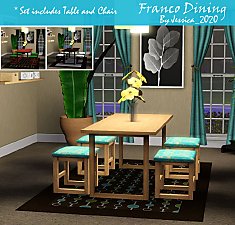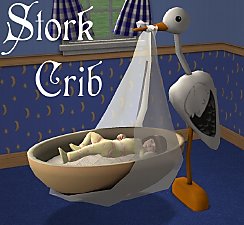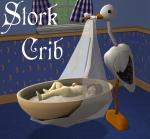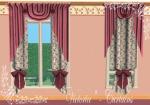Iris Garden Set new meshes
Iris Garden Set new meshes

01.jpg - width=1000 height=566

02.jpg - width=1134 height=761

04.jpg - width=742 height=662

05.jpg - width=1016 height=547

08.jpg - width=1092 height=756

09.jpg - width=972 height=687

10.jpg - width=800 height=507

This is my new set for outdoor made with seven new meshes and called Iris Garden Set:
The Table:
- can be found under: Surfaces/Dining Table
- Price: 320§
- Recolourable Channels: 3
The Tea Pot:
- can be found under: Decor/Misc Decor
- Price: 35§
- Recolourable Channels: 3
The Cups:
- can be found under: Decor/Misc Decor
- Price: 10§
- Recolourable Channels: 3
The Chair:
- can be found under: Comfort/Dining Chair
- Price: 105§
- Recolourable Channels: 3
The Small Table:
- can be found under: Surface/Misc
- Price: 100§
- Recolourable Channels: 3
The Pottery:
- can be found under: Decor/Plants
- Price: 45§
- Recolourable Channels: 3
The Cactus:
- can be found under: Decor/Plants
- Price: 12§
- Recolourable Channels: 1
-Maylin-
Polygon Counts:
Faces High poly/Low Poly
Dining Table: 534/404
Small Table: 350/154
Chair: 588/454
Cactus: 378/165
Pottery: 868/406
Cups: 844/442
Tea Pot: 756/412
Additional Credits:
Created with Blender, The Gimp, TSRW and Milkshape
Lee and White who gave me inspiration and advice

This is a new mesh, and means that it's a brand new self contained object that usually does not require a specific Pack (although this is possible depending on the type). It may have Recolours hosted on MTS - check below for more information.
|
Tea Pot.rar
Download
Uploaded: 30th May 2010, 207.4 KB.
14,534 downloads.
|
||||||||
|
Small Table.rar
Download
Uploaded: 30th May 2010, 241.9 KB.
15,989 downloads.
|
||||||||
|
Pottery.rar
Download
Uploaded: 30th May 2010, 189.8 KB.
14,740 downloads.
|
||||||||
|
Dining Table.rar
Download
Uploaded: 30th May 2010, 223.6 KB.
16,493 downloads.
|
||||||||
|
Cups.rar
Download
Uploaded: 30th May 2010, 272.2 KB.
14,643 downloads.
|
||||||||
|
Chair.rar
Download
Uploaded: 30th May 2010, 383.2 KB.
16,352 downloads.
|
||||||||
|
Cactus.rar
Download
Uploaded: 30th May 2010, 128.2 KB.
15,092 downloads.
|
||||||||
| For a detailed look at individual files, see the Information tab. | ||||||||
Install Instructions
1. Click the file listed on the Files tab to download the file to your computer.
2. Extract the zip, rar, or 7z file. Now you will have either a .package or a .sims3pack file.
For Package files:
1. Cut and paste the file into your Documents\Electronic Arts\The Sims 3\Mods\Packages folder. If you do not already have this folder, you should read the full guide to Package files first: Sims 3:Installing Package Fileswiki, so you can make sure your game is fully patched and you have the correct Resource.cfg file.
2. Run the game, and find your content where the creator said it would be (build mode, buy mode, Create-a-Sim, etc.).
For Sims3Pack files:
1. Cut and paste it into your Documents\Electronic Arts\The Sims 3\Downloads folder. If you do not have this folder yet, it is recommended that you open the game and then close it again so that this folder will be automatically created. Then you can place the .sims3pack into your Downloads folder.
2. Load the game's Launcher, and click on the Downloads tab. Find the item in the list and tick the box beside it. Then press the Install button below the list.
3. Wait for the installer to load, and it will install the content to the game. You will get a message letting you know when it's done.
4. Run the game, and find your content where the creator said it would be (build mode, buy mode, Create-a-Sim, etc.).
Extracting from RAR, ZIP, or 7z: You will need a special program for this. For Windows, we recommend 7-Zip and for Mac OSX, we recommend Keka. Both are free and safe to use.
Need more help?
If you need more info, see:
- For package files: Sims 3:Installing Package Fileswiki
- For Sims3pack files: Game Help:Installing TS3 Packswiki
Loading comments, please wait...
Uploaded: 30th May 2010 at 1:57 PM
Updated: 21st Oct 2011 at 8:24 AM
#outdoor, #garden set, #chair, #dining table, #cactus, #pottery, #cups, #tea pot
-
Roman Seating Set {NEW MESHES} Recolourable & Non Replacing!
by Deluxe Designs 9th Aug 2009 at 2:35am
-
Microfiber Nook Dining Set - 14 New Objects (Meshes)
by MelissaMel 1st Nov 2009 at 3:02pm
-
*UPDATED* Cozy Cottage Dining Set
by cmomoney 13th Nov 2009 at 10:59pm
-
by -Maylin- 5th Aug 2010 at 11:25pm
-
by Cloudburst 20th May 2011 at 7:10pm
-
by Vampire_aninyosaloh 12th Jul 2011 at 8:16pm
-
Juno Bedroom Set: 5 new meshes by request
by -Maylin- updated 14th Mar 2009 at 8:37am
Hi all This is my new bedroom set, requested by sassyhjw: It contains five more...
 30
99.7k
143
30
99.7k
143
-
***Updated 04/12/08***Honey Wood Dining room set (New Meshes)
by -Maylin- updated 14th Mar 2009 at 11:30am
Hi everybody, I made this new dining room set with 7 new meshes: -The Table (cloned more...
-
Victorian Curtains: 2 new meshes and 7 recolours
by -Maylin- 5th Apr 2008 at 5:31pm
Hi all, My entry for this challenge is a pair of curtains called "Victoria": Victorian curtains more...
 41
82.6k
115
41
82.6k
115
-
updated mesh + a recolor in all wood (New Crib)
by -Maylin- 27th Feb 2006 at 7:17pm
Please redownload the mesh of my new crib . I fixed some bugs on it and now it looks better. more...
 9
17.6k
11
9
17.6k
11
-
"Majesty" Floor Lamp: New Mesh & 6 recolors
by -Maylin- 26th May 2007 at 5:48pm
Hi all, My new floor Lamp "Majesty" Created by request, based on a real one. more...
 15
30.2k
58
15
30.2k
58
-
"Manhattan" living set : 8 new meshes just for "Him"!
by -Maylin- updated 25th Mar 2009 at 10:42pm
Hi all, Here is my new set created just for our men and called "Manhattan": more...

 Sign in to Mod The Sims
Sign in to Mod The Sims Iris Garden Set new meshes
Iris Garden Set new meshes