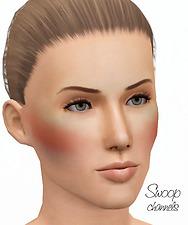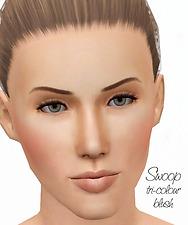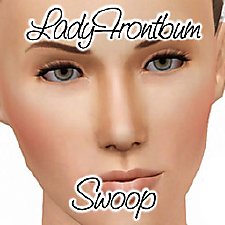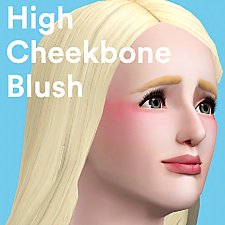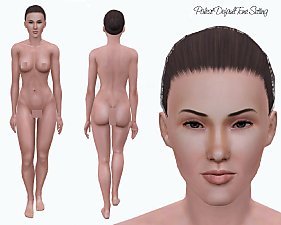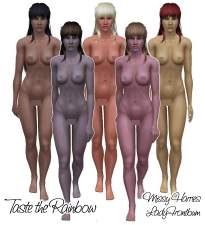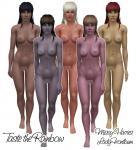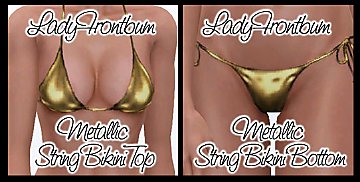Swoop - Blush
Swoop - Blush

swoop-colours-photo_.jpg - width=500 height=600
Colour Example

swoop-channels-photo_.jpg - width=500 height=600
Channels

swoop-photo_.jpg - width=500 height=600
Swoop

swoop_thumb.jpg - width=256 height=256
Thumbnail
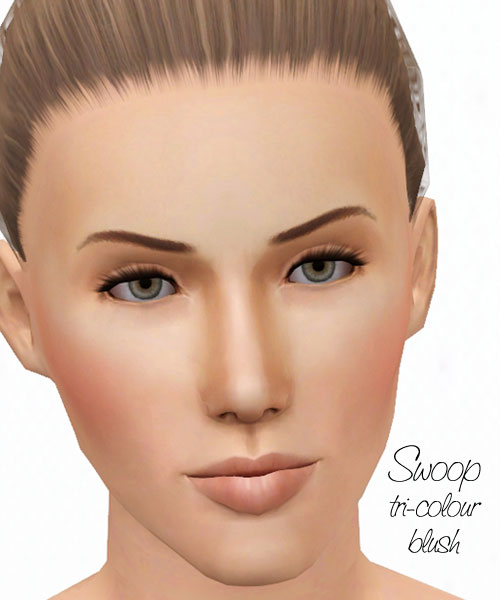
You can see the channels below:

It's for males and females from teen to elder.
Hope you like it <3
Additional Credits:
Oh my Eyes are by escand
Skin is my Silk skin.
|
LadyFrontbum_Swoop.rar
| Package
Download
Uploaded: 8th Jul 2010, 722.1 KB.
42,553 downloads.
|
||||||||
| For a detailed look at individual files, see the Information tab. | ||||||||
Install Instructions
1. Click the file listed on the Files tab to download the file to your computer.
2. Extract the zip, rar, or 7z file. Now you will have either a .package or a .sims3pack file.
For Package files:
1. Cut and paste the file into your Documents\Electronic Arts\The Sims 3\Mods\Packages folder. If you do not already have this folder, you should read the full guide to Package files first: Sims 3:Installing Package Fileswiki, so you can make sure your game is fully patched and you have the correct Resource.cfg file.
2. Run the game, and find your content where the creator said it would be (build mode, buy mode, Create-a-Sim, etc.).
For Sims3Pack files:
1. Cut and paste it into your Documents\Electronic Arts\The Sims 3\Downloads folder. If you do not have this folder yet, it is recommended that you open the game and then close it again so that this folder will be automatically created. Then you can place the .sims3pack into your Downloads folder.
2. Load the game's Launcher, and click on the Downloads tab. Find the item in the list and tick the box beside it. Then press the Install button below the list.
3. Wait for the installer to load, and it will install the content to the game. You will get a message letting you know when it's done.
4. Run the game, and find your content where the creator said it would be (build mode, buy mode, Create-a-Sim, etc.).
Extracting from RAR, ZIP, or 7z: You will need a special program for this. For Windows, we recommend 7-Zip and for Mac OSX, we recommend Keka. Both are free and safe to use.
Need more help?
If you need more info, see:
- For package files: Sims 3:Installing Package Fileswiki
- For Sims3pack files: Game Help:Installing TS3 Packswiki
Loading comments, please wait...
Uploaded: 8th Jul 2010 at 12:52 PM
-
by LadyFrontbum 9th May 2010 at 9:15am
-
by LadyFrontbum 6th Jul 2010 at 5:14pm
-
by LadyFrontbum 8th Jul 2010 at 1:00pm
-
by LadyFrontbum 26th Mar 2010 at 4:48pm
Naughty & Nice Well it took forever but my female skin is finally done. more...
-
by LadyFrontbum 26th Feb 2010 at 4:53am
Alessia Bianchi is an Italian aspiring rock star. more...
-
Naughty & Nice Male Skins (Muscular)
by LadyFrontbum 11th Jun 2010 at 3:43am
Ok guys here is the first of my set of male skins, the muscular version. more...
-
Taste the Rainbow - missy harries vs ladyfrontbum - skintones
by LadyFrontbum 2nd May 2010 at 2:56am
Taste the Rainbow These are all non-defaults. more...
-
by LadyFrontbum 10th Feb 2010 at 2:54pm
This is actually my second Paris Hilton. more...
 34
56.9k
50
34
56.9k
50
-
by LadyFrontbum 17th May 2010 at 4:34am
Jack & Jill Hey guys here are my child skins! more...
-
Navel Piercing (now for males and females)
by LadyFrontbum 15th Jan 2010 at 5:59pm
UPDATE: I've added another file so you can use the piercing on males. more...
 62
301.4k
536
62
301.4k
536
-
by LadyFrontbum 9th May 2010 at 9:15am
Mocha Here's a classy eyeshadow for you. more...
-
by LadyFrontbum 7th Jan 2010 at 8:22pm
I decided to make a non-celeb sim and figured I'd make a Greek one, since I am half Greek myself more...
-
by LadyFrontbum updated 11th Feb 2010 at 4:01am
UPDATE 11th Feb: Added another file, it includes Teen to Elder. more...
 34
175.3k
223
34
175.3k
223
About Me
If uploading sims to freesites - you may package my makeup / clothing with the sim. Just credit and link back where possible.
If uploading sims to paysites - don't package the makeup / clothing with the sim, instead take your screenshots then remove the makeup before uploading. Be sure to credit and link back.
You may share all of my creations on free sites. Again, just remember to credit me and link back where possible.
SIMS
You may use my sims as models for your custom content or in movies etc. But only on freesites and just be sure to credit me. :)
REQUESTS
While I don't usually take requests because of the time frame involved in making sims etc, I am happy to take suggestions. This just means I will add the celebrity/character/item to my list and will try creating them at some stage. Could be tomorrow, could be 6 months from now. Sometimes I make them, sometimes I fail miserably... just keep that in mind. :D

 Sign in to Mod The Sims
Sign in to Mod The Sims Swoop - Blush
Swoop - Blush