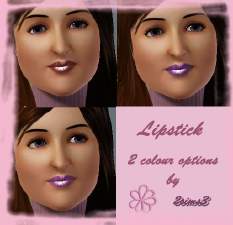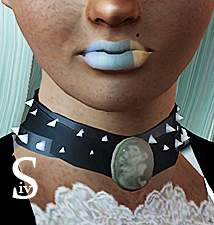Glossylip! - lipstick by yk1980
Glossylip! - lipstick by yk1980

glossylip_texture.jpg - width=1024 height=576
in create-a-sim

Glossylip_texcolour.jpg - width=1024 height=578
texture colour

Glossylip_texture_snap.jpg - width=1024 height=577
1st - texture i made

Glossylip_pinkcoloursnap.jpg - width=1024 height=578
2nd - pink colour

Glossylip_1colour.jpg - width=1024 height=579
3rd - it has the same colour for 3 parts

colours.jpg - width=1024 height=576
thumbnails

Glossylip_redcolour_snap.jpg - width=1024 height=578
the last red one
this is my first lipstick. i had never tried any CAS part, and i felt like it recently so i started learning.
the first thing i decided to try was.....of course makeup! all ladies love it! :D
i tried to make a glossy lipstick...and here it is. it has 3 channels. you can find it in makeup/lipstick, it's for only female, from teen to elder.
as a default texture, i chose some basic beige / skin colours. i adore lipsticks in light colours, i love beige or brownish orange ones, but i made some examples in other colours so that you can see how the lipstick comes out.
i upload some other images that help you see these colours well.
hope i did a good work (not perfect of course!) and you will like it :D
Additional Credits:
thanks to daluved1, as i found her good tutorial and it helped me understand how it worked.
and CTU, of course!
additional info on the 15 august 2010: i realised just now...the secondo colour (pink), i've mistyped a number. colour 2 - 255.209.229 instead of 255.209.289 :p
|
Glossylip_by_yk1980.rar
Download
Uploaded: 29th Jul 2010, 61.0 KB.
1,093 downloads.
|
||||||||
| For a detailed look at individual files, see the Information tab. | ||||||||
Install Instructions
1. Click the file listed on the Files tab to download the file to your computer.
2. Extract the zip, rar, or 7z file. Now you will have either a .package or a .sims3pack file.
For Package files:
1. Cut and paste the file into your Documents\Electronic Arts\The Sims 3\Mods\Packages folder. If you do not already have this folder, you should read the full guide to Package files first: Sims 3:Installing Package Fileswiki, so you can make sure your game is fully patched and you have the correct Resource.cfg file.
2. Run the game, and find your content where the creator said it would be (build mode, buy mode, Create-a-Sim, etc.).
For Sims3Pack files:
1. Cut and paste it into your Documents\Electronic Arts\The Sims 3\Downloads folder. If you do not have this folder yet, it is recommended that you open the game and then close it again so that this folder will be automatically created. Then you can place the .sims3pack into your Downloads folder.
2. Load the game's Launcher, and click on the Downloads tab. Find the item in the list and tick the box beside it. Then press the Install button below the list.
3. Wait for the installer to load, and it will install the content to the game. You will get a message letting you know when it's done.
4. Run the game, and find your content where the creator said it would be (build mode, buy mode, Create-a-Sim, etc.).
Extracting from RAR, ZIP, or 7z: You will need a special program for this. For Windows, we recommend 7-Zip and for Mac OSX, we recommend Keka. Both are free and safe to use.
Need more help?
If you need more info, see:
- For package files: Sims 3:Installing Package Fileswiki
- For Sims3pack files: Game Help:Installing TS3 Packswiki
Loading comments, please wait...
Uploaded: 29th Jul 2010 at 8:58 PM
Updated: 15th Aug 2010 at 10:14 PM - wrong colour number
-
Neon-Sumie(Japanese ink drawing) series by yk1980
by yk1980 23rd Apr 2010 at 8:19pm
a new series of modern-abstract paintings in japanese drawing style more...
 5
10.7k
10
5
10.7k
10
About Me
if you include them in your screenshots on any site, please give me a credit.

 Sign in to Mod The Sims
Sign in to Mod The Sims Glossylip! - lipstick by yk1980
Glossylip! - lipstick by yk1980