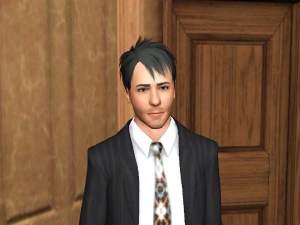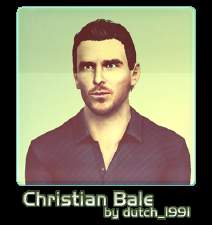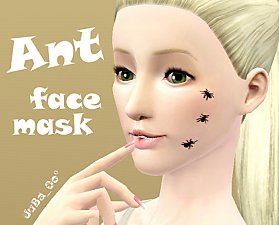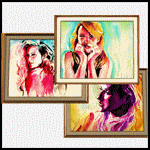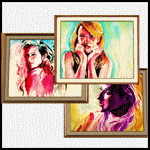Robert Downey Jr.
Robert Downey Jr.

rdj.jpg - width=1240 height=600
Angles

rdj3.jpg - width=829 height=600
Comparison with real life photos

rdj4.png - width=340 height=343
Header

rdj5.jpg - width=960 height=640
Outfits

My next celebrity sim. Can be used with/without face mask.
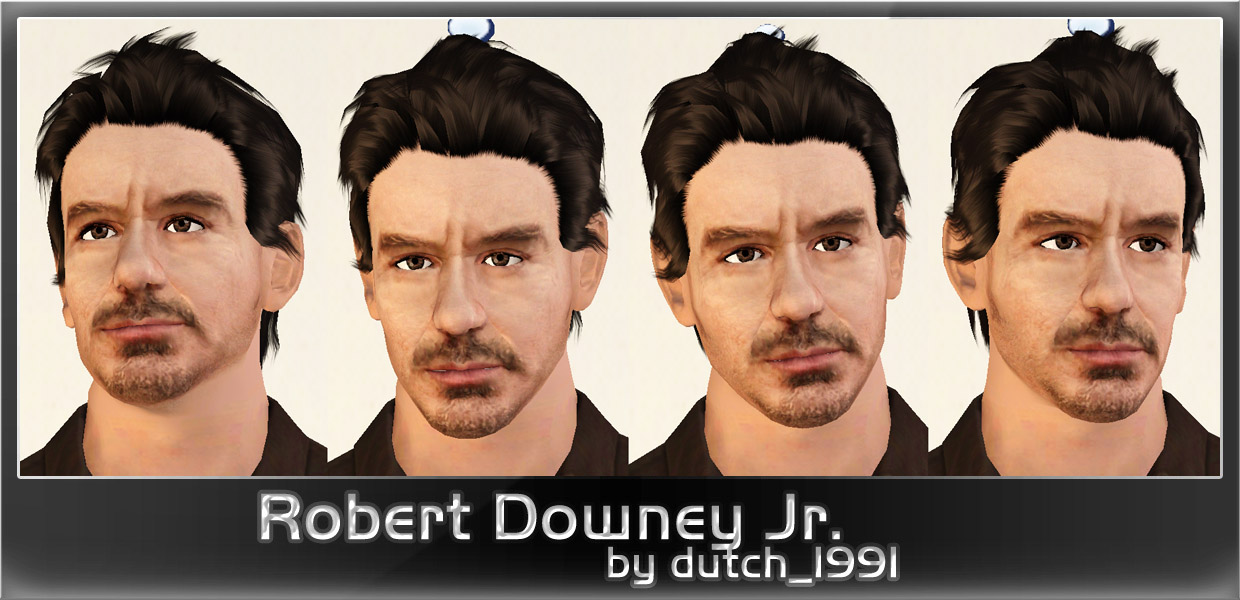
Personality traits:
- Charismatic
- Schmoozer
- Flirty
- Good Sense of Humor
- Virtuoso
Favorite Food: Grilled Salmon
Favorite Music: Pop
Favorite Color: Green
Bio:
Robert Downey Jr. is an actor best known for his iconic role in the Iron Man franchise as a billionaire, playboy and genius. Although Tony Stark does in fact reflect part of his charming and humorous, even flirtatious personality, RDJ is also a reliable and surprisingly musically-talented man.
All of his clothes are EA's defaults, with some recoloring.

Custom Content by Me:
- RDJ custom face mask
Additional Credits:
Eyebrows: Untamed Stallion - Brows for Males by Arisuka
Stubble and Lashes: Male Facial Hair First Aid pack by Arisuka
Wrinkles: Subtle Wrinkles for Both Genders by Arisuka
Eye bags: Eyebags V2 by Tifa
Skin: Silk non-default skin package by LadyFrontbum
Hair: EA's original, with Replacement textures for AMShortWavyMessy by Aikea Guinea
Sliders used (Don't edit his face without some kind of sliders):
AwesomeMod
jonha's sliders
bella3lek4's sliders
|
Robert Downey Jr.rar
| RDJ sim
Download
Uploaded: 3rd Nov 2010, 1.33 MB.
13,145 downloads.
|
||||||||
| For a detailed look at individual files, see the Information tab. | ||||||||
Install Instructions
1. Click the file listed on the Files tab to download the sim to your computer.
2. Extract the zip, rar, or 7z file.
2. Select the .sim file you got from extracting.
3. Cut and paste it into your Documents\Electronic Arts\The Sims 3\SavedSims folder. If you do not have this folder yet, it is recommended that you open the game, enter Create-a-Sim, and save a sim to the sim bin to create this folder, rather than doing so manually. After that you can close the game and put the .sim file in SavedSims
4. Once the .sim file is in SavedSims, you can load the game, and look for your sim in the premade sims bin in Create-a-Sim.
Extracting from RAR, ZIP, or 7z: You will need a special program for this. For Windows, we recommend 7-Zip and for Mac OSX, we recommend Keka. Both are free and safe to use.
Need more help?
If you need more info, see Game Help:Installing TS3 Simswiki for a full, detailed step-by-step guide! Special Installation Instructions
- If you get an error that says "This content requires expansion pack data that is not installed", please use either Clean Installer to install this sim.
Loading comments, please wait...
-
by Syera 26th Jun 2009 at 2:14am
 44
51.9k
25
44
51.9k
25
-
by JAKINCOL 3rd Oct 2009 at 9:39am
 9
34.3k
13
9
34.3k
13
-
by Jasumi 3rd Oct 2009 at 9:39am
 52
77.7k
34
52
77.7k
34
-
by monca533 19th Mar 2010 at 8:31pm
 9
17.7k
11
9
17.7k
11
-
by dutch 12th Oct 2010 at 1:37pm
 63
75.5k
77
63
75.5k
77
-
by dutch 24th Oct 2010 at 9:45pm
 16
45.7k
34
16
45.7k
34
-
by JuBa_0oº 7th Mar 2012 at 10:19am
 13
16.2k
19
13
16.2k
19
-
by NeteriXX updated 29th Apr 2019 at 1:48pm
 1
27.6k
15
1
27.6k
15

 Sign in to Mod The Sims
Sign in to Mod The Sims Robert Downey Jr.
Robert Downey Jr.