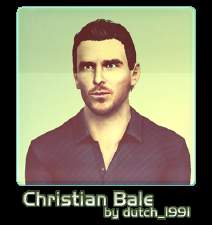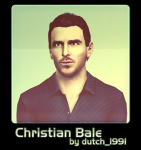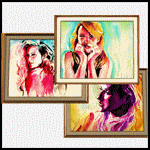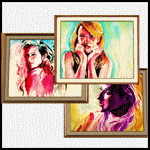Anne Hathaway
Anne Hathaway

anne12.jpg - width=713 height=1024
Hairstyles

anne13.jpg - width=800 height=334
Real life reference photo

34151_120201104317FaceShot.jpg - width=660 height=660
Header

34152_120201104336Collage.jpg - width=1000 height=1000
Expressions

34153_120201104351Clothing.jpg - width=1200 height=791
Outfits

Hello! I'm back with another celeb sim, Anne Hathaway. She's super cute and all, but I personally think simming her is about the most difficult simming a real person can get. Her facial features are so unique they're bizarre to recreate in sim form, but I tried. Enjoy!

**The sim is packed with the game's default hairstyle and skintone to avoid possible crashes caused by custom ones. Therefore she might look slightly different from the screenshots below if you decide to not download the recommended items that I've included or if you're already replaced EA's default skin tone with a custom one.
***You should download Anne Hathaway.rar (because that's the sim) and Anne Hathaway beauty pack.rar (if you want her to have eyes and brows and stuff more similar to the real Anne Hathaway as shown in the screenshots, although they are not strictly required)
Age: Young Adult
Traits:
-Bookworm
-Easily Impressed
-Good
-Good Sense of Humor
-Virtuoso
Lifetime Wish: Your choice
Favorite food: Stu Surprise
Favorite color: Purple
Favorite music: Classic
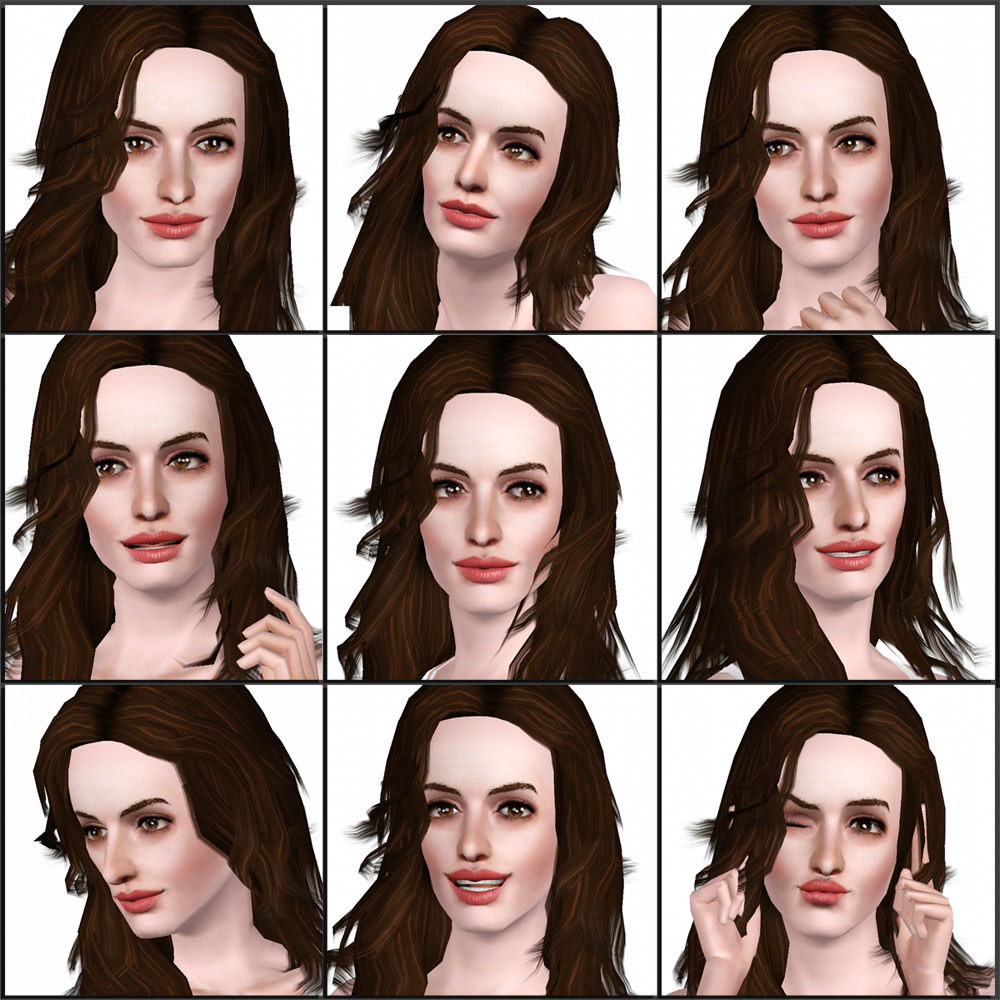
I used CCs for almost all of her outfits. Links to these items are provided down there in the credits section. The rest of the outfits are the game's defaults.

Actual hairstyle packed with the release and link to the recommended hairstyles:

-Helga Mesh 02 by Helga86
-Savio Hair 09
-TS2 Jeanette hair converted at MATY
-Savio Hair 13
-Helga TS2 Hair converted by edakraft
-Anto 87 Retexture by Robodl95
-Store hair for everyday http://store.thesims3.com/productDe...emale&startAt=0
-Store hair for formal http://store.thesims3.com/productDe...emale&startAt=0
Custom Content by Me:
- Anne Hathaway makeup blush
- Anne Hathaway eyebrows
- Anne Hathaway eyes
Additional Credits:
Beautiful Elexis, for helping me take the new screenshots and suggesting new hairstyles and skin <3
Items at MTS:
Eyeliner: LASHED - Lower lashes eyeliner by aarin
Items from other sites:
Skin: Ephemera's skin http://ephemera1969.blogbus.com/logs/121670108.html (light)
Lipstick: Fugly Lipgloss of Doom by kittehbomb
Everyday top: Tank Your Time! by Jillies
Everyday bottom: Rocky Pants by greennoodle
Formal dress: Red Carpet S B at RUSTYNAil
Sleepwear set: Volume .C at RUSTYNAil
Athletic bottom: Bottom Sport Leggings at LiliSims
Athletic top: Double Sport Top at LiliSims
Store hair for everyday http://store.thesims3.com/productDe...emale&startAt=0
Store hair for formal http://store.thesims3.com/productDe...emale&startAt=0
|
Anne Hathaway beauty pack.rar
| Custom eyes, eyebrows and makeup blush for Anne Hathaway sim
Download
Uploaded: 30th Jan 2011, 679.0 KB.
21,096 downloads.
|
||||||||
|
Anne_Hathaway.rar
| Anne Hathaway sim only
Download
Uploaded: 30th Jan 2011, 338.0 KB.
24,423 downloads.
|
||||||||
| For a detailed look at individual files, see the Information tab. | ||||||||
Install Instructions
1. Click the file listed on the Files tab to download the sim to your computer.
2. Extract the zip, rar, or 7z file.
2. Select the .sim file you got from extracting.
3. Cut and paste it into your Documents\Electronic Arts\The Sims 3\SavedSims folder. If you do not have this folder yet, it is recommended that you open the game, enter Create-a-Sim, and save a sim to the sim bin to create this folder, rather than doing so manually. After that you can close the game and put the .sim file in SavedSims
4. Once the .sim file is in SavedSims, you can load the game, and look for your sim in the premade sims bin in Create-a-Sim.
Extracting from RAR, ZIP, or 7z: You will need a special program for this. For Windows, we recommend 7-Zip and for Mac OSX, we recommend Keka. Both are free and safe to use.
Need more help?
If you need more info, see Game Help:Installing TS3 Simswiki for a full, detailed step-by-step guide! Special Installation Instructions
- If you get an error that says "This content requires expansion pack data that is not installed", please use either Clean Installer to install this sim.
Loading comments, please wait...
-
by Audrey 6th Sep 2009 at 8:17pm
 23
18.3k
5
23
18.3k
5
-
by Audrey 18th Dec 2009 at 5:42pm
 29
24.3k
8
29
24.3k
8
-
by monca533 26th Feb 2010 at 3:52am
 3
11.8k
3
11.8k
-
by dutch 4th Jan 2011 at 6:04pm
 28
76.9k
91
28
76.9k
91
-
by lovethesun89 24th Jun 2012 at 10:04pm
 12k
7
12k
7
-
by Mischief Managed 4th Jul 2021 at 12:07am
 +1 packs
6 3.1k 8
+1 packs
6 3.1k 8 World Adventures
World Adventures

 Sign in to Mod The Sims
Sign in to Mod The Sims Anne Hathaway
Anne Hathaway