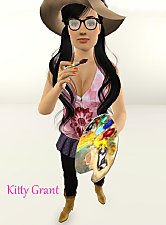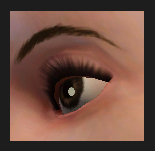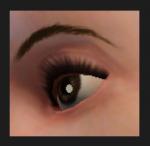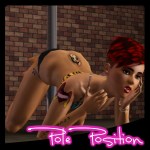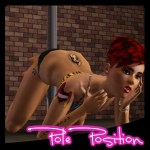Connie Ning
Connie Ning

Connie_BASIC.jpg - width=407 height=520

connie_body.jpg - width=295 height=702

connie_main.jpg - width=1000 height=790

Connie_outfits.jpg - width=1000 height=628

connie_tattoos.jpg - width=857 height=719

Connie1.jpg - width=905 height=726

connie2.jpg - width=351 height=723

Connie3.jpg - width=808 height=725

You may have seen my Connie Ning sim over at LadyFrontBum and I want to thank her for letting me host my sim at her site. However, I've always wanted to put Connie here at MTS, but the original dress she was packaged with was a donation item and I didn't feel like changing it. So, almost a year later I decided to stop being a lazy ass and reupload her with free CC.

The sim is essentially the same as the previous version so there's no need to redownload her. The only new edition is her formal outfit has changed to the cute little tunic dress by Anubis360 <3. When I first saw that dress, I immediately thought "Connie would wear something like this" and he was my inspiration to update her.

Connie sports several tattoos applied via the new AmbTatto system so she'll need at least Base Game patch 1.12.xxx. All tattoos by me are included in her CC file. She also has a custom lipstick made especially for her called "dal_MF_T-E_Lipfinity_MAX" and it ,too, is in the CC file. I originally was going to upload the lipstick as a separate creation but it didn’t come out like I wanted. However, it did look good on her so I kept it. Please refrain from reuploading/redistributing/stealing my lipstick without my permission.
All other listed CC is NOT included!
The basic sim will look similar to this in CAS (depending on what your default skin is):

Hacks Used:
-Some sort of slider hack. I use aWT's hack found here.
-Jonha's Sliders
-Delphy's Breast Sliders
-Facial Sliders by Ahmad (bella3lek4)
-Chin-to-Neck Slider by Heriet
-Arm Sliders by pcfreak147
**Connie's face and body were altered extensively with custom sliders, without these sliders installed, the sim will *snap* out of shape whenever you try to alter her.
Custom Content by Me:
- japanese-sin-tattoo
- Lipfinity Lipstick for Connie Ning
- geishatat-layer2
- geishatat-layer3
- geishatat-layer4
- geishatat-layer1
Additional Credits:
Genetics
-Naughty & Nice skin (Default) by LadyFrontBum
-Asian Faces (Non-Default/Face Only) by LadyFrontBum
Makeup
-Bright and Smokey Eyeshadow by emmzx
-Cheeky v1 Blush by LadyFrontBum
-Lipstick by Me (Included)
-T Eyes (Contacts) by Subaxi
-Zeta Eyebrows by helaene
Everyday
-Hair by Anubis360
-Summer Flowers Set by Lemon Leaf
-Bangles #7 by Liana Sims
-Sateen Cropped Pants by All-About Style
-Longer Nails for the Ladies by daluved1
Sleepwear
-Hair by XM Sims
-Cropped Tank Tee by Lili Sims
Swimwear
-Hair by XM Sims
-Summer Flowers Set by Lemon Leaf
-Swimsuit by Rusty Nail
Formal
-Hair by XM Sims
-Summer Flowers Set by Lemon Leaf
-Chic Boulevard Dress by Anubis360
-Leggings (Knee-Length) by Lili Sims
Athletic
-Hair by Anubis360
Tattoos
-Geisha Tattoo Set by Me (Included)
-Japanese Sin Tattoo by Me (Included)
-Star Tattoos by JoniBlair
|
Connie_Ning_CC_by_daluved1.rar
Download
Uploaded: 12th Dec 2010, 640.3 KB.
1,586 downloads.
|
||||||||
|
Connie_NingBASIC.rar
Download
Uploaded: 12th Dec 2010, 396.2 KB.
1,433 downloads.
|
||||||||
|
Connie_Ning.rar
Download
Uploaded: 12th Dec 2010, 203.5 KB.
1,817 downloads.
|
||||||||
| For a detailed look at individual files, see the Information tab. | ||||||||
Install Instructions
1. Click the file listed on the Files tab to download the sim to your computer.
2. Extract the zip, rar, or 7z file.
2. Select the .sim file you got from extracting.
3. Cut and paste it into your Documents\Electronic Arts\The Sims 3\SavedSims folder. If you do not have this folder yet, it is recommended that you open the game, enter Create-a-Sim, and save a sim to the sim bin to create this folder, rather than doing so manually. After that you can close the game and put the .sim file in SavedSims
4. Once the .sim file is in SavedSims, you can load the game, and look for your sim in the premade sims bin in Create-a-Sim.
Extracting from RAR, ZIP, or 7z: You will need a special program for this. For Windows, we recommend 7-Zip and for Mac OSX, we recommend Keka. Both are free and safe to use.
Need more help?
If you need more info, see Game Help:Installing TS3 Simswiki for a full, detailed step-by-step guide! Special Installation Instructions
- If you get an error that says "This content requires expansion pack data that is not installed", please use either Clean Installer to install this sim.
Loading comments, please wait...
Uploaded: 12th Dec 2010 at 1:55 PM
-
Medieval Baby Blanket Default Replacements - Ye Olde Kingdom of Pudding
by The Merrye Makers 29th Jan 2012 at 2:25pm
Two options for medieval baby blanket default replacements made by Daluved1 for The Merrye Makers. more...
-
Pole Position -- A Pole Dancing Pose Set
by Puss 'N Heels 10th Aug 2012 at 10:54pm
Shake your moneymaker ... more...
 101
300.9k
435
101
300.9k
435
-
Medieval Men's Shoes for Teens, Adults, and Elders CAS - Ye Olde Kingdom of Pudding
by The Merrye Makers 12th Nov 2012 at 3:46pm
Base game medieval male shoes with 3 channels for teens to elders in everyday and formal categories. more...
-
Grocery Store Careers for Teen/Elders
by daluved1 17th Jun 2009 at 1:37am
I know I said the Odd Jobs career was my last one but when you're stuck in a hotel all more...
 14
30.1k
42
14
30.1k
42
-
Simdom Garment Shoppe (More Medieval Dresses) - Ye Olde Kingdom of Pudding
by The Merrye Makers 17th Jul 2013 at 7:07pm
Three more medieval dresses - for female teens, adults, and elders - by The Merrye Makers. Adult dresses have pregnancy morphs. more...
 24
72.3k
226
24
72.3k
226
Female » Mixed Sets » Adult
About Me
Because my policy is really inconsistent on my uploads, I've decided to make an official policy! So whatever you see here on my profile is my current policy. You may disregard any ''policy'' information you see on the actual upload itself.
-You may use my creations with sims
-You may use my objects with lots.
-You may retexture my meshes.
-You may include my meshes with retextures.
-You may NOT upload my creations with sims
-You may NOT upload my objects with lots.
-You may NOT upload my creations to paysites.
-You may NOT upload my creations to the exchange.
-Always credit me with a link
-I do NOT take requests!

 Sign in to Mod The Sims
Sign in to Mod The Sims Connie Ning
Connie Ning