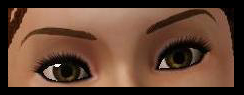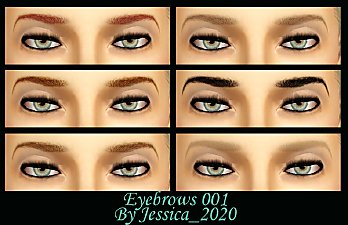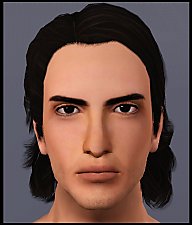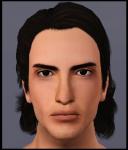Painted, elegantly shaped brows
Painted, elegantly shaped brows

PB5b.JPG - width=1280 height=969

PB6b.JPG - width=1280 height=1006

PB7b.JPG - width=1280 height=910

Screenshot-8219.jpg - width=250 height=232

If you ain't got it - fake it!

You will find these in the eye brow category.
These are for teen to elder.
I've included two files, so you are able to choose either a file for the ladies, or a file for BOTH ladies and gentlemen.
RECOLORING TIP: You will get the best effect when you choose colors that have the same hue as the skintone. So if the skin is more yellow, use slightly yellowish shades, and if the skin is more towards pink.. use pinkish shades. This applies to both light and dark colors.


Everything on their faces by me, except the lower lashes and the lipstick are by Subaxi and Lemonleaf.
Red (free) hair by Savio.

|
Arisuka_Female&Male_Brows_Painted.rar
Download
Uploaded: 25th Jan 2011, 12.5 KB.
2,765 downloads.
|
||||||||
|
Arisuka_Female_Brows_Painted.rar
Download
Uploaded: 25th Jan 2011, 12.5 KB.
2,586 downloads.
|
||||||||
| For a detailed look at individual files, see the Information tab. | ||||||||
Install Instructions
1. Click the download button, or the filename, to download the file to your computer.
2. Extract the zip, rar, or 7z file. Now you will have either a .package or a .sims3pack file.
For Package files:
1. Cut and paste the file into your Documents\Electronic Arts\The Sims 3\Mods\Packages folder. If you do not already have this folder, you should read the full guide to Package files first: Sims 3:Installing Package Fileswiki, so you can make sure your game is fully patched and you have the correct Resource.cfg file.
2. Run the game, and find your content where the creator said it would be (build mode, buy mode, Create-a-Sim, etc.).
For Sims3Pack files:
1. Cut and paste it into your Documents\Electronic Arts\The Sims 3\Downloads folder. If you do not have this folder yet, it is recommended that you open the game and then close it again so that this folder will be automatically created. Then you can place the .sims3pack into your Downloads folder.
2. Load the game's Launcher, and click on the Downloads tab. Find the item in the list and tick the box beside it. Then press the Install button below the list.
3. Wait for the installer to load, and it will install the content to the game. You will get a message letting you know when it's done.
4. Run the game, and find your content where the creator said it would be (build mode, buy mode, Create-a-Sim, etc.).
Extracting from RAR, ZIP, or 7z: You will need a special program for this. For Windows, we recommend 7-Zip and for Mac OSX, we recommend Keka. Both are free and safe to use.
Need more help?
If you need more info, see:
- For package files: Sims 3:Installing Package Fileswiki
- For Sims3pack files: Game Help:Installing TS3 Packswiki
Loading comments, please wait...
Uploaded: 25th Jan 2011 at 2:52 AM
-
Twilight - Robert Pattinson as Edward Cullen
by Arisuka 4th Jan 2011 at 11:13pm
The exceptionally good bad guy. more...
 63
92.8k
96
63
92.8k
96
-
Piece of Manhattan - Late night apartment NO CC
by Arisuka 6th Nov 2010 at 6:43pm
Super-detailed lot with the feel of New York City! more...
 +2 packs
90 119.5k 213
+2 packs
90 119.5k 213 World Adventures
World Adventures
 Late Night
Late Night
-
Dir En Grey - Die (in two styles!!)
by Arisuka 30th Sep 2010 at 1:49pm
The heavy metal-hottie guitarist from Japan! more...
 33
37.6k
35
33
37.6k
35
-
4 base game female hairs for males
by Arisuka 22nd Jan 2011 at 12:31am
The short straight hair, long straight hair, long hair with scarf and... THE BETTIE PAGE HAIR! ;) more...
 35
68.7k
182
35
68.7k
182
Hair » Male » Young Adult
-
Ultimate Realism eyes - as contacts and defaults!
by Arisuka 28th Jan 2011 at 1:14am
If looks could kill.. get your sim this total killer machine. more...

 Sign in to Mod The Sims
Sign in to Mod The Sims Painted, elegantly shaped brows
Painted, elegantly shaped brows