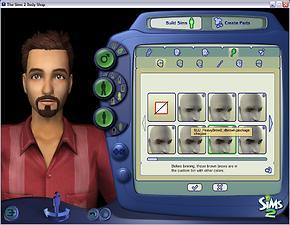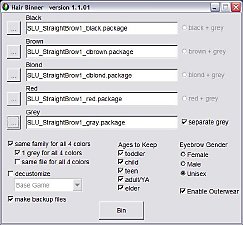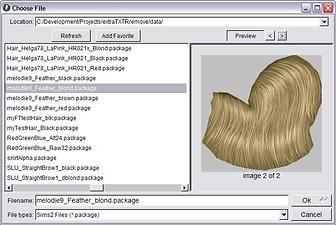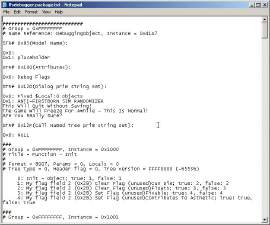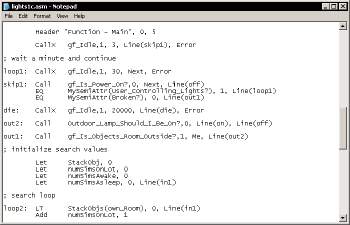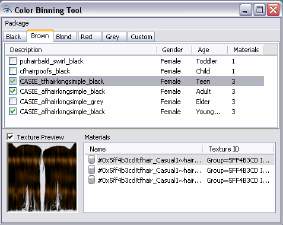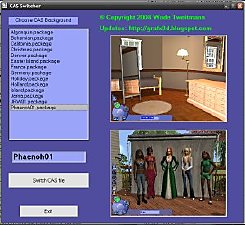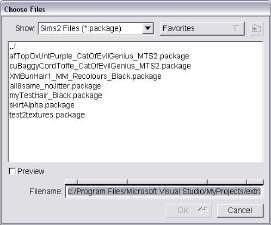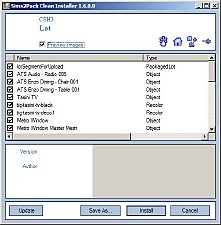Quick Easy Hair Binner - for hair, brows, beards - UPDATED 7/10/2011 v1.1.02
Quick Easy Hair Binner - for hair, brows, beards - UPDATED 7/10/2011 v1.1.02

SLUbrow_b_binned.jpg - width=1030 height=800

SLUbrow_a_custom.jpg - width=1030 height=800

hairBinnerApp3.jpg - width=536 height=496

hairBinnerChooseFiles3.jpg - width=708 height=474

- bug fix: no crashing on old files like Anva and helaene brows
- bug fix: OK button works on filenames with [ ] in name
- bug fix: picking the .. directory always works correctly
- bug fix: file popups removed to stop redraw bug
Critical Update - Version 1.1.01, March 10 2011
- bug fix (critical): backup files get created properly
- bug fix (minor): no more "foo" filename if user did not select anything
- Choose File dialog simplified
Update - Version 1.1.0, March 7 2011
- can remove unwanted ages
- add YA age if adult present and YA missing (automatic)
- enable outerwear category (optional)
- enable maternity category (automatic)
- create 1 file for all 4 colors (optional)
- overwrite original files
- create backup files (optional, on by default)
- decustomize off by default
- bug fix: nonstandard size textures display correctly
Update - Version 1.03, Feb 20 2011
- You can now color bin less than 4 files, if you are not familifying.
Critical Update - Version 1.02, Feb 19 2011
- critical bug fix: If using "1 Grey" on hair where elders had the same color hair as adults, the files would break. (It worked correctly on hair where elders were grey.) This has been fixed.
- bug fix: Sometimes unnecessary grey textures remained behind in files, although the catalog had just one grey. This has been fixed.
--------------------------------------------------
What does it do?
Bin all the hair / eyebrows / beards cluttering your custom color bin!
Got 4 grays, all identical, cluttering your elder bin? Make them 1 grey! (Extra grey textures are REMOVED, not just hidden!)
Nice adult hair with boring Maxis child and toddler hair? Remove ages!
Got hair that disappears if you change hair color? Familify it!
Bushy brows on ladies? Plucked brows on men? Make them ladies/men only!
Hair missing from outerwear and maternity? Fix it!
Let townies have nice hair too!
Quick and Easy
Do all four colors at once! Do all ages/genders at once!
Do binning, 1 grey, familify, remove ages, brow gender, and compress, all at once!
Don't need SimPE (binning plugin)! Faster than Wardrobe Wrangler!
Bin Files
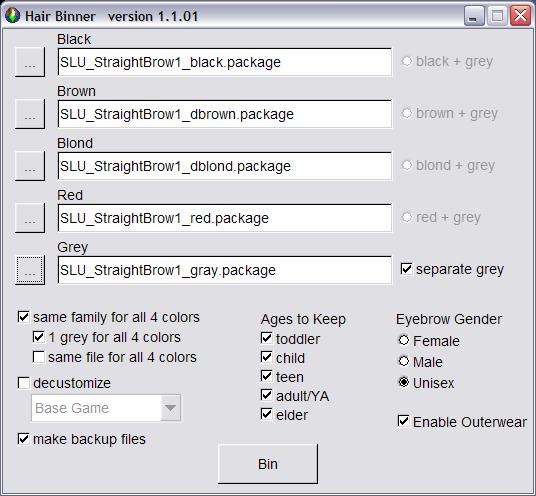
Select File
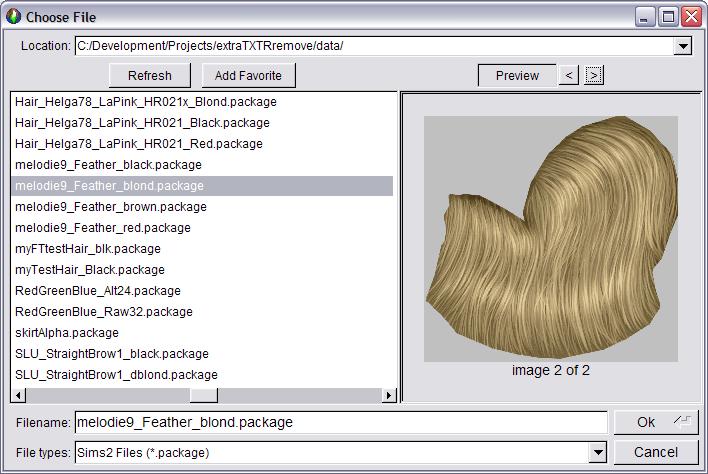
How to install
Windows: Download. Unzip. Double click the *.exe file to run.
Mac: I plan to add a Mac version in the future.
How to use
1) Select four files (black, brown, blond, red) by clicking the "..." buttons.
If you have mystery files not labeled by color, no problem! Just look at the preview picture. If there is more than one texture, the preview will say "image 1 of N". You can see the other textures by pressing the < and > buttons above the file list. Is one of the textures grey?
If your black (or brown or blond or red) file has elder grey, click the little round "black+grey" or "brown+grey" or "blond+grey" or "red+grey", to indicate which one you want to use for all four colors. (If you want each color to have its own grey, see Advanced Options.)
If your black (or brown or blond or red) file does not contain elder grey, and the elder grey is in a separate file, then click the "separate grey" checkbox and select the grey file.
If you don't have any elder grey at all, no problem. Things will still get binned.
2) Click the "Bin" button.
3) Your files are now binned! (And you have *.bak backup files.)
That's it! Quick! Easy!
Texture Image Preview
To turn image preview on or off, just click the "Preview" button
in the upper right of the Choose File dialog. To cycle through
multiple texture images, use the < and > buttons.
Bin and Geneticize
Colors appear in the correct bin, black, brown, blond, red, and grey, instead of the custom color bin.
Colors have correct genetics, black and brown are dominant over blond and red.
Binned hair is available to townies.
1 Grey (optional)
All four colors share one grey. If each color should have its own different shade of grey, you can turn off "1 Grey", it's optional.
Extra greys are NOT just hidden, their grey textures are removed. You truly have 1 grey.
Familify (optional)
All four colors are part of the same family, so the sims hair / eyebrows / beard don't disappear when changing colors!
Creators, you CAN have familified hair with 4 different greys if you wish. Just turn off 1 grey.
You CAN add more than one brown/blond/red to a family. Simply run binner again, with the same black color as the first time, and then select different brown, blond, red, if you wish. However, be aware that families with multiple versions of a color may not give the color you want when changing hair colors. They're useful if you want to keep the same hair mesh when changing colors, and you have more than 4 colors.
NOTE: If you make families of size 4+, and you are doing 1 grey, make sure the elder grey is in the black hair!
All 4 Colors in 1 File (optional)
If checked, black, brown, blond, red (and grey) will all be in one file.
This file will have "All4Colors" at the beginning of the file name.
If you want to keep your original files, check "make backup files".
Without backup files, you will lose your original files.
Decustomize (optional)
No custom star in the icon. Hair appears with Maxis hair in the catalog.
If hair requires a mesh from a certain EP or SP, select the EP or SP from the dropdown box.
Ages to Keep (optional)
Any checked ages will kept (if they exist). Ages will NOT be added.
Any unchecked ages will be removed (if they exist).
Any textures not used any more are removed.
Eyebrow Gender
Don't want lady sims with huge, bushy eyebrows?
Don't want manly sims with dainty, girly plucked eyebrows?
You can make eyebrows male only, female only, or unisex.
(This has no effect on hair and beards/mustaches/stubble.)
Outerwear (optional)
If checked, allows this hair to be in the outerwear category,
in addition to any categories it was already in.
Do NOT use this option for combination hat / no-hat hair
Maternity
Maternity is always enabled, automatically.
You don't have to check anything, it just happens.
Backup Files
If checked, you get backup files named *.bak
If not checked, you don't get backup files.
Regardless, your original files are overwritten
Compress
There is no control for this, it just happens automatically when the files are written.
Known Issues / Troubleshooting
* Redrawing Bug: Sometimes when selecting files, if you hover over a file, a tooltip pops up showing the file's full pathname. When this happens, the file chooser may have trouble redrawing itself. Just click the file or another file again, a time or two, and it will fix itself.
* Don't forget to remove the old *.package files, keep the BINNED_*.package files!
* If BodyShop won't start, or you don't see your changes, you may need to remove *.cache files from your EA Games/The Sims 2 directory after binning stuff.
* In game, you might need to have sims use a mirror to change appearance.
Bug Fixes Needed
none at the moment
Features to Add in Future Version(s)
- make Mac version
- Familify: allow familify of custom bin wierd colors (will need to change UI)
- Familify: for those who want it, allow familifying of more than 4 colors
- Familify: for those who want it, allow familifying of less than 4 colors (someone may not have a complete set, but wants it familified)
- if multiple hair colors share identical bump maps, remove duplicate bump maps (most hair is not bump mapped, but a few are)
- maybe add Advanced option to add tooltips
- *maybe* add Advanced option to link to Maxis textures for certain ages and/or mesh groups, and ship tool with list of Maxis texture names and hair catalog pictures (thanks fanseelamb)
Planned UI Changes
- Eyebrow Gender: disable if doing hair or beards
- Add Advanced View / Basic View, so advanced users have all their options, and basic users are not confused
Thanks
HUGE THANKS to all folks helping test, making suggestions, reporting issues.
Thanks to benrg, whose DBPF compression library I use (as does jfade).
Thanks to jfade for the Wardrobe Wrangler, which is still nifty for clothes and accessories!
Thanks to the makers of SimPE for a great tool. I used it along with BodyShop to verify that the hair binner works correctly.
Thanks to Theo (author of the binning SimPE_plugin) and AmberDiceless at MATY for helpful discussion, long, long, long ago.
Thanks to Phaenoh for her very good design suggestions, and for this great hair tutorial.
You can now do many of the steps in that tutorial with the hair binner instead of SimPE or Wardrobe Wrangler.
|
WIN_hairBinner_20110710_1.1.02.7z
Download
Uploaded: 11th Jul 2011, 850.2 KB.
11,472 downloads.
|
||||||||
| For a detailed look at individual files, see the Information tab. | ||||||||
Install Instructions
1. Download: Click the download link to save the .rar or .zip file(s) to your computer.
2. Extract the zip, rar, or 7z file.
3. Place in Downloads Folder: Cut and paste the .package file(s) into your Downloads folder:
- Origin (Ultimate Collection): Users\(Current User Account)\Documents\EA Games\The Sims™ 2 Ultimate Collection\Downloads\
- Non-Origin, Windows Vista/7/8/10: Users\(Current User Account)\Documents\EA Games\The Sims 2\Downloads\
- Non-Origin, Windows XP: Documents and Settings\(Current User Account)\My Documents\EA Games\The Sims 2\Downloads\
- Mac: Users\(Current User Account)\Documents\EA Games\The Sims 2\Downloads
- Mac x64: /Library/Containers/com.aspyr.sims2.appstore/Data/Library/Application Support/Aspyr/The Sims 2/Downloads
- For a full, complete guide to downloading complete with pictures and more information, see: Game Help: Downloading for Fracking Idiots.
- Custom content not showing up in the game? See: Game Help: Getting Custom Content to Show Up.
- If you don't have a Downloads folder, just make one. See instructions at: Game Help: No Downloads Folder.
Loading comments, please wait...
Uploaded: 19th Feb 2011 at 1:28 AM
Updated: 27th Nov 2013 at 3:54 PM by Nysha
It's not as quick and easy when hair binning, but does other things,
like clothes and accessory binning.
Here is Theo's very nifty binning plugin for SimPE .
-
by Zithsim updated 2nd Mar 2008 at 2:02am
 38
110k
80
38
110k
80
-
extra TXTR remover - now with GUI - 20090301
by CatOfEvilGenius updated 1st Mar 2009 at 7:54am
 48
28.3k
17
48
28.3k
17
-
Sims2Pack Clean Installer V1.6.22 (Updated Aug 2, 2014)
by Mootilda updated 5th Jan 2011 at 12:01am
 663
944.4k
1.7k
663
944.4k
1.7k
-
HP's Alpha Dress Top as MATERNITY WEAR + three recolors
by CatOfEvilGenius updated 8th Jul 2010 at 3:03am
UPDATE added oepu's red recolor since MaxisTraum is no longer updating -------------------------------------------------------- Maternity Shape HystericalParoxysm made a more...
-
3 Flower Shirts with 3/4 Sleeves for Women
by CatOfEvilGenius 24th Dec 2013 at 6:44am
three flower pattern shirts with 3/4 sleeves for women (adult, young adult) more...
-
MESH + 35 untucked t-shirt tops for kids
by CatOfEvilGenius 3rd Sep 2008 at 8:36pm
Untucked t-shirts for kids for spring and summer, yay! more...
 12
37k
67
12
37k
67
-
15 Unlocked Beanie Recolors for Adult, YA, Elder (solid & pattern)
by CatOfEvilGenius 19th May 2007 at 9:49pm
Beanies are great with many outfits: workout, everyday, and outerwear! more...
-
recolor of jobtwo's steeple: Maxis match SW Stucco
by CatOfEvilGenius 14th May 2007 at 7:45am
Want to build a Spanish Mission style church? I've got the steeple recolors for you! more...
 5
14.3k
10
5
14.3k
10
-
Amaryll safari shirt edit (adults)
by CatOfEvilGenius updated 14th Oct 2015 at 2:34am
Amaryll's safari shirt for adults and young adults. Mesh edited so it won't clip. Five new colors. more...
-
MESH + 27 untucked t-shirts for granny (solid, Threadless)
by CatOfEvilGenius 19th Jul 2010 at 4:32am
untucked t-shirts for granny, 3d sleeves and hem 17 solid colors, 10 Threadless designs more...
-
by CatOfEvilGenius 23rd Jul 2010 at 7:15pm
16 striped shirts for grandma more...
-
by CatOfEvilGenius 15th Jul 2014 at 4:16am
color block wrap skirts for adult and young adult women more...
-
Simple Basics: 3/4 Shirts and Tees in 20 Solid Colors
by CatOfEvilGenius 17th Jan 2014 at 8:46pm
3/4 sleeve shirts and tees in 20 colors more...
About Me
+ all my meshes in tables UPDATED 7/19/2010
------------------SOFTWARE--------------------
+ Got mystery recolors with no tooltips in BodyShop? Add filename tooltips automatically!
+ quick and easy hair binner, no SimPE needed
+ MilkShape Plugins
--- Sims Mesh Mirror
--- UV Flip
--- UV Merge

 Sign in to Mod The Sims
Sign in to Mod The Sims Quick Easy Hair Binner - for hair, brows, beards - UPDATED 7/10/2011 v1.1.02
Quick Easy Hair Binner - for hair, brows, beards - UPDATED 7/10/2011 v1.1.02