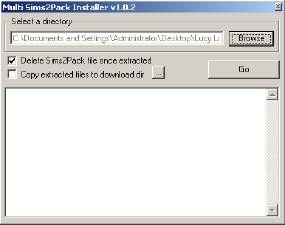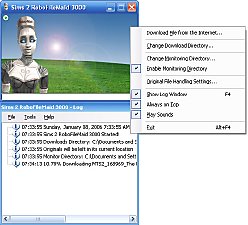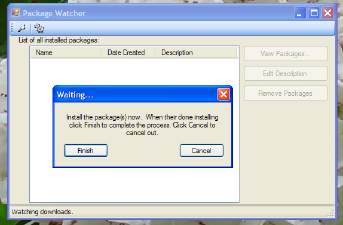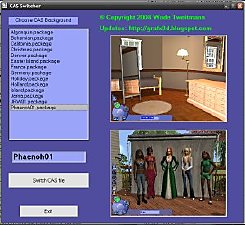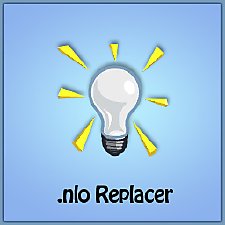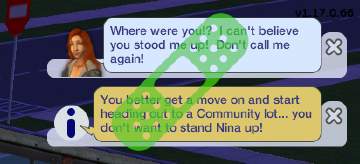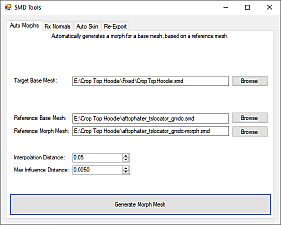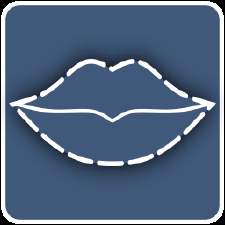CCMerger 1.4.1 - Merge your packages
CCMerger 1.4.1 - Merge your packages

tool.png - width=622 height=241

toolprogress.png - width=622 height=241

packs.png - width=1713 height=749
Update 1.4: Option to write text files with the contents of each merged package.
I highly recommend backing up your Neighborhoods folder, keeping your unmerged CC in a safe place and testing your merged objects, stuff can go wrong (Invisible objects is one of the most common reported issues).
Safest types of mods to merge seem to be hacks and CAS parts.
If you want to be extra safe, I recommend merging custom clothes and behavior mods for the most part, those seem OK (Read known issues below)
CCMerger is a useful little tool that allows you to merge a whole folder and its subfolders into fewer or, in some cases, a single package.
In addition, it takes care of changing 0xFFFFFFFF groups automatically, letting you merge different objects together!
The settings on the tool's interface (Max package size and Max files per package) can be altered, higher values mean less packages, setting them to 0 disables these limits. Setting them too high could make the game crash on boot, so while i recommend using the default values, feel free to experiment with different ones and see what works for you, the tool will remember them next time.
Using the tool is simple, just click on the Browse button to choose the folder with the packages you want to merge together, adjust the limits if you desire, and click the Merge button! The tool will also generate a handy log detailing how many files and packages it has merged and if anything went wrong.
Source code is available on Github
Known issues:
Fences seem to not work most of the time.
Some objects might appear invisible (Graverobber's addons, Dahlen Bookcases by Windkeeper and Alienware computer have been confirmed not to work so far.)
As you can see in the image below, i merged my whole Downloads folder into just 20 package files and my game actually seems to perform better thanks to it

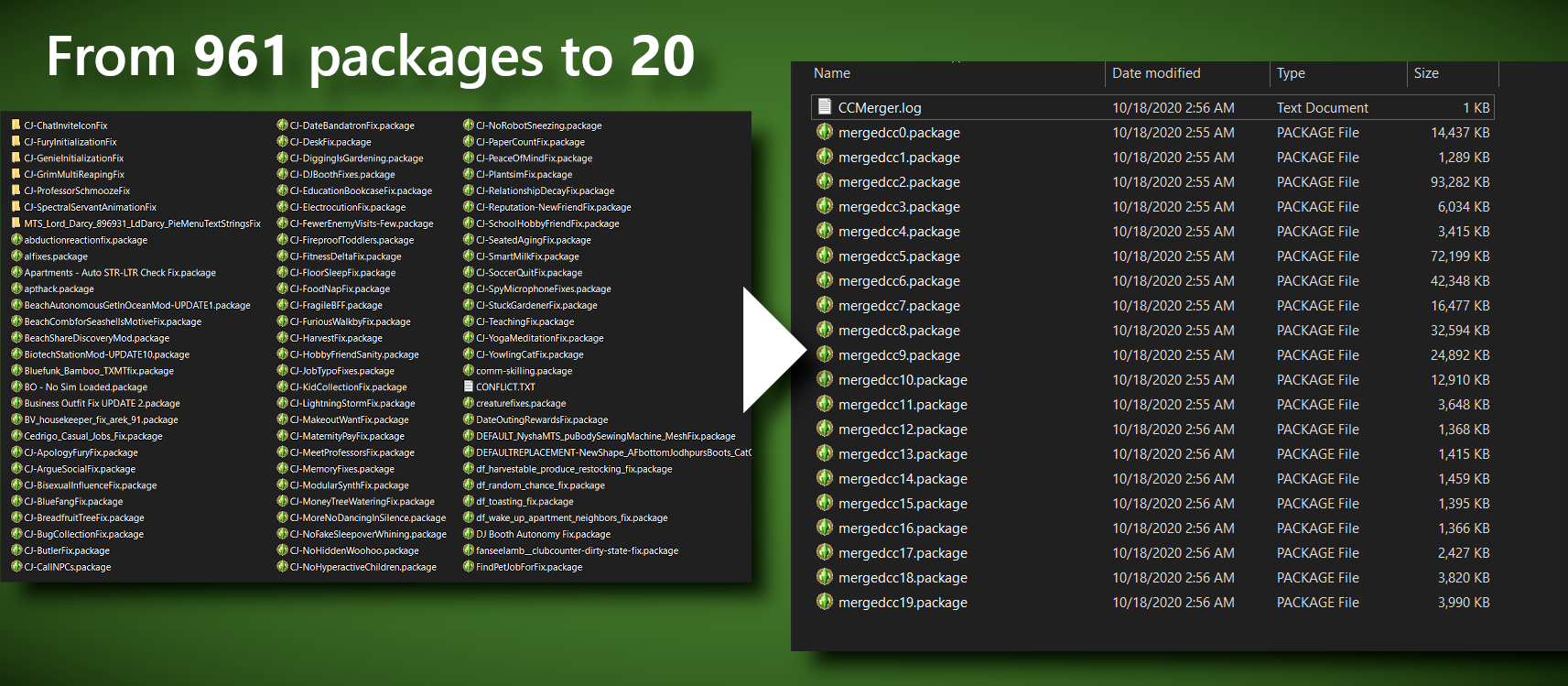
Additional Credits:
FreeSO for DBPF package reading code
| Filename | Type | Size |
|---|---|---|
| CCMerger1.4.1.zip | zip | |
| CCMerger.exe | exe | 32256 |
| CCMerger.exe.config | config | 378 |
| CCMerger.pdb | pdb | 93696 |
| Delimon.Win32.IO.dll | dll | 940032 |
| Microsoft.WindowsAPICodePack.dll | dll | 105984 |
| Microsoft.WindowsAPICodePack.ExtendedLinguisticServices.dll | dll | 27136 |
| Microsoft.WindowsAPICodePack.Sensors.dll | dll | 46080 |
| Microsoft.WindowsAPICodePack.Shell.dll | dll | 542720 |
| Microsoft.WindowsAPICodePack.ShellExtensions.dll | dll | 35840 |
|
CCMerger1.4.1.zip
Download
Uploaded: 26th Jan 2023, 990.9 KB.
7,310 downloads.
|
||||||||
| For a detailed look at individual files, see the Information tab. | ||||||||
Install Instructions
1. Download: Click the download link to save the .rar or .zip file(s) to your computer.
2. Extract the zip, rar, or 7z file.
3. Place in Downloads Folder: Cut and paste the .package file(s) into your Downloads folder:
- Origin (Ultimate Collection): Users\(Current User Account)\Documents\EA Games\The Sims™ 2 Ultimate Collection\Downloads\
- Non-Origin, Windows Vista/7/8/10: Users\(Current User Account)\Documents\EA Games\The Sims 2\Downloads\
- Non-Origin, Windows XP: Documents and Settings\(Current User Account)\My Documents\EA Games\The Sims 2\Downloads\
- Mac: Users\(Current User Account)\Documents\EA Games\The Sims 2\Downloads
- Mac x64: /Library/Containers/com.aspyr.sims2.appstore/Data/Library/Application Support/Aspyr/The Sims 2/Downloads
- For a full, complete guide to downloading complete with pictures and more information, see: Game Help: Downloading for Fracking Idiots.
- Custom content not showing up in the game? See: Game Help: Getting Custom Content to Show Up.
- If you don't have a Downloads folder, just make one. See instructions at: Game Help: No Downloads Folder.
Loading comments, please wait...
Uploaded: 19th Oct 2020 at 9:23 PM
Updated: 26th Jan 2023 at 2:45 AM - Update
-
by Tashiketh updated 14th Jan 2005 at 3:11pm
 160
416.1k
153
160
416.1k
153
-
by Zithsim updated 2nd Mar 2008 at 3:02am
 38
110.2k
80
38
110.2k
80
-
by HugeLunatic updated 26th Mar 2020 at 1:20pm
 9
25.9k
31
9
25.9k
31
-
Date/Outing Stood Up Timer Fix
by LazyDuchess 3rd Sep 2021 at 4:52am
Overview In vanilla TS2, whenever you ask a Sim out on a date or outing and fast forward the time until more...
 +1 packs
16 17.1k 104
+1 packs
16 17.1k 104 Nightlife
Nightlife
-
by LazyDuchess updated 4th Apr 2025 at 5:08am
Mono Patcher 0.2.0 Mono Patcher is a library that allows Script Modders to replace Sims 3 methods with as much compatibility more...
 60
116.4k
177
60
116.4k
177
-
LD's Sims3Launcher (EA App/Origin) (1.69)
by LazyDuchess updated 5th Nov 2024 at 7:34am
This is a replacement for the 1.69 (Origin) version of the Sims3Launcher.exe It features improvements, QoL changes and fixes that will more...
 97
254.6k
404
97
254.6k
404
-
by LazyDuchess 5th May 2023 at 11:19pm
Overview This mod disables all Social Group Influence gain and removes any existing Influence from all Sims. This is a Script Mod, more...
 +1 packs
18 26k 89
+1 packs
18 26k 89 University Life
University Life
-
by LazyDuchess 30th Jun 2021 at 10:23pm
This mod fixes CAS parts that were made without Bump Map support looking glowy in CAS, or nearly everything being more...
 +1 packs
37 34.3k 191
+1 packs
37 34.3k 191 Seasons
Seasons
-
Smooth Patch 2.1 (Unsupported)
by LazyDuchess updated 5th Nov 2024 at 7:19am
This mod alters the speed at which the game's processing threads run, which improves the overall performance of the game more...
 643
1.5m
1.7k
643
1.5m
1.7k
-
Sims2RPC - Modded Sims 2 Launcher for Mansion and Garden
by LazyDuchess updated 2nd Oct 2021 at 1:39am
Custom launcher with neat features for Sims 2 M&G more...
 +1 packs
329 294.3k 637
+1 packs
329 294.3k 637 Mansion and Garden
Mansion and Garden
-
by LazyDuchess updated 22nd Feb 2022 at 9:20pm
Overview Face Preset Editor is a tool that allows you to create and edit CAS Sim face presets. Installation Instructions Extract the FacePresetEditor more...
 10
35.7k
65
10
35.7k
65
-
by LazyDuchess updated 19th Jan 2022 at 2:30am
This mod overhauls the Nanny service, by turning it into a Teen/Elder career you can find normally via job finding. more...
 +2 packs
65 58.8k 248
+2 packs
65 58.8k 248 Apartment Life
Apartment Life
 Mansion and Garden
Mansion and Garden
About Me
Some further elaboration on my TOU:
Please direct to my original uploads as much as possible if you want to redistribute my mods, ideally link directly to the original upload so that people can stay up to date and get them directly from me.
I’ve made updates for or transformative works out of old resources (tools, mods, etc.) myself. I’ve made them with the intention to help preserve and maintain resources that are still useful to the community today, but whose creators have moved on.

 Sign in to Mod The Sims
Sign in to Mod The Sims CCMerger 1.4.1 - Merge your packages
CCMerger 1.4.1 - Merge your packages