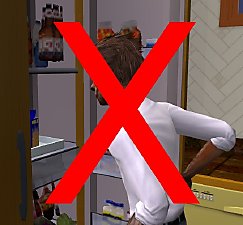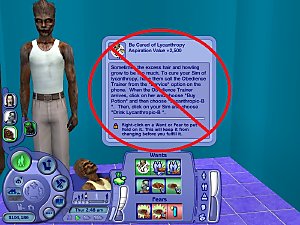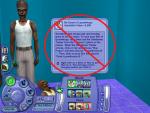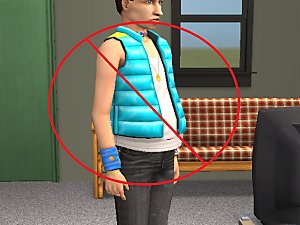No Werewolf Transformation Annoyances (Updated 8/6/11)
No Werewolf Transformation Annoyances (Updated 8/6/11)

Before1.jpg - width=1024 height=768

After1.jpg - width=1024 height=768

Before2.jpg - width=1024 height=768

After2.jpg - width=1024 height=768
The first file ("NoWerewolfPersonalityOrMotiveChanges") prevents the transformation from affecting their motives or personality. The second one ("NoBladderLossFromSeeingTransformation") prevents other sims from having the bladder drop.
Update: By request, I've also included a file ("NoWerewolfPersonalityChanges") that only prevents the transformation from affecting personality (and leaves the motive changes as they were). Do not use this with "NoWerewolfPersonalityOrMotiveChanges", as they will conflict.
|
NoWerewolfPersonalityChanges.rar
Download
Uploaded: 6th Aug 2011, 4.5 KB.
1,868 downloads.
|
||||||||
|
NoBladderLossFromSeeingTransformation.rar
Download
Uploaded: 11th Jul 2011, 2.8 KB.
2,291 downloads.
|
||||||||
|
NoWerewolfPersonalityOrMotiveChanges.rar
Download
Uploaded: 11th Jul 2011, 4.5 KB.
2,920 downloads.
|
||||||||
| For a detailed look at individual files, see the Information tab. | ||||||||
Install Instructions
1. Download: Click the download link to save the .rar or .zip file(s) to your computer.
2. Extract the zip, rar, or 7z file.
3. Place in Downloads Folder: Cut and paste the .package file(s) into your Downloads folder:
- Origin (Ultimate Collection): Users\(Current User Account)\Documents\EA Games\The Sims™ 2 Ultimate Collection\Downloads\
- Non-Origin, Windows Vista/7/8/10: Users\(Current User Account)\Documents\EA Games\The Sims 2\Downloads\
- Non-Origin, Windows XP: Documents and Settings\(Current User Account)\My Documents\EA Games\The Sims 2\Downloads\
- Mac: Users\(Current User Account)\Documents\EA Games\The Sims 2\Downloads
- Mac x64: /Library/Containers/com.aspyr.sims2.appstore/Data/Library/Application Support/Aspyr/The Sims 2/Downloads
- For a full, complete guide to downloading complete with pictures and more information, see: Game Help: Downloading for Fracking Idiots.
- Custom content not showing up in the game? See: Game Help: Getting Custom Content to Show Up.
- If you don't have a Downloads folder, just make one. See instructions at: Game Help: No Downloads Folder.
Loading comments, please wait...
Uploaded: 11th Jul 2011 at 6:47 PM
Updated: 6th Aug 2011 at 7:09 AM
#werewolf, #werewolves, #transformation, #personality, #motives, #energy, #hunger, #bladder
-
Werewolf transformation times change - don't waste an hour of moonlight
by poifectly_poiple 4th May 2008 at 5:45pm
 +1 packs
17 50.9k 65
+1 packs
17 50.9k 65 Pets
Pets
-
Werewolf Tranformation - No/Less Hunger Hit
by Sacred Nym 4th Mar 2011 at 12:44am
 +1 packs
2 21.4k 27
+1 packs
2 21.4k 27 Pets
Pets
-
by reaper with no name 8th Aug 2011 at 9:59pm
 +1 packs
14 33.7k 54
+1 packs
14 33.7k 54 Pets
Pets
-
Custom skintoned werewolves fur fix
by Meduza updated 26th Nov 2023 at 8:07pm
 +1 packs
6 4.7k 18
+1 packs
6 4.7k 18 Pets
Pets
-
by EvelynnMama 23rd Jun 2021 at 5:50pm
 +1 packs
5 12.6k 37
+1 packs
5 12.6k 37 Seasons
Seasons
-
by reaper with no name 2nd Aug 2011 at 11:47pm
Want your pets to learn commands faster? Well, here you go. more...
 +1 packs
19 58k 153
+1 packs
19 58k 153 Pets
Pets
-
by reaper with no name 4th Jul 2011 at 5:08am
Tired of your cats eating food that was intended for your guests? Get this mod to stop it. more...
 +1 packs
6 18.4k 28
+1 packs
6 18.4k 28 Pets
Pets
-
by reaper with no name 23rd Jul 2011 at 3:41am
Because really, who [i]doesn't[/i] want to be able to attack burglars? more...
 +1 packs
71 94.7k 344
+1 packs
71 94.7k 344 Pets
Pets
-
by reaper with no name 8th Aug 2011 at 9:59pm
Tired of rolling wants to cure sims of lycanthropy? Get this to stop them. more...
 +1 packs
14 33.7k 54
+1 packs
14 33.7k 54 Pets
Pets
-
No Licking Puddles (Updated 7/27/11)
by reaper with no name updated 28th Jul 2011 at 1:22am
Tired of your pets licking puddles of their own urine? Get this mod to stop it. more...
 +1 packs
9 18.3k 18
+1 packs
9 18.3k 18 Pets
Pets
-
by reaper with no name 8th Jul 2011 at 5:56pm
Tired of having to manually change your zombie sims' locomotion? This does it automatically. more...
 +1 packs
9 26.7k 36
+1 packs
9 26.7k 36 University
University
-
by reaper with no name 11th Jul 2011 at 6:49pm
Do your sims wish they could eat to their hearts' content without packing on the pounds? Well, now they can! more...
 31
44k
90
31
44k
90
Packs Needed
| Base Game | |
|---|---|
 | Sims 2 |
| Expansion Pack | |
|---|---|
 | Pets |
About Me
But I have plans. Oh, yes, I have plans.

 Sign in to Mod The Sims
Sign in to Mod The Sims No Werewolf Transformation Annoyances (Updated 8/6/11)
No Werewolf Transformation Annoyances (Updated 8/6/11)