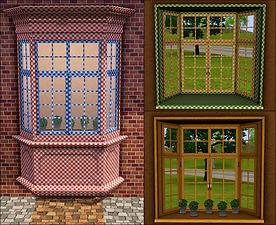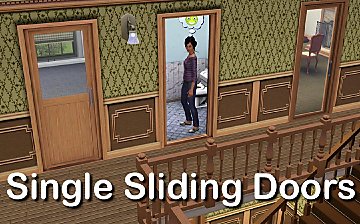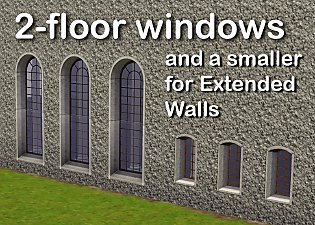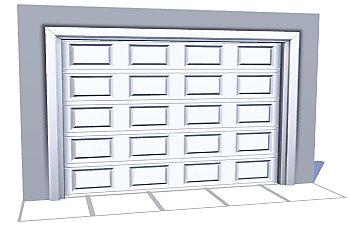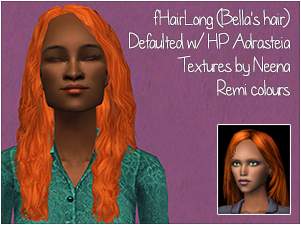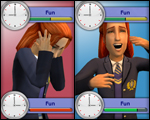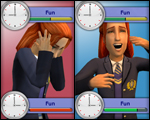Knead a new WinDough - 3 Tiles/5 Slots
Knead a new WinDough - 3 Tiles/5 Slots
In this case, I was building a run-down old London terrace house, and thought "Dang, I really need a three tile version of this window". So I made one! Then I stopped building the lot anyway. Ah well...
After holding my hand through a ridiculous amount of trouble making the thing three-tile, and even more trouble tweaking the wallmasks pixel-by-pixel, Leesester then proceeded to add a bunch of slots to the window. I am dubious about describing that bit as "help", because there's no way I could have added slots myself, so really this is a joint creation. Thankyou, Lee!
And the result - a three-tile WinDough with five slots for all sorts of clutter:

(The bike is two tiles, the box is one... yeah, just look at the other pic if you don't believe it's on three tiles
 )
)The window is called WinDough on Three (stop looking at me like that, EA named it!), and costs §325, just like the original. It has four channels, also just like the original; and is repo'd for teensy tiny filesize.

Enjoy!
Polygon Counts:
Identical to EA original.
LOD1: 1832
LOD2: 752
Additional Credits:
For doing about 65% of the work, Lee.

For tools, of course, Inge and Peter.

For various stuff used in the pics: lemoncandy, purplepaws, and ATS Sandy.
This is a new mesh, and means that it's a brand new self contained object that usually does not require a specific Pack (although this is possible depending on the type). It may have Recolours hosted on MTS - check below for more information.
|
whiterider+LeesesterMTS_WinDough3x1.rar
Download
Uploaded: 20th Feb 2012, 55.9 KB.
18,284 downloads.
|
||||||||
| For a detailed look at individual files, see the Information tab. | ||||||||
Install Instructions
1. Click the file listed on the Files tab to download the file to your computer.
2. Extract the zip, rar, or 7z file. Now you will have either a .package or a .sims3pack file.
For Package files:
1. Cut and paste the file into your Documents\Electronic Arts\The Sims 3\Mods\Packages folder. If you do not already have this folder, you should read the full guide to Package files first: Sims 3:Installing Package Fileswiki, so you can make sure your game is fully patched and you have the correct Resource.cfg file.
2. Run the game, and find your content where the creator said it would be (build mode, buy mode, Create-a-Sim, etc.).
For Sims3Pack files:
1. Cut and paste it into your Documents\Electronic Arts\The Sims 3\Downloads folder. If you do not have this folder yet, it is recommended that you open the game and then close it again so that this folder will be automatically created. Then you can place the .sims3pack into your Downloads folder.
2. Load the game's Launcher, and click on the Downloads tab. Find the item in the list and tick the box beside it. Then press the Install button below the list.
3. Wait for the installer to load, and it will install the content to the game. You will get a message letting you know when it's done.
4. Run the game, and find your content where the creator said it would be (build mode, buy mode, Create-a-Sim, etc.).
Extracting from RAR, ZIP, or 7z: You will need a special program for this. For Windows, we recommend 7-Zip and for Mac OSX, we recommend Keka. Both are free and safe to use.
Need more help?
If you need more info, see:
- For package files: Sims 3:Installing Package Fileswiki
- For Sims3pack files: Game Help:Installing TS3 Packswiki
Loading comments, please wait...
Uploaded: 20th Feb 2012 at 11:58 PM
-
by hudy777DeSign updated 28th Oct 2010 at 11:13pm
 172
404.8k
699
172
404.8k
699
-
by HugeLunatic 15th Jun 2010 at 6:20pm
 60
98.7k
252
60
98.7k
252
-
Singel tile arch with curved top
by Lisen801 8th Jul 2010 at 5:32pm
 +1 packs
34 35.1k 92
+1 packs
34 35.1k 92 World Adventures
World Adventures
-
by Lisen801 updated 27th May 2012 at 1:06pm
 63
89.5k
252
63
89.5k
252
-
2 new windows for *Extended* walls
by Lisen801 updated 27th May 2012 at 12:44pm
 +1 packs
19 59.1k 104
+1 packs
19 59.1k 104 Late Night
Late Night
-
Almost All One-Tile EA Windows Made Two-Tile
by whitewaterwood updated 23rd Jun 2011 at 5:36am
 24
49.8k
129
24
49.8k
129
-
Gravitarse: Functional Recliner, with Matching Armchair and Footstool
by Nysha 29th Jun 2012 at 4:01pm
Gravitarse, n.: Weighty dignity; reverend seriousness; serious or solemn conduct. Rest your gravitarse on this Gravitarse; after all, it's weighty! more...
 37
56.9k
177
37
56.9k
177
-
Aspiration Collection Part 4 - KNOWLEDGE!!
by Nysha updated 19th Nov 2005 at 2:36pm
A request made for C@!um_4_m@y0r - part of a set with more to come! more...
 +1 packs
21 27.4k 6
+1 packs
21 27.4k 6 University
University
-
As requsted - (sorry it took so long) - Feminist Activism
by Nysha 23rd Sep 2005 at 5:43pm
GUID is: 0x000D6F0A Icon is attached Description: Theoretical study and practical application of the persuit of social, political and more...
 31
32.3k
10
31
32.3k
10
-
Spitballs and Glue: School Doesn't Tank Fun
by Nysha 15th Jul 2011 at 1:38am
Okay, so few kids like school... but for goodness sake, EA, it's not THAT bad! more...
 129
162.5k
520
129
162.5k
520
-
Torches at Midnight: Silky Pyjamas for Kids and Toddlers
by Nysha 8th Oct 2012 at 5:42am
Do your sim-kiddies worry about stupid pyjama elastic cutting off the circulation and making their feet fall off? No more! more...
 24
39.7k
78
24
39.7k
78
-
Testers Wanted - Space Science - as per request
by Nysha 10th Sep 2005 at 2:30pm
The third thing I've fixed in two hours... more...
 +2 packs
9 13.7k 6
+2 packs
9 13.7k 6 University
University
 Nightlife
Nightlife

 Sign in to Mod The Sims
Sign in to Mod The Sims Knead a new WinDough - 3 Tiles/5 Slots
Knead a new WinDough - 3 Tiles/5 Slots