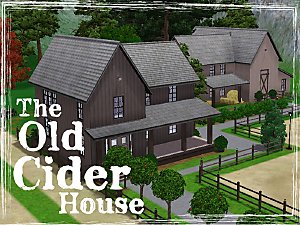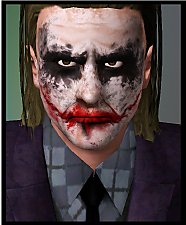The Clover - No CC
The Clover - No CC

CloverFront.jpg - width=1240 height=830

CloverSide.jpg - width=1230 height=737

CloverAdd1.jpg - width=1080 height=608

CloverAdd2.jpg - width=1080 height=608

CloverAdd3.jpg - width=1080 height=608

CloverFlr0.jpg - width=1000 height=927

CloverFlr1.jpg - width=982 height=1024

CloverFlr2.jpg - width=1080 height=1023

CloverFlr3.jpg - width=1080 height=941

CloverBackside.jpg - width=1080 height=608

CloverBackyard.jpg - width=1080 height=608












This traditional family home offers great surroundings for a balanced family life, for every generation. The front porch is a great place for the whole family to hang out together, and so is the big pool area in the backyard, completed with a playground. And with plenty of space for each family member, a peaceful family life is guaranteed from generation to generation!



No CC used.
Hanging coats from AMB unlocked by Whiterider.
Some objects from Pets have been used, but the lot works fine without it.
Some objects from AMB were used too, but the lot works fine without them also.
Lot size: 40x40
Price Furnished: 161,100
Price Unfurnished: 82,779
3br - 2ba - nursery - laundry room - attic - porch - garage - pool - 2 car park spots
Lot Size: 4x4
Lot Price: 161,100
|
The Clover.rar
Download
Uploaded: 4th Mar 2012, 2.25 MB.
5,953 downloads.
|
||||||||
| For a detailed look at individual files, see the Information tab. | ||||||||
Install Instructions
1. Click the file listed on the Files tab to download the file to your computer.
2. Extract the zip, rar, or 7z file.
2. Select the .sims3pack file you got from extracting.
3. Cut and paste it into your Documents\Electronic Arts\The Sims 3\Downloads folder. If you do not have this folder yet, it is recommended that you open the game and then close it again so that this folder will be automatically created. Then you can place the .sims3pack into your Downloads folder.
5. Load the game's Launcher, and click on the Downloads tab. Select the house icon, find the lot in the list, and tick the box next to it. Then press the Install button below the list.
6. Wait for the installer to load, and it will install the lot to the game. You will get a message letting you know when it's done.
7. Run the game, and find your lot in Edit Town, in the premade lots bin.
Extracting from RAR, ZIP, or 7z: You will need a special program for this. For Windows, we recommend 7-Zip and for Mac OSX, we recommend Keka. Both are free and safe to use.
Need more help?
If you need more info, see Game Help:Installing TS3 Packswiki for a full, detailed step-by-step guide!
Loading comments, please wait...
Uploaded: 4th Mar 2012 at 3:03 AM
-
by ung999 20th Dec 2009 at 12:25am
 50
94.7k
117
50
94.7k
117
-
by rachaelisbatman 5th Feb 2018 at 6:12pm
 +10 packs
1 4.7k 10
+10 packs
1 4.7k 10 World Adventures
World Adventures
 High-End Loft Stuff
High-End Loft Stuff
 Ambitions
Ambitions
 Late Night
Late Night
 Generations
Generations
 Pets
Pets
 Supernatural
Supernatural
 Seasons
Seasons
 Island Paradise
Island Paradise
 Into the Future
Into the Future
-
by RocketJane 3rd Apr 2020 at 9:20pm
 +1 packs
6 6.9k 30
+1 packs
6 6.9k 30 Pets
Pets
-
by Random2491 24th Mar 2025 at 8:09am
 +3 packs
2 5.5k 12
+3 packs
2 5.5k 12 Ambitions
Ambitions
 Late Night
Late Night
 Supernatural
Supernatural
-
Nicholas - Self-loving, Ruthless Vampire ***BASE GAME VERSION ADDED***
by Arisuka updated 18th Jan 2010 at 1:56pm
Nicholas has little interest to the surrounding world, beside himself. more...
 +1 packs
52 48.1k 56
+1 packs
52 48.1k 56 World Adventures
World Adventures
Sims » Horror / Gothic » Male
-
Truly Dirty/Bloody facemasks for both genders- 5 styles!
by Arisuka 29th Jan 2010 at 1:05am
These masks give sims some super dirty/bloody/alien goo'ed/unidentified liquid on-my-face look!! more...
 57
164.3k
266
57
164.3k
266
-
Twilight - Robert Pattinson as Edward Cullen
by Arisuka 4th Jan 2011 at 11:13pm
The exceptionally good bad guy. more...
 63
92.7k
96
63
92.7k
96
Packs Needed
| Base Game | |
|---|---|
 | Sims 3 |
| Expansion Pack | |
|---|---|
 | Late Night |
 | Generations |

 Sign in to Mod The Sims
Sign in to Mod The Sims The Clover - No CC
The Clover - No CC