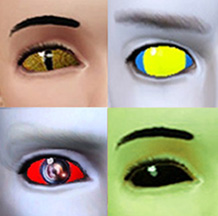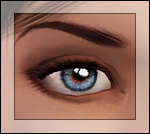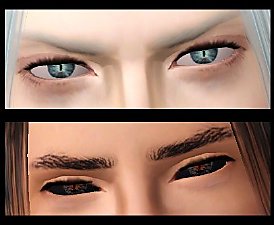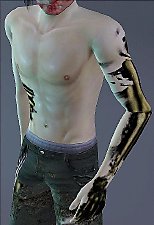Simple special effect eyes
Simple special effect eyes

Weyes1b.JPG - width=1280 height=624

Weyes2b.JPG - width=1280 height=903

Weyes3b.JPG - width=1280 height=939

Weyes4b.JPG - width=1280 height=742

WeyesMain.jpg - width=483 height=204

eyerecolor.jpg - width=920 height=884

I was surprised to notice that there aren't this kind of contacts out there, so I made 'em.


For goths, zombies, aliens, cartoon characters, robots.. With this simple style you'll get that nice final touch for special kind of simmies.
The CAST channels are for the whites and pupils.
These are a face mask (=contact lenses)
These are for both genders, from baby to elder, and part of genetics so these have a chance of inheriting to babies.

Nouk dreads converted by aikea guinea.
Purple hair a free Raonjena.
Red hair by Annihilation.

|
Arisuka_Eyes_CartoonContacts.rar
Download
Uploaded: 29th Oct 2010, 2.9 KB.
8,693 downloads.
|
||||||||
| For a detailed look at individual files, see the Information tab. | ||||||||
Install Instructions
1. Click the file listed on the Files tab to download the file to your computer.
2. Extract the zip, rar, or 7z file. Now you will have either a .package or a .sims3pack file.
For Package files:
1. Cut and paste the file into your Documents\Electronic Arts\The Sims 3\Mods\Packages folder. If you do not already have this folder, you should read the full guide to Package files first: Sims 3:Installing Package Fileswiki, so you can make sure your game is fully patched and you have the correct Resource.cfg file.
2. Run the game, and find your content where the creator said it would be (build mode, buy mode, Create-a-Sim, etc.).
For Sims3Pack files:
1. Cut and paste it into your Documents\Electronic Arts\The Sims 3\Downloads folder. If you do not have this folder yet, it is recommended that you open the game and then close it again so that this folder will be automatically created. Then you can place the .sims3pack into your Downloads folder.
2. Load the game's Launcher, and click on the Downloads tab. Find the item in the list and tick the box beside it. Then press the Install button below the list.
3. Wait for the installer to load, and it will install the content to the game. You will get a message letting you know when it's done.
4. Run the game, and find your content where the creator said it would be (build mode, buy mode, Create-a-Sim, etc.).
Extracting from RAR, ZIP, or 7z: You will need a special program for this. For Windows, we recommend 7-Zip and for Mac OSX, we recommend Keka. Both are free and safe to use.
Need more help?
If you need more info, see:
- For package files: Sims 3:Installing Package Fileswiki
- For Sims3pack files: Game Help:Installing TS3 Packswiki
Loading comments, please wait...
Uploaded: 29th Oct 2010 at 3:14 PM
-
Yes I am eyeing you up, Conversion of Sarha's eyes
by Robodl95 16th Jan 2011 at 12:39pm
-
My Sweetheart eyes as Contacts
by Goldeneyes 28th Feb 2011 at 12:29pm
-
Gleam of Evil - Ominous fantasy eyes
by Arisuka 1st Nov 2011 at 7:47am
-
by Chibikinesis 24th Jan 2015 at 2:14pm
-
Nelsan Ellis as Lafayette Reynolds from True Blood
by Arisuka 12th Sep 2009 at 6:51pm
Lafayette is a survivor, cook, construction worker, great dancer and a vampire blood dealer, among other interesting things! more...
 65
40.3k
46
65
40.3k
46
-
Special Effect Zombie Body-makeup
by Arisuka 3rd Nov 2010 at 10:30am
All the good stuff showing! But not too gory ;) more...
 21
50.1k
74
21
50.1k
74
-
Male Facial Hair First Aid pack - from stubble to lashes and brows!!
by Arisuka 8th Mar 2010 at 5:21pm
Our guys have been totally neglected with a lack of cool CC for them, so I'm here to rescue the more...
 88
212k
299
88
212k
299
-
Twilight - Robert Pattinson as Edward Cullen
by Arisuka 4th Jan 2011 at 11:13pm
The exceptionally good bad guy. more...
 63
92.7k
96
63
92.7k
96
-
Truly Dirty/Bloody facemasks for both genders- 5 styles!
by Arisuka 29th Jan 2010 at 1:05am
These masks give sims some super dirty/bloody/alien goo'ed/unidentified liquid on-my-face look!! more...
 57
164.3k
266
57
164.3k
266
-
Eye bags MEGAPACK - 8 styles!!
by Arisuka 18th Feb 2010 at 11:55pm
I love eye bags to an extent that I created a bunch of all kinds of styles for simmies! more...
 59
170.9k
314
59
170.9k
314

 Sign in to Mod The Sims
Sign in to Mod The Sims Simple special effect eyes
Simple special effect eyes