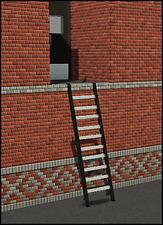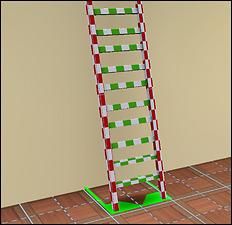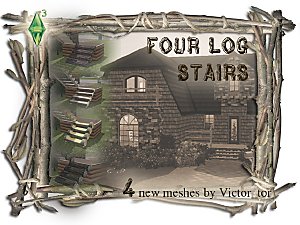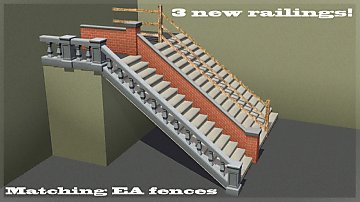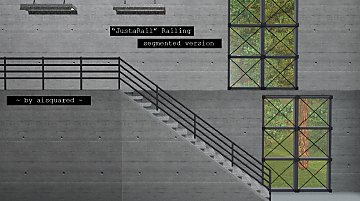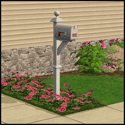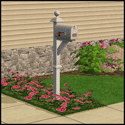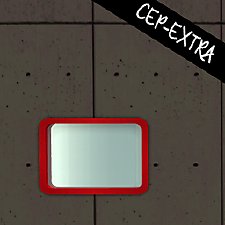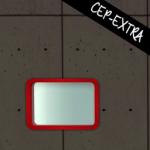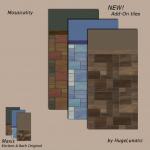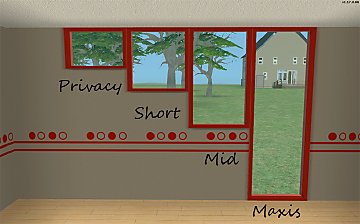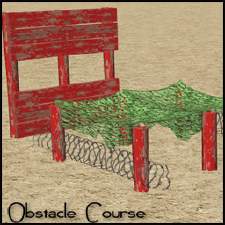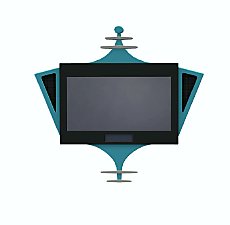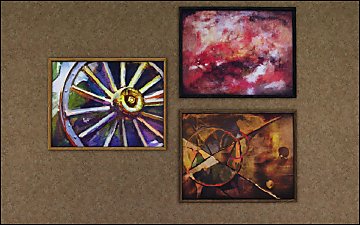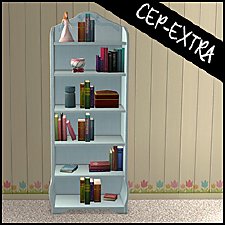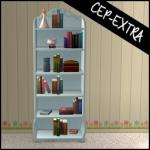- Downloads >
- Sims 3 >
- Build Mode >
- Stairs - Other
 Simple Ladder
Simple Ladder

ladder01.jpg - width=847 height=800

ladder02.jpg - width=543 height=748

ladder03.jpg - width=850 height=825

| Name | Category | Cost | Channels | Polys |
|---|---|---|---|---|
| Simple Ladder | Build/Spiral Stairs | 175 | 2 | 120 |
Notes
- When placing the ladder the floor above is covered with a floor tile. Simply use the sledgehammer tool to remove it.
- The ladder has a one tile footprint, but a space needs to be left one tile in front on the bottom level and one tile in the back on the upper level for access.
- There are no animations, sims simply teleport up/down.
- Tested with patch 1.36
Polygon Counts:
See table
Additional Credits:
Inge Jones for custom script
This is a new mesh, and means that it's a brand new self contained object that usually does not require a specific Pack (although this is possible depending on the type). It may have Recolours hosted on MTS - check below for more information.
|
HL_simpleLadder.rar
Download
Uploaded: 1st Aug 2012, 260.1 KB.
28,374 downloads.
|
||||||||
| For a detailed look at individual files, see the Information tab. | ||||||||
Install Instructions
1. Click the download button, or the filename, to download the file to your computer.
2. Extract the zip, rar, or 7z file. Now you will have either a .package or a .sims3pack file.
For Package files:
1. Cut and paste the file into your Documents\Electronic Arts\The Sims 3\Mods\Packages folder. If you do not already have this folder, you should read the full guide to Package files first: Sims 3:Installing Package Fileswiki, so you can make sure your game is fully patched and you have the correct Resource.cfg file.
2. Run the game, and find your content where the creator said it would be (build mode, buy mode, Create-a-Sim, etc.).
For Sims3Pack files:
1. Cut and paste it into your Documents\Electronic Arts\The Sims 3\Downloads folder. If you do not have this folder yet, it is recommended that you open the game and then close it again so that this folder will be automatically created. Then you can place the .sims3pack into your Downloads folder.
2. Load the game's Launcher, and click on the Downloads tab. Find the item in the list and tick the box beside it. Then press the Install button below the list.
3. Wait for the installer to load, and it will install the content to the game. You will get a message letting you know when it's done.
4. Run the game, and find your content where the creator said it would be (build mode, buy mode, Create-a-Sim, etc.).
Extracting from RAR, ZIP, or 7z: You will need a special program for this. For Windows, we recommend 7-Zip and for Mac OSX, we recommend Keka. Both are free and safe to use.
Need more help?
If you need more info, see:
- For package files: Sims 3:Installing Package Fileswiki
- For Sims3pack files: Game Help:Installing TS3 Packswiki
Loading comments, please wait...
Uploaded: 1st Aug 2012 at 4:57 PM
#ladder, #stairs, #spiral, #custom stairs
-
4 New Stairs - Alder Stairs - Upd. 16th Dec, Now CASTable!
by Flabaliki updated 12th Dec 2009 at 2:29pm
 66
185.2k
314
66
185.2k
314
-
Stairs made of logs - 4 new meshes
by Victor_tor 25th Mar 2010 at 12:26pm
 34
48.1k
97
34
48.1k
97
Build Mode » Stairs » Other
-
Industrial Ladder (Now also stackable)
by misukisu updated 10th Dec 2011 at 10:28am
 59
93.3k
246
59
93.3k
246
Build Mode » Stairs » Other
-
by Menaceman44 11th Dec 2011 at 5:00pm
-
by armiel 16th Jan 2012 at 1:46am
 8
41.6k
85
8
41.6k
85
Build Mode » Stairs » Other
-
by enable_llamas 26th Jan 2021 at 10:56pm
 20
29.4k
87
20
29.4k
87
-
Modular Stairs, Fence, Gate & Column Add- Ons
by HugeLunatic updated 7th Jun 2010 at 6:34pm
New Mesh! more...
 32
107.1k
216
32
107.1k
216
-
by HugeLunatic 2nd Oct 2012 at 4:58pm
M&G added the ability to recolor the mailboxin game along with a few recolors. more...
 +1 packs
13 21.7k 39
+1 packs
13 21.7k 39 Mansion and Garden
Mansion and Garden
-
Rectilinear Poly-Hole [CEP-EXTRA]
by HugeLunatic 17th Nov 2013 at 11:59pm
I'm kind of stuck on the Pets Atomic set. more...
 +1 packs
3 10.9k 22
+1 packs
3 10.9k 22 Pets
Pets
-
by HugeLunatic 12th Dec 2008 at 3:01pm
I like most all of the tiles that came with Kitchen & Bath, except that all the tiles don't go more...
 30
53k
160
30
53k
160
-
OFB International Window Extras - Part I Single Tile
by HugeLunatic 30th Apr 2009 at 3:38pm
My favorite house and decorating style is modern, and I was thrilled when OFB included these very simple windows. more...
 +1 packs
37 59.4k 108
+1 packs
37 59.4k 108 Open for Business
Open for Business
-
by HugeLunatic 31st May 2015 at 11:00pm
Five recolors of the Obstacle Course Career Reward. more...
 8
8k
8
8
8k
8
-
by HugeLunatic 4th Oct 2019 at 5:53pm
The electronics from The Sim 3 Store Atomic set. more...
 +1 packs
12 8k 31
+1 packs
12 8k 31 Apartment Life
Apartment Life
-
Pets Ranch Paintings [Missing Presets]
by HugeLunatic 1st Jul 2012 at 11:12pm
What it does This mod enables missing images for presets from several Pets paintings, Small Animals, ...A Fool From Any more...
-
Gothic Princess Nursery and Child/Teen Room
by HugeLunatic 30th Dec 2008 at 2:52am
Cinderella style coach bed and crib recolor in a dark red, black, and images of skulls and roses. more...
-
by HugeLunatic 10th Mar 2018 at 2:41am
This makes the books recolorable separately than the bookshelf for the "The Better Bookshelf by It Creations" that came with more...
 +1 packs
3 8.1k 8
+1 packs
3 8.1k 8 Teen Style
Teen Style
About Me
 Installation of CEP Extras
Installation of CEP Extras-the package with pfiles appended to the name will go into your cep extras folder where your game is installed (typically c drive, you do you)
-the other goes in CEP extra folder in documents.
The following locations are what I am aware of, beyond that you'll have to do some searching.
Downloads Folder:
C:\Users\<user>\Documents\EA Games\The Sims 2 Legacy
C:\Users\<user>\Documents\EA Games\The Sims 2 Ultimate Collection
With multiple launchers, the location for your game install will vary.
C:\Program Files\EA GAMES\The Sims 2 Legacy\TSData\Res\Catalog\zCEP-EXTRA
C:\Program Files\EA GAMES\The Sims 2\TSData\Res\Catalog\zCEP-EXTRA
C:\Program Files (x86)\EA GAMES\The Sims 2\TSData\Res\Catalog\zCEP-EXTRA

 Sign in to Mod The Sims
Sign in to Mod The Sims Simple Ladder
Simple Ladder