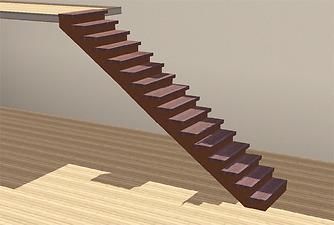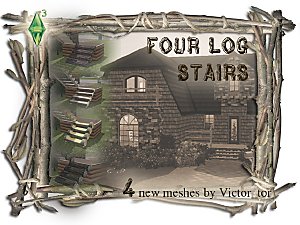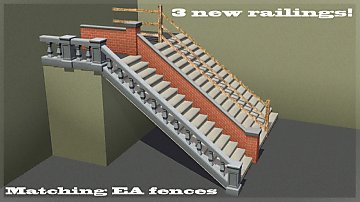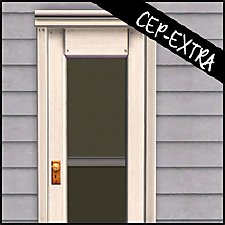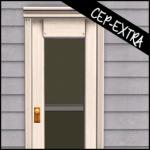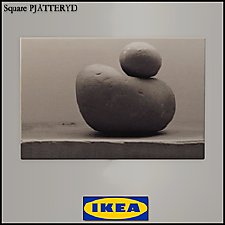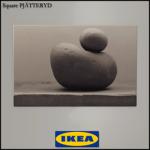Recolor Your Stairs!! *Updated*
Recolor Your Stairs!! *Updated*
Non-recolorable stairs...what a giant step backwards. So while the wait is on for true recolorable stairs I felt the need to at least make a cover-up for the existing stairs.
- Two recolorable parts (tread/base)
- Found in Deco/Misc
- Costs $5
- Custom Thumbs -
I have had some difficulty applying the railings after these were placed, but I have difficulty placing them normally. Your experience may vary. You will need to use the moveobjects on cheat to place these. Since this is placed on the ground under the stairs they still function normally. These are really only useful at this time for single foundation height stairs, but with cheats they do can be placed at angles for diagonal stairs.

Each one is a half wall height one starts at the ground and the other starts halfway up as shown. Put two together to create a full height.

Polygon Counts:
140
280
This is a new mesh, and means that it's a brand new self contained object that usually does not require a specific Pack (although this is possible depending on the type). It may have Recolours hosted on MTS - check below for more information.
|
HugeLunatic_StairCover.zip
Download
Uploaded: 15th Oct 2009, 1.93 MB.
14,020 downloads.
|
||||||||
| For a detailed look at individual files, see the Information tab. | ||||||||
Install Instructions
1. Click the file listed on the Files tab to download the file to your computer.
2. Extract the zip, rar, or 7z file. Now you will have either a .package or a .sims3pack file.
For Package files:
1. Cut and paste the file into your Documents\Electronic Arts\The Sims 3\Mods\Packages folder. If you do not already have this folder, you should read the full guide to Package files first: Sims 3:Installing Package Fileswiki, so you can make sure your game is fully patched and you have the correct Resource.cfg file.
2. Run the game, and find your content where the creator said it would be (build mode, buy mode, Create-a-Sim, etc.).
For Sims3Pack files:
1. Cut and paste it into your Documents\Electronic Arts\The Sims 3\Downloads folder. If you do not have this folder yet, it is recommended that you open the game and then close it again so that this folder will be automatically created. Then you can place the .sims3pack into your Downloads folder.
2. Load the game's Launcher, and click on the Downloads tab. Find the item in the list and tick the box beside it. Then press the Install button below the list.
3. Wait for the installer to load, and it will install the content to the game. You will get a message letting you know when it's done.
4. Run the game, and find your content where the creator said it would be (build mode, buy mode, Create-a-Sim, etc.).
Extracting from RAR, ZIP, or 7z: You will need a special program for this. For Windows, we recommend 7-Zip and for Mac OSX, we recommend Keka. Both are free and safe to use.
Need more help?
If you need more info, see:
- For package files: Sims 3:Installing Package Fileswiki
- For Sims3pack files: Game Help:Installing TS3 Packswiki
Loading comments, please wait...
Uploaded: 15th Oct 2009 at 9:33 PM
Updated: 20th Dec 2009 at 3:54 PM - Update files
#stairs, #recolor, #stair cover, #fake stairs
-
4 New Stairs - Alder Stairs - Upd. 16th Dec, Now CASTable!
by Flabaliki updated 12th Dec 2009 at 1:29pm
 66
184.5k
312
66
184.5k
312
-
Stairs made of logs - 4 new meshes
by Victor_tor 25th Mar 2010 at 11:26am
 34
47.8k
97
34
47.8k
97
Build Mode » Stairs » Other
-
by armiel 25th Jan 2011 at 6:42pm
 10
19.5k
45
10
19.5k
45
-
Industrial Ladder (Now also stackable)
by misukisu updated 10th Dec 2011 at 9:28am
 59
92.8k
246
59
92.8k
246
Build Mode » Stairs » Other
-
by HugeLunatic 1st Aug 2012 at 3:57pm
 56
96.1k
309
56
96.1k
309
Build Mode » Stairs » Other
-
by TheJim07 10th Nov 2016 at 5:20pm
 5
10.3k
35
5
10.3k
35
-
by enable_llamas 26th Jan 2021 at 9:56pm
 20
28k
85
20
28k
85
-
by lizcandor 27th Apr 2021 at 8:22pm
 82
101.1k
348
82
101.1k
348
-
by HugeLunatic 5th Mar 2011 at 10:12pm
It seems like every time I build a house I find something in the game that makes me go wtf more...
-
by HugeLunatic 27th Nov 2012 at 5:34am
This enables the clear glass that is on the existing white texture. more...
 11
21.7k
44
11
21.7k
44
-
by HugeLunatic 21st Sep 2014 at 10:48pm
A rainbow selection of gradient opaque tights. Red, Orange, Yellow, Green, Indigo and Blue. Found in Accessories/Tights. more...
 7
16.9k
98
7
16.9k
98
-
by HugeLunatic 21st May 2009 at 2:32am
Tablablanca from Simporters, Ltd The 2 tile base game table made into a single tile. more...
-
Colonial Tract Door - Single Tile Tall
by HugeLunatic 25th Apr 2018 at 3:28pm
Just something I needed while I was building. more...
 13
27.4k
99
13
27.4k
99
-
Black Mesa - Base Game [no cc]
by HugeLunatic 26th Jun 2012 at 5:11am
Overview Black Mesa has been an on again/off again, love/hate relationship going on for just over a year. more...
 70
93.3k
181
70
93.3k
181
Miscellaneous » Neighborhoods & CAS Screens » Neighbourhoods and Worlds
-
by HugeLunatic 18th Jun 2011 at 6:59pm
The Heritage is typical of many traditionally styled homes built from the 1930s through the 1960s. more...
 +4 packs
6 16.8k 13
+4 packs
6 16.8k 13 World Adventures
World Adventures
 Ambitions
Ambitions
 Late Night
Late Night
 Generations
Generations
-
Maxis "Lost & Found" IKEA Pictures
by HugeLunatic 1st Dec 2012 at 5:01am
Another very old project - several lost paintings from the IKEA stuff pack. more...
 +1 packs
13 24.1k 43
+1 packs
13 24.1k 43 Ikea Home
Ikea Home
-
by HugeLunatic 27th Dec 2008 at 8:01pm
Set of 11 Gingham bedding recolors in a wide range for boys and girls. more...
-
by HugeLunatic 8th Dec 2013 at 9:12pm
While I'm on a LACK and Atomic color scheme, I thought I'd do a few more doors. more...
 +1 packs
8 16.3k 49
+1 packs
8 16.3k 49 Bon Voyage
Bon Voyage
About Me
 Installation of CEP Extras
Installation of CEP Extras-the package with pfiles appended to the name will go into your cep extras folder where your game is installed (typically c drive, you do you)
-the other goes in CEP extra folder in documents.
The following locations are what I am aware of, beyond that you'll have to do some searching.
Downloads Folder:
C:\Users\<user>\Documents\EA Games\The Sims 2 Legacy
C:\Users\<user>\Documents\EA Games\The Sims 2 Ultimate Collection
With multiple launchers, the location for your game install will vary.
C:\Program Files\EA GAMES\The Sims 2 Legacy\TSData\Res\Catalog\zCEP-EXTRA
C:\Program Files\EA GAMES\The Sims 2\TSData\Res\Catalog\zCEP-EXTRA
C:\Program Files (x86)\EA GAMES\The Sims 2\TSData\Res\Catalog\zCEP-EXTRA

 Sign in to Mod The Sims
Sign in to Mod The Sims Recolor Your Stairs!! *Updated*
Recolor Your Stairs!! *Updated*