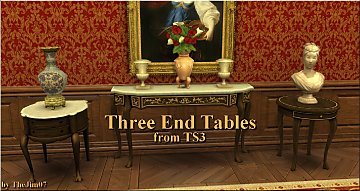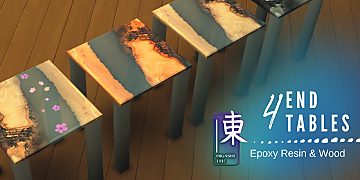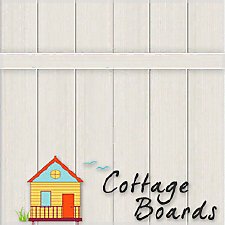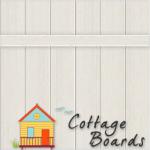Wave Shelf
Wave Shelf

wave01.jpg - width=700 height=800

wave02.jpg - width=700 height=800

wave03.jpg - width=700 height=800

wave04.jpg - width=700 height=800

wave05.jpg - width=700 height=800

wave06.jpg - width=700 height=800

wave07.jpg - width=700 height=800

wave08.jpg - width=700 height=800

wave09.jpg - width=700 height=800

wave10.jpg - width=700 height=800

waveThumb.jpg - width=512 height=512












Made with TSRW
Polygon Counts:
440
This is a new mesh, and means that it's a brand new self contained object that usually does not require a specific Pack (although this is possible depending on the type). It may have Recolours hosted on MTS - check below for more information.
|
HL_waveShelf-ts4.rar
Download
Uploaded: 20th Nov 2014, 216.3 KB.
11,573 downloads.
|
||||||||
| For a detailed look at individual files, see the Information tab. | ||||||||
Install Instructions
1. Download: Click the File tab to see the download link. Click the link to save the .rar or .zip file(s) to your computer.
2. Extract: Use 7zip (Windows) to extract the file(s) from the .rar or .zip file(s).
3. Cut and paste the file(s) into your Mods folder
Need more information?
- My Documents\Electronic Arts\The Sims 4\Mods\
- Anyone can use both .rar and .zip files easily! On Windows, use 7zip!
- If you don't have a Mods folder, just make one.
Loading comments, please wait...
Uploaded: 20th Nov 2014 at 4:57 AM
-
by plasticbox 19th Jun 2015 at 4:07pm
 3
12.7k
74
3
12.7k
74
-
by plasticbox updated 23rd Aug 2015 at 4:11pm
 9
23k
115
9
23k
115
-
by MrMonty96 20th Feb 2017 at 11:58am
 9
22.9k
87
9
22.9k
87
-
by TheJim07 updated 16th Jun 2018 at 4:22pm
 3
31.3k
96
3
31.3k
96
-
by TheJim07 24th Sep 2019 at 8:21pm
 3
22.5k
43
3
22.5k
43
-
by tantefortuna 8th Apr 2023 at 10:14pm
 1
2.3k
9
1
2.3k
9
-
by Higashi_East 30th Dec 2023 at 2:03am
 3
4.5k
21
3
4.5k
21
-
by HugeLunatic 14th Oct 2014 at 11:34pm
Cottage style boards, one with trim and one without. Each board has 16 colors (Yeti palette) packaged. more...
 22
27k
102
22
27k
102
-
Hemnes Bed & Study Recolor *NOT IKEA SP*
by HugeLunatic 27th Dec 2008 at 9:02pm
Updated 23-Dec-09 This set is now slaved. The master mesh is the bookcase. more...
-
by HugeLunatic 31st Dec 2018 at 7:55pm
An eight dorm building loosely based off a real dorm. more...
 +17 packs
4 23.8k 47
+17 packs
4 23.8k 47 Happy Holiday
Happy Holiday
 Family Fun
Family Fun
 University
University
 Glamour Life
Glamour Life
 Nightlife
Nightlife
 Celebration
Celebration
 Open for Business
Open for Business
 Pets
Pets
 H&M Fashion
H&M Fashion
 Teen Style
Teen Style
 Seasons
Seasons
 Kitchen & Bath
Kitchen & Bath
 Bon Voyage
Bon Voyage
 Free Time
Free Time
 Ikea Home
Ikea Home
 Apartment Life
Apartment Life
 Mansion and Garden
Mansion and Garden
-
Garden Heights (aka Best in Show): Neighborhood Recreation - No CC *Update! (V2)* (04/22/2024)
by Hood Building Group updated 22nd Apr 2024 at 1:04am
Garden Heights (aka Best in Show), a Sims Pets Stories neighborhood recreated for TS2 more...
 56
71.3k
141
56
71.3k
141
Miscellaneous » Neighborhoods & CAS Screens » Neighbourhoods and Worlds
-
by HugeLunatic 4th Dec 2021 at 6:17pm
After uploading my 3to2 Basic Shower, I got an anon request for this 4to2 City Living Plink Shower. more...
 +1 packs
7 9.1k 39
+1 packs
7 9.1k 39 Seasons
Seasons
-
by Hood Building Group updated 9th Nov 2025 at 2:13pm
Bitville (aka Vincent's Story), a Sims Life Stories neighborhood recreated for TS2. more...
 70
77.6k
170
70
77.6k
170
Miscellaneous » Neighborhoods & CAS Screens » Neighbourhoods and Worlds
-
by HugeLunatic updated 12th Aug 2022 at 6:01pm
Collection of door and window add ons for the Loft Collection more...
 17
22.3k
84
17
22.3k
84
-
Maxis Open **Recolorable Stairs** - Slaves
by HugeLunatic 16th Dec 2009 at 10:26pm
Updated 19-Dec-09 - with new script file Apparently the range of numbers I have for my modular stairs conflict with more...
 30
97.6k
159
30
97.6k
159
-
by HugeLunatic 15th Sep 2020 at 10:24pm
A few doors that I wanted for my game, one with the inset a quarter solid, three quarter solid, and more...
 10
8.8k
34
10
8.8k
34
-
by HugeLunatic 20th Jan 2014 at 5:54pm
Just had an urge to make something different, and picked a random category from the game to make something new. more...
 15
12.5k
17
15
12.5k
17
About Me
 Installation of CEP Extras
Installation of CEP Extras-the package with pfiles appended to the name will go into your cep extras folder where your game is installed (typically c drive, you do you)
-the other goes in CEP extra folder in documents.
The following locations are what I am aware of, beyond that you'll have to do some searching.
Downloads Folder:
C:\Users\<user>\Documents\EA Games\The Sims 2 Legacy
C:\Users\<user>\Documents\EA Games\The Sims 2 Ultimate Collection
With multiple launchers, the location for your game install will vary.
C:\Program Files\EA GAMES\The Sims 2 Legacy\TSData\Res\Catalog\zCEP-EXTRA
C:\Program Files\EA GAMES\The Sims 2\TSData\Res\Catalog\zCEP-EXTRA
C:\Program Files (x86)\EA GAMES\The Sims 2\TSData\Res\Catalog\zCEP-EXTRA

 Sign in to Mod The Sims
Sign in to Mod The Sims Wave Shelf
Wave Shelf