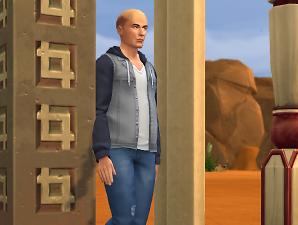No-Fade Columns
No-Fade Columns

nofadecolumns_00.jpg - width=820 height=620

nofadecolumns_test-1.jpg - width=820 height=620

nofadecolumns_test-2.jpg - width=820 height=620
Please note that this mod is for the full columns – not the half / quarter / three-quarter ones (that you get when you intersect a column with a wall; those are different objects)! If you want to make a similar mod for the latter, please post in the Create forum, not in the comments.

Note that even though it is possible to place a column on top of a sim in Build mode, the actual in-game routing works fine -- sims will not walk through columns or anything (I tested specifically for that since I thought maybe that was the reason they made them fade in the first place).
This is done by setting the "FadeType" and "CustomFadeDistance" in the MODL to 0. Funnily it seems to be sufficient to do this for one MODL each (the first one listed); let me know if any columns still fade for you (I don't have the greatest graphics card under the sun so can't test whether one would maybe have to override all of them to make this work for fancier settings).
This overrides the following resources:
MODL 0x01661233-0x00000000-0xD65E57CEE12B1ECF -- Design Calabria Hexagonal Column
MODL 0x01661233-0x00000000-0x3A98E4181BF21295 -- Greco-Roman Column
MODL 0x01661233-0x00000000-0x717DCD4612D03559 -- Tintoretto Column
MODL 0x01661233-0x00000000-0x4678551069BB9D43 -- Capistrano Round Column
MODL 0x01661233-0x00000000-0x140980897C326FAB -- Mega Column (Deluxe)
MODL 0x01661233-0x00000000-0x96A22C71A7D5F019 -- Mega Column (Budget DeLite)
MODL 0x01661233-0x00000000-0x6933686DAA49A7DD -- Mega Column (Basic)
MODL 0x01661233-0x00000000-0xF86B0E19B2D4A3B1 -- Buenaventura Column
MODL 0x01661233-0x00000000-0xB66FC487A094DBC5 -- Soledad Square Column
MODL 0x01661233-0x00000000-0x32AAED70036D9B5E -- Grosvenor Column
MODL 0x01661233-0x00000000-0x777CBB53FE0837BA -- Annesley Square Column
MODL 0x01661233-0x00000000-0xB2266FF7148E3C72 -- FitzHerbert Column
Compatibility:
2014-12-16: Probably doesn't need updating since all that's changed is a version number and two flags that have been changed in every object I've seen so far, so I guess that is also something like a version number. But let me know if anything suddenly behaves funny.
s4pe 0.2c/d with wrappers by Inge and Snaitf.
|
pbox_columns-basegame_no-fade.zip
Download
Uploaded: 22nd Nov 2014, 33.0 KB.
9,220 downloads.
|
||||||||
| For a detailed look at individual files, see the Information tab. | ||||||||
Install Instructions
1. Download: Click the File tab to see the download link. Click the link to save the .rar or .zip file(s) to your computer.
Read the upload description for installation instructions. If nothing else is specified, do the following:
2. Extract: Use WinRAR (Windows) to extract the .package file(s) (if included, ts4script as well) from the .rar or .zip file(s).
3. Cut and paste the .package file(s) (if included, ts4script as well) into your Mods folder
- Windows XP: Documents and Settings\(Current User Account)\My Documents\Electronic Arts\The Sims 4\Mods\
- Windows Vista/7/8/8.1: Users\(Current User Account)\Documents\Electronic Arts\The Sims 4\Mods\
Need more information?
- Anyone can use both .rar and .zip files easily! On Windows, use WinRAR.
- If you don't have a Mods folder, just make one.
- Mod still not working? Make sure you have script mods enabled
Loading comments, please wait...
Uploaded: 22nd Nov 2014 at 12:12 PM
Updated: 10th Feb 2015 at 2:35 PM
-
No-Fade Ceiling Lights (Update for GTW)
by FakeHousesRealAwesome updated 20th Apr 2015 at 1:01am
-
by FakeHousesRealAwesome 3rd Mar 2015 at 8:23am
-
by plasticbox updated 12th Aug 2015 at 9:10am
 7
33.4k
75
7
33.4k
75
-
by plasticbox 12th Aug 2015 at 9:13pm
 6
35.8k
91
6
35.8k
91
-
by plasticbox 6th Feb 2016 at 12:52am
 +1 packs
1 30.6k 58
+1 packs
1 30.6k 58 Get Together
Get Together
-
Unlocked - Temple Columns - Jungle Adventure
by Bakie 1st Jun 2018 at 3:57pm
 +1 packs
5 11.3k 23
+1 packs
5 11.3k 23 Jungle Adventure
Jungle Adventure
-
by MizoreYukii updated 15th Nov 2019 at 10:48pm
 48
151.3k
290
48
151.3k
290
-
[REMASTERED] No-Fade Columns on Live and BuildBuy Mode
by TwelfthDoctor1 updated 31st Dec 2025 at 3:14pm
-
Newbie Road 177 -- Base Game Mini Starter, no CC
by plasticbox 14th Nov 2008 at 9:33pm
No EPs required. more...
 4
17.5k
15
4
17.5k
15
-
by plasticbox 2nd Apr 2006 at 9:34pm
Title: 34 Yorkie Drive (requested) Category: Lots & Housing > Residential Cost: 52.163 Lot size: 2x3 Nightlife expansion more...
 +1 packs
12 13.6k 14
+1 packs
12 13.6k 14 Nightlife
Nightlife
-
Canonical Kitchen Chair for TS4
by plasticbox updated 11th Aug 2015 at 1:38am
A simple and timeless type of chair that I like very much. more...
 18
19.4k
112
18
19.4k
112
-
More sensible lights for Maxis lamps – Pets/OfB/Seasons
by plasticbox 8th Apr 2009 at 10:30am
Global tweaks/fixes for some of the strange, useless, and/or broken lights of the Maxis lamps from Pets/OfB/Seasons. more...
 +3 packs
25 37.8k 112
+3 packs
25 37.8k 112 Open for Business
Open for Business
 Pets
Pets
 Seasons
Seasons
-
Audrinite Side Table / Dresser
by plasticbox 23rd Aug 2015 at 2:38am
This is a low side table that also works as a dresser. more...
 10
27.4k
139
10
27.4k
139
-
Newbie Road 127 -- Country Starter, no CC
by plasticbox 1st Jul 2008 at 2:47am
Requires Seasons. No custom content. more...
 +1 packs
9 13.5k 10
+1 packs
9 13.5k 10 Seasons
Seasons
-
Newbie Road 73 [NL] - Starter House
by plasticbox 6th May 2006 at 5:53pm
Title: Newbie Road 73 [NL] - Starter House Category: Lots & Housing > Residential > Starter Homes Cost: 19.938 more...
 +1 packs
21 20.4k 14
+1 packs
21 20.4k 14 Nightlife
Nightlife
-
Newbie Road 28 [NL] - Starter house
by plasticbox 16th Dec 2005 at 1:23pm
Title: Newbie Road 28 [NL] Category: Lots & Housing > Residential > Starter Homes Cost: 19.999 Lot size: 2x3 more...
 +1 packs
6 10k 5
+1 packs
6 10k 5 Nightlife
Nightlife
-
by plasticbox 12th May 2015 at 1:33am
This isn’t “small” as in microscopic, it’s still pretty stately, but nowhere near as gigantic as the default one. more...
 41
37.6k
215
41
37.6k
215
-
Mega (Double Budget Grand Deluxe Delite) Window Add-Ons
by plasticbox 16th Aug 2015 at 5:01am
These are three additional windows that match the Maxis “Mega (Double Budget Grand Deluxe Delite)”: a tall single-width window in more...
 12
26.4k
87
12
26.4k
87
About Me
– Feel free to recycle, you don’t need to ask.
– For the attribution, please link to the upload you’re using wherever possible (instead of my profile). This is particularly important with edits made for/with different games or game versions.
– If you use my stuff in something you make, please upload the result to a free, accessible, noncommercial site with no more restrictions than these. Code must remain open source; meshes and other material must remain re-usable.
Please do not redistribute any unmodified files – link to the upload post instead.

 Sign in to Mod The Sims
Sign in to Mod The Sims No-Fade Columns
No-Fade Columns