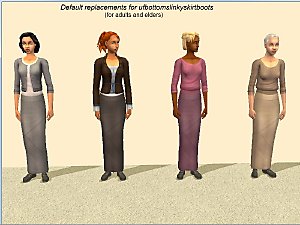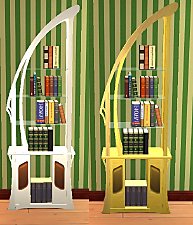Layered tees for AF/TF; Aquilegia un-defaulted pt. 2
Layered tees for AF/TF; Aquilegia un-defaulted pt. 2

AquilHalterNondefault_thumb.jpg - width=800 height=600

AquilHalterNondefault_CAS.jpg - width=406 height=283

AquilAFHalterNondefault_MaxisMesh.jpg - width=800 height=600
Close-in view of AF top on Maxis halter mesh

AquilAFHalterNondefault_Catmesh.jpg - width=800 height=600
Close-in view of AF top on untuckable halter mesh from CatOfEvilGenius
The textures are Aquilegia's originals renamed and re-identified so they would fit into the recolor packages made by Body Shop. I added them to the packages, and recompressed them with SimPE, but did nothing else to them. They were made to use the waist ridge in the Maxis halter meshes to provide an extra 3D effect. They will work with the teen and adult halter meshes in HP's BG Female Modesty set or with CatOfEvilGenius's untuckable AF mesh, but that extra effect will be absent.
The teen and adult meshes use different mapping, so the teen and adult packages are separate. The adult and teen files are in separate rar files. Also, since Maxis made 8 halters for adults, but only 5 for teens, the teen set does not contain the red, orange, or green recolors - the last three in the image below. They can be downloaded from this thread.

Here's a close-in shot that should show the 3D effect produced by the waist ridge on the Maxis meshes.

Click the spoiler button to see how the tops look without the ridge.
 Pic is on CatOfEvilGenius's untuckable AF mesh.
Pic is on CatOfEvilGenius's untuckable AF mesh.
Additional Credits:
Aquilegia/Magpie, for the default textures and open-use policy.
Xandher, for the original textures.
|
dharden_Aquilegia2011_tfhalter-nondefault.rar
| Teen packages, does not contain green, orange, and red recolors
Download
Uploaded: 6th Jan 2015, 592.8 KB.
701 downloads.
|
||||||||
|
dharden_Aquilegia2011_afhalter-nondefault.rar
Download
Uploaded: 6th Jan 2015, 980.6 KB.
849 downloads.
|
||||||||
| For a detailed look at individual files, see the Information tab. | ||||||||
Install Instructions
1. Download: Click the download link to save the .rar or .zip file(s) to your computer.
2. Extract the zip, rar, or 7z file.
3. Place in Downloads Folder: Cut and paste the .package file(s) into your Downloads folder:
- Origin (Ultimate Collection): Users\(Current User Account)\Documents\EA Games\The Sims™ 2 Ultimate Collection\Downloads\
- Non-Origin, Windows Vista/7/8/10: Users\(Current User Account)\Documents\EA Games\The Sims 2\Downloads\
- Non-Origin, Windows XP: Documents and Settings\(Current User Account)\My Documents\EA Games\The Sims 2\Downloads\
- Mac: Users\(Current User Account)\Documents\EA Games\The Sims 2\Downloads
- Mac x64: /Library/Containers/com.aspyr.sims2.appstore/Data/Library/Application Support/Aspyr/The Sims 2/Downloads
- For a full, complete guide to downloading complete with pictures and more information, see: Game Help: Downloading for Fracking Idiots.
- Custom content not showing up in the game? See: Game Help: Getting Custom Content to Show Up.
- If you don't have a Downloads folder, just make one. See instructions at: Game Help: No Downloads Folder.
Loading comments, please wait...
Uploaded: 6th Jan 2015 at 2:25 AM
Updated: 20th Mar 2015 at 1:45 AM
-
by fanseelamb 3rd Jul 2006 at 6:58am
-
by the black steed 11th Oct 2007 at 7:42pm
-
Three Untuckable Layered Tees for Teen Males
by melanch0lydreams 28th Oct 2007 at 2:02am
-
Dashing Duo - layered tees for the boys
by javabean_dreams 15th Feb 2009 at 9:04pm
-
Default replacement - Uni bikinis replaced w/HP's Fanseefem bikinis
by dharden 12th Apr 2015 at 3:39am
Default replacement for yfbodyswimwear (Uni bikinis), using HP's Fanseefem swimwear more...
 +1 packs
7.1k 8
+1 packs
7.1k 8 University
University
-
Two recolors of the BG Art Nouveau bookcase
by dharden 7th Aug 2017 at 3:03am
Recolors of the Art Nouveau bookcase from the base game. more...
 1
3.6k
6
1
3.6k
6

 Sign in to Mod The Sims
Sign in to Mod The Sims Layered tees for AF/TF; Aquilegia un-defaulted pt. 2
Layered tees for AF/TF; Aquilegia un-defaulted pt. 2