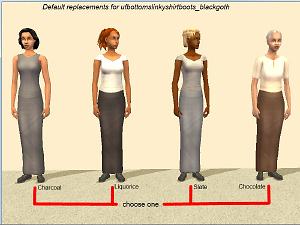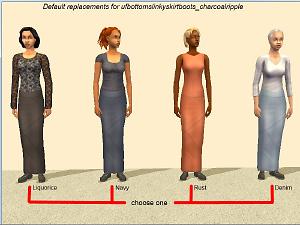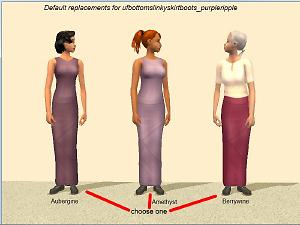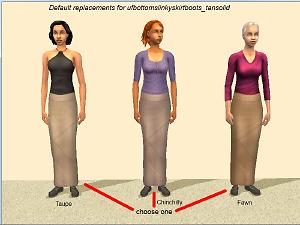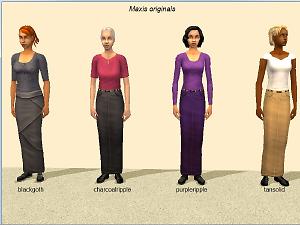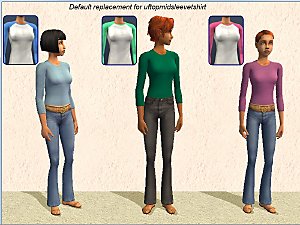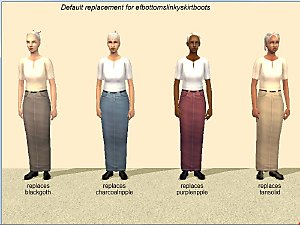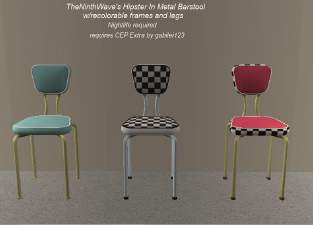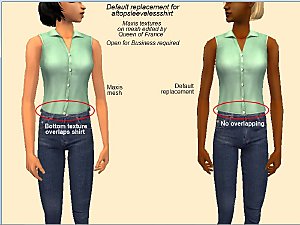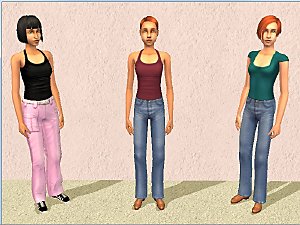Default replacement - BG long skirt w/boots for AF and EF
Default replacement - BG long skirt w/boots for AF and EF

Catalog.jpg - width=800 height=600

r_blackgoth.jpg - width=800 height=600

r_charcoalripple.jpg - width=800 height=600

r_purpleripple.jpg - width=800 height=600

r_tansolid.jpg - width=800 height=600

r_Originals.jpg - width=800 height=600
Liz softened the fabric on the swirly "blackgoth" skirt, gave it new boots, and made a number of recolors, which prompted me to take a second look at the mesh and the style. She gave me permission to use her textures, and with so many to choose from, I didn't even try to settle on just one replacement set, though I mostly stayed close to the Maxis color scheme. The replacement packages are tagged to show which Maxis texture they replace and which one of Liz's colors they use.
Liz kept the Maxis bumpmap for the blackgoth skirt, but the other three Maxis skirts use different bumpmaps, so their replacement packages have replacement TXMTs that use the bumpmap for the blackgoth skirt. I was able to edit the bumpmapping for the boots out of the Maxis blackgoth bumpmap, and the replacement packages for the blackgoth skirt use this edited texture as a replacement bumpmap.
You can mix and match the replacement packages as you choose, so long as you only use one replacement for each skirt. If you use more than one replacement for a skirt, the game will use the one that loads last, which may not be the one you want. Since these packages are texture replacements, they can be used with HP's replacement mesh or Cat's untuckable replacement mesh. One texture replacement can replace part of another, so you can use these packages with another texture replacement for ufbodyslinkyskirtboots, as long as they load after it. However, the bumpmapping may be off unless you use a replacement package for the blackgoth skirt. You will need to remove any other default for fbottomslinkyskirtboots that replaces both the AF and EF skirts before using these packages.
You can use these packages with my elder-only replacements, but they will need to load before the elder-only packages. You should be able to use these packages with any other default for fbottomslinkyskirtboots that only replaces the adult or elder skirts. Of course, if you are using separate defaults for the AF and EF skirts, you will need to remove one of them before using these packages.
Note: Whether or not the skirts will appear for YAF depends on what, besides University, is installed. I've included an optional category mod that you can use to enable them for YAF, if they do not already appear for that age. If you need this mod, see the Place in Program Files section under the Install Instructions tab for instructions on how to install it.
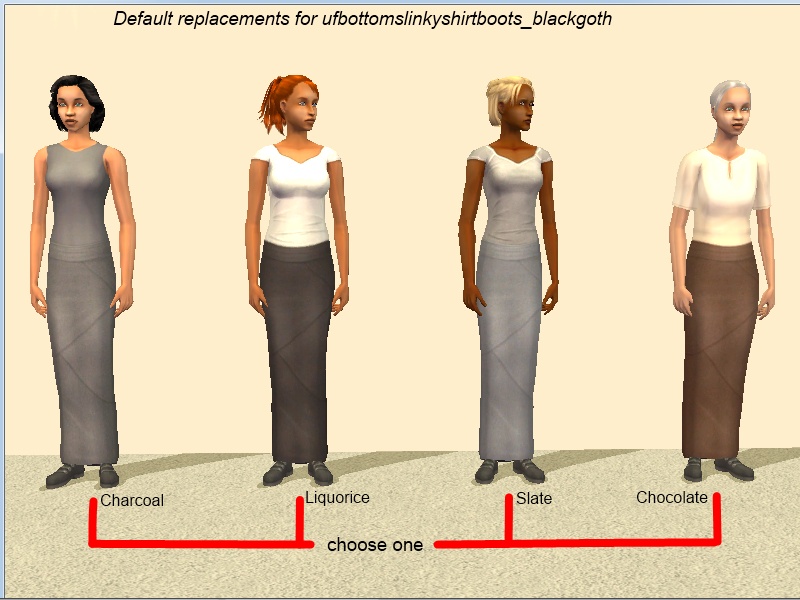 Shirt credits: Left, Liz; second and third, Lenasha; right, CatOfEvilGenius
Shirt credits: Left, Liz; second and third, Lenasha; right, CatOfEvilGenius
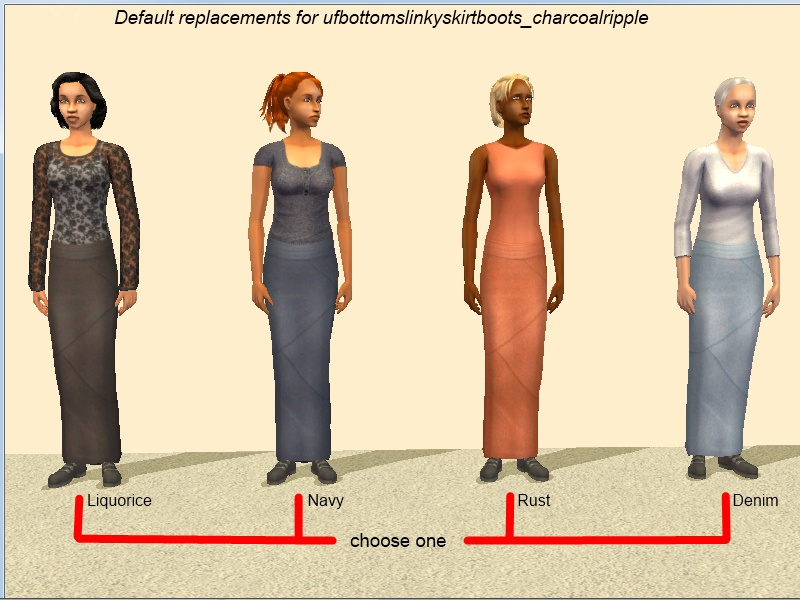 Shirt credits, L-R: CatOfEvilGenius; Mirade; Liz; CatOfEvilGenius
Shirt credits, L-R: CatOfEvilGenius; Mirade; Liz; CatOfEvilGenius
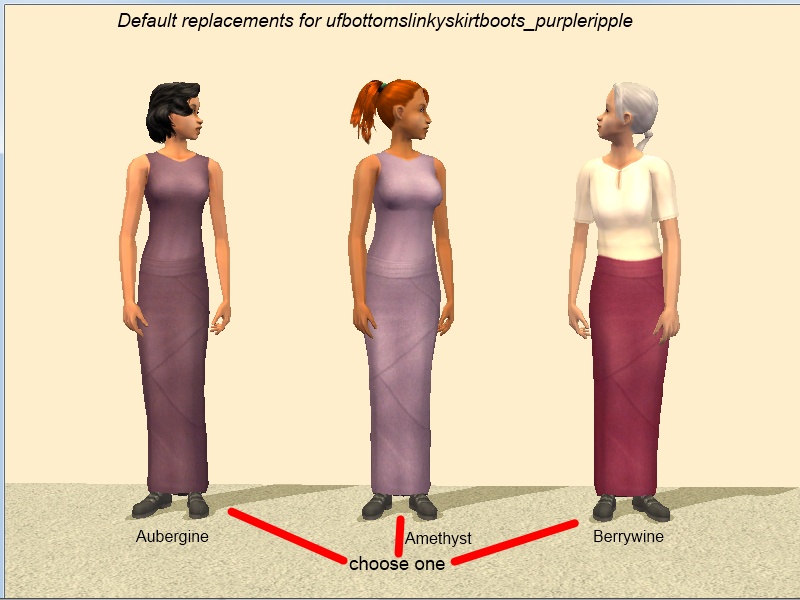 Shirt credits: Left and center, Liz; right, CatOfEvilGenius
Shirt credits: Left and center, Liz; right, CatOfEvilGenius
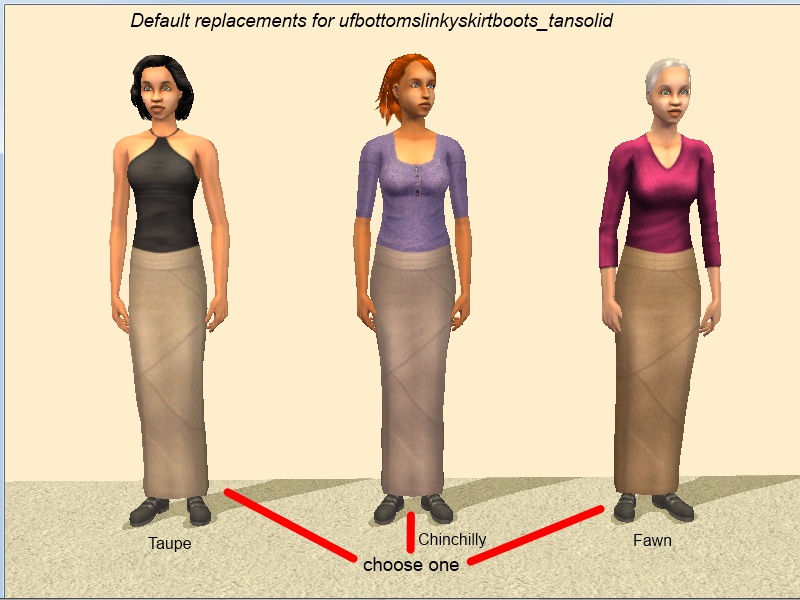 Shirt credits, L-R: Maxis, made untuckable by CatOfEvilGenius; happy_simming; CatOfEvilGenius
Shirt credits, L-R: Maxis, made untuckable by CatOfEvilGenius; happy_simming; CatOfEvilGenius
Maxis originals (L-R): happy_simming; CatOfEvilGenius; slkn; Lenasha
The screenshots were made using Cat's replacement mesh. Visit Liz's original thread to see how the skirts will look on the Maxis AF mesh.
Additional Credits:
Maxis, for the original outfits and mesh.
Liz, for the replacement textures. (There are many more recolors at the thread.)
CatOfEvilGenius, for improving the Maxis mesh.
|
OptionalCategoryMod_afbottomslinkyskirtboots.rar
| Use to make AF skirts available to YAF, if they aren't.
Download
Uploaded: 20th Nov 2017, 589 Bytes.
328 downloads.
|
||||||||
|
dharden_DEFAULT_ufbottomslinkyskirtboots-tansolid.rar
Download
Uploaded: 20th Nov 2017, 636.5 KB.
419 downloads.
|
||||||||
|
dharden_DEFAULT_ufbottomslinkyskirtboots-purpleripple.rar
Download
Uploaded: 20th Nov 2017, 629.8 KB.
428 downloads.
|
||||||||
|
dharden_DEFAULT_ufbottomslinkyskirtboots-charcoalripple.rar
Download
Uploaded: 20th Nov 2017, 845.9 KB.
423 downloads.
|
||||||||
|
dharden_DEFAULT_ufbottomslinkyskirtboots-blackgoth.rar
Download
Uploaded: 20th Nov 2017, 991.4 KB.
447 downloads.
|
||||||||
| For a detailed look at individual files, see the Information tab. | ||||||||
Install Instructions
1. Download: Click the download link to save the .rar or .zip file(s) to your computer.
2. Extract the zip, rar, or 7z file.
3. Place in Downloads Folder: Cut and paste the .package file(s) into your Downloads folder:
- Origin (Ultimate Collection): Users\(Current User Account)\Documents\EA Games\The Sims™ 2 Ultimate Collection\Downloads\
- Non-Origin, Windows Vista/7/8/10: Users\(Current User Account)\Documents\EA Games\The Sims 2\Downloads\
- Non-Origin, Windows XP: Documents and Settings\(Current User Account)\My Documents\EA Games\The Sims 2\Downloads\
- Mac: Users\(Current User Account)\Documents\EA Games\The Sims 2\Downloads
- Mac x64: /Library/Containers/com.aspyr.sims2.appstore/Data/Library/Application Support/Aspyr/The Sims 2/Downloads
- For a full, complete guide to downloading complete with pictures and more information, see: Game Help: Downloading for Fracking Idiots.
- Custom content not showing up in the game? See: Game Help: Getting Custom Content to Show Up.
- If you don't have a Downloads folder, just make one. See instructions at: Game Help: No Downloads Folder.
Loading comments, please wait...
Uploaded: 20th Nov 2017 at 3:16 AM
Updated: 20th Nov 2017 at 4:04 AM
#default, #replacement, #skirt, #long, #boots
-
Default replacements for the neo-hippie skirt from University
by dharden 25th Nov 2016 at 1:58am
 +1 packs
6 7.3k 9
+1 packs
6 7.3k 9 University
University
-
NL car recolors - custom versions of default replacements
by dharden 1st Mar 2016 at 2:19am
Custom versions of recolors and retextures made for default replacements of Nightlife hatchback, pickup, and sports car. more...
 +1 packs
2 11.2k 14
+1 packs
2 11.2k 14 Nightlife
Nightlife
-
TNW's slaved "Hipster In Metal" barstool, now with recolorable frame
by dharden 24th Dec 2017 at 10:14pm
Hipster in Metal Barstool by TheNinthWave, with the frame made separately recolorable. more...
 +1 packs
1 4k 7
+1 packs
1 4k 7 Nightlife
Nightlife

 Sign in to Mod The Sims
Sign in to Mod The Sims Default replacement - BG long skirt w/boots for AF and EF
Default replacement - BG long skirt w/boots for AF and EF