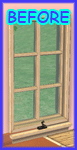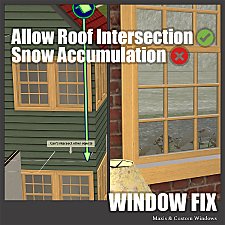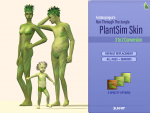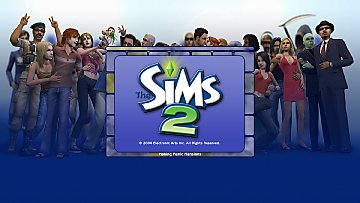Simplified Pack Icons (In-Game) for TS2
Simplified Pack Icons (In-Game) for TS2
SLAMYY_TS2_DR_PackIcons-Simplified_COVER.png - width=511 height=680
SLAMYY_TS2_DR_PackIcons-Simplified_List.png - width=646 height=678
SLAMYY_TS2_DR_PackIcons-Simplified_PrevOrg.png - width=1540 height=1080
SLAMYY_TS2_DR_PackIcons-Simplified_PrevClean.png - width=1540 height=1080
Description
Replaces the expansion and stuff pack icons that appear in catalogues with simplified versions.
Includes the Store icon as well. I've stolen
~~~
I used to squint often to be able to see which pack an item belonged to. So I decided to make them more readable.
My simplified icons might not be the culmination of graphic design but at least they are easier to distinguish.

Usage
Just throw in your Downloads folder and take out to uninstall.
Don't forget to clear your cache - but be careful and don't press Del and Backspace at the same time like I did to avoid exterminating your whole The Sims 2 folder. I got PTSD after that deplorable event...

~ ~ ~ ~ ~ ~ ~ ~
Credits:
Jawusa - the Store icon file retriever
Extra Notes:
Feel free to use this mod as a template for your own replacements.
|
SLAMYY_TS2_DR_PackIcons-Simplified.zip
Download
Uploaded: 31st May 2022, 7.2 KB.
583 downloads.
|
||||||||
| For a detailed look at individual files, see the Information tab. | ||||||||
Install Instructions
1. Download: Click the download link to save the .rar or .zip file(s) to your computer.
2. Extract the zip, rar, or 7z file.
3. Place in Downloads Folder: Cut and paste the .package file(s) into your Downloads folder:
- Origin (Ultimate Collection): Users\(Current User Account)\Documents\EA Games\The Sims™ 2 Ultimate Collection\Downloads\
- Non-Origin, Windows Vista/7/8/10: Users\(Current User Account)\Documents\EA Games\The Sims 2\Downloads\
- Non-Origin, Windows XP: Documents and Settings\(Current User Account)\My Documents\EA Games\The Sims 2\Downloads\
- Mac: Users\(Current User Account)\Documents\EA Games\The Sims 2\Downloads
- Mac x64: /Library/Containers/com.aspyr.sims2.appstore/Data/Library/Application Support/Aspyr/The Sims 2/Downloads
- For a full, complete guide to downloading complete with pictures and more information, see: Game Help: Downloading for Fracking Idiots.
- Custom content not showing up in the game? See: Game Help: Getting Custom Content to Show Up.
- If you don't have a Downloads folder, just make one. See instructions at: Game Help: No Downloads Folder.
Loading comments, please wait...
Uploaded: 31st May 2022 at 7:18 PM
Updated: 27th Nov 2022 at 5:19 AM
-
by DanTheMann15 29th Jun 2015 at 10:47pm
 +1 packs
54 59k 321
+1 packs
54 59k 321 Seasons
Seasons
-
by Honeywell 18th Jun 2022 at 2:48am
 15
13.3k
80
15
13.3k
80
-
by ePSYlord updated 6th Jul 2024 at 10:12am
 5
6.5k
27
5
6.5k
27
-
by vegan_kaktus 13th Oct 2024 at 6:54pm
 +1 packs
3 4.5k 26
+1 packs
3 4.5k 26 Seasons
Seasons
-
by ePSYlord 21st Apr 2025 at 9:20pm
 7
2.6k
3
7
2.6k
3
-
Fantasyrogue's PlantSim Skin Default [3to2 Conversion]
by Slamyy updated 30th Sep 2024 at 3:53am
 +1 packs
9 10.2k 38
+1 packs
9 10.2k 38 Seasons
Seasons
-
Maxis Match Loading Screen for TS2
by Slamyy 23rd May 2022 at 9:17pm
Description A custom loading screen featuring the original base game logo and an official banner image. This is made for and tested more...
 6
7.2k
26
6
7.2k
26
-
Repair Failure Motives Mod with 3t2 Traits
by Slamyy 7th Jun 2022 at 1:07pm
Description simler90's Repair Failure Motives Mod (https://modthesims.info/d/632985/skills-badges-cooking-cleaning-repairing-gardening-mods.html/) and Hexagonal-Bipyramid's Tinkerers or Butterfingers more...
 6
4.4k
13
6
4.4k
13
-
16 Pollination Technicians (Mod Template)
by Slamyy 8th May 2021 at 11:52pm
DO NOT put this mod directly into your game. more...
 16
8.5k
32
16
8.5k
32
About Me
YouTube: Love and Depression with Jean
Redbubble: SLMY (Art prints, stickers etc.)
Reddit: BridgeportDumpster
Instagram: slam_artt

 Sign in to Mod The Sims
Sign in to Mod The Sims