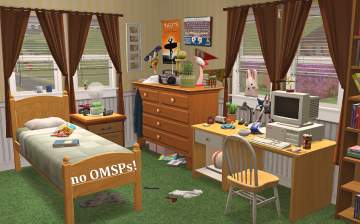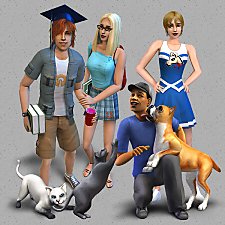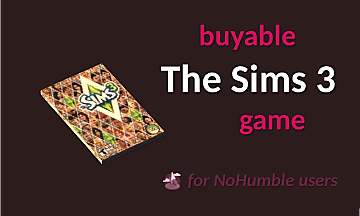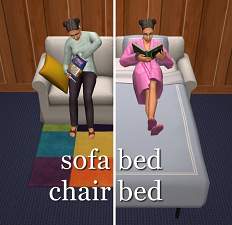Shiftable Everything - Move Any Object Up and Down
Shiftable Everything - Move Any Object Up and Down

shift.png - width=1279 height=798

decorate.png - width=1278 height=796

invent.png - width=1278 height=799

columns.png - width=1131 height=795

trees.png - width=1275 height=800

Move ANY Object Up and Down
- Default or custom, decorative or functional, standing or hanging, buy mode or build mode.
- Fit nicely to standard heights of tables, counters, etc.
- Many functional objects remain usable even if animations don't always look good.
Press the Right Keys
- On English and Russian keyboards it works with [ and ] keys
- On Scandinavian keyboards, the keys are å and ´
- On a Canadian French keyboard, the shifting keys are ^ and ¸
- The shifting keys on the Brazilian Portuguese keyboard are ´ and [ (the same as the ones for shrinking/enlarging objects in TS4)
- The keys for Spanish keyboards are the question marks
- On a German keyboard the keys are ß and ´
- For Thai keyboard use บ ([) for up and ล (]) for down
Decorate like a Pro
- Use decorating cheats for best results:
- moveObjects on
- boolProp snapObjectsToGrid false
- boolProp allow45DegreeAngleOfRotation true
- boolProp quarterTilePlacementEnabled true
- Test that functional objects are accessible if you need them to be.
- Bin, package and share your lots. Objects stay how you adjusted them and keep their shiftable nature even if the mod is no longer present.
- Shifting steps are fixed, but sometimes you can offset the distance by moving an object all the way up or all the way down -- it may go at slightly different heights than before.
Requires Apartment Life or Mansion & Garden
Confirmed in the comments to work with M&G without AL

 Note the Caveats
Note the CaveatsThere's always a "but", right?
- The mod mostly applies to newly bought objects. You can re-buy existing items that weren't affected.
- Objects as high as wall won't shift, and higher than wall objects may sink into the ground instead. Note that shadow mesh counts as part of the object and may prevent it from moving.
- Hanging objects lowered below their starting point may appear darker or lighter, as if they were catching the downstairs lighting. The Sweet Down Low mesh replacements and lighting mods linked below may help you with this problem.
- Doors, windows, and stairs are excluded from "everything" due to wall masks and sinking issues. But I enabled shifting for trees and columns despite sinking, because people might find a use for them.
- Small kitchen appliances and table phones must be on surface to be usable (this is not related to shifting as such, it'll be the same if you put them on the ground with moveobjects on). The mod to fix this problem is currently in progress.
Don't throw away OMSPs and MoarSlots mods
- You may need OMSPs for precision, additional height, rotating, tilting, and invisible usable counters. Also, if you remove OMSPs used on your lots, expect the objects they were holding to jump away.
- If you've been using replacements that add more slots to maxis furniture, keep them. It's up to you, but if you remove them now, all objects that were placed on new slots will probably jump away somewhere.
- Custom walk-through blocks may help with accessibility in very cluttered spaces.
See Related Mods
Optional, but might interest you.
- Invisible Kitchen Surface - counter OMSP that turns invisible in Live mode.
- OMSPs Revisited and Improved - OMSPs with tilting, rotating, undergrounding, and so on.
- Full Range Shiftable OMSPs - OMSPs for precision.
- Walk Around & Through Blocks - for sims to ignore objects in the way where you want them to.
- Sweet Down Low Tweaked - mesh replacements that start at the ground level, so that when you buy such an object you will only shift it up, avoiding changing lighting that happens when you shift objects below their starting point.
- Keep in mind that whoever uses your lots decorated with OMSPs and SDL will need them in their game, otherwise the objects will change their positions and possibly other properties, as some SDL replacements may also add slots.
- Maxis Match Lighting Mod and Cinema Secrets Lighting Mod - are said to fix or minimize issues with shifting down paintings.
- Semi-Shiftable Windows and Doors if you want to experiment. We may have fully shiftable windows in the future, but not yet.
- Kitchen Shelves - some pretty CC shelves for your kitchen appliances.
- Coming soon: Usable appliances and phones without counters or tables - allows sims to use table phones and small kitchen appliances that are not ON a counter or table exactly.
Fix Unaffected Objects
Most original and custom content will work with this mod without any extra actions, but if you find some object that doesn't move and you have some SimPE skills, you can update it yourself.
- Find the Init function in its package (or multiple Init functions if it's a multi-tile object)
- Stick the global "Init - Object" #10F BHAV call in the very beginning of it. It has to be the beginning.
- If it's already there and the object doesn't shift anyway, it may be harder to fix.
- Maybe the object is too big or the shadow mesh is wall high. The game won't let meshes go to above level, as far as I can tell.
- See if the Adjustable Height flag is being cleared somewhere later in the Init (Expression: My Placement Flags 2 Clear Flag Literal 0x000A). Maybe creator did it on purpose?
Conflicts?
Any mod that overrides global BHAV #10F "Init - Object" will clash with this one.
- Numenor's GlobalHack_OFB_Custom-objects-placeable-on-shelves - I'm afraid you're going to have to remove it to use my mod.
I tried to merge it with my file, but it ended up buggy, especially with selling and restocking: one time sold items would act just fine and another time those same items in those same positions would have their restocking signs jump away.
You can change object's placement on shelves the old fashioned way. Open its OBJD resource and edit data field #4F: Object size (quantity per shelf). Values: 0 is 1 per shelf, 1 is 2 per shelf, 2 is 6 per shelf. If it's an in-game item, extract the OBJD in a separate package and put it in the Bins folder where your game is installed, so that the object doesn't become deletable in game.
Credits
Creators of The Sims 2, SimPE, Photoscape, ModTheSims.
Also, many thanks to simmers here and on tumblr for feedback and encouragement =)
| Filename | Type | Size |
|---|---|---|
| shiftable_everything.zip | zip | |
| lamare_shiftable_everything.package | package | 312 |
|
shiftable_everything.zip
Download
Uploaded: 18th Aug 2022, 339 Bytes.
37,890 downloads.
|
||||||||
| For a detailed look at individual files, see the Information tab. | ||||||||
Install Instructions
1. Download: Click the download link to save the .rar or .zip file(s) to your computer.
2. Extract the zip, rar, or 7z file.
3. Place in Downloads Folder: Cut and paste the .package file(s) into your Downloads folder:
- Origin (Ultimate Collection): Users\(Current User Account)\Documents\EA Games\The Sims™ 2 Ultimate Collection\Downloads\
- Non-Origin, Windows Vista/7/8/10: Users\(Current User Account)\Documents\EA Games\The Sims 2\Downloads\
- Non-Origin, Windows XP: Documents and Settings\(Current User Account)\My Documents\EA Games\The Sims 2\Downloads\
- Mac: Users\(Current User Account)\Documents\EA Games\The Sims 2\Downloads
- Mac x64: /Library/Containers/com.aspyr.sims2.appstore/Data/Library/Application Support/Aspyr/The Sims 2/Downloads
- For a full, complete guide to downloading complete with pictures and more information, see: Game Help: Downloading for Fracking Idiots.
- Custom content not showing up in the game? See: Game Help: Getting Custom Content to Show Up.
- If you don't have a Downloads folder, just make one. See instructions at: Game Help: No Downloads Folder.
Loading comments, please wait...
Uploaded: 18th Aug 2022 at 5:29 PM
Updated: 17th May 2025 at 1:54 PM
-
by kestrellyn 25th Oct 2019 at 4:09am
 6
16k
58
6
16k
58
-
by simler90 updated 27th Sep 2022 at 4:49am
 18
37.3k
143
18
37.3k
143
-
by EvelynnMama 23rd Jun 2021 at 5:50pm
 +1 packs
5 12.3k 32
+1 packs
5 12.3k 32 Seasons
Seasons
-
Unmade Bed: auto put off/on decorative blankets, pillows, etc.
by Lamare updated 18th Mar 2025 at 5:02pm
Automatically hides any decor on bed when sim goes to sleep or relax in that bed more...
 +1 packs
48 50.7k 183
+1 packs
48 50.7k 183 Mansion and Garden
Mansion and Garden
-
Legacy Manor (NoCC) - 2 versions
by Lamare 22nd Jun 2014 at 6:36pm
Family house focused on legacy players needs. No custom content. more...
 +10 packs
11 9.8k 60
+10 packs
11 9.8k 60 World Adventures
World Adventures
 Ambitions
Ambitions
 Late Night
Late Night
 Generations
Generations
 Pets
Pets
 Showtime
Showtime
 Supernatural
Supernatural
 Seasons
Seasons
 University Life
University Life
 Island Paradise
Island Paradise
-
Forest Nightingale - family home - NoCC
by Lamare 12th Jun 2014 at 9:47am
Traditional family home. 4 bedrooms, 4 bathrooms, skeleton in the closet. No custom content. more...
 +1 packs
12 14.2k 83
+1 packs
12 14.2k 83 Ambitions
Ambitions
-
Nerd's place (NoCC) 10x10 starter
by Lamare updated 4th Feb 2014 at 10:16pm
10x10 starter for a nerd, suited for University. No custom & store content. more...
 +10 packs
13 12.4k 57
+10 packs
13 12.4k 57 World Adventures
World Adventures
 Ambitions
Ambitions
 Late Night
Late Night
 Generations
Generations
 Pets
Pets
 Showtime
Showtime
 Seasons
Seasons
 University Life
University Life
 Island Paradise
Island Paradise
 Into the Future
Into the Future
-
Buyable Sims 3 Game - No Humble Edition
by Lamare 11th Oct 2022 at 3:30pm
This is a video game CD with the Sims 3 on it that your sims can play on any computer. more...
 +1 packs
6 6.8k 36
+1 packs
6 6.8k 36 Free Time
Free Time
-
Functional Sofa Bed and Chair Bed - IKEA EKTORP
by Lamare updated 18th Mar 2025 at 4:37pm
Functional sofa bed and chair bed more...
 +2 packs
78 66k 284
+2 packs
78 66k 284 Ikea Home
Ikea Home
 Apartment Life
Apartment Life
Packs Needed
| Base Game | |
|---|---|
 | Sims 2 |
| Expansion Pack | |
|---|---|
 | Apartment Life |

 Sign in to Mod The Sims
Sign in to Mod The Sims Shiftable Everything - Move Any Object Up and Down
Shiftable Everything - Move Any Object Up and Down