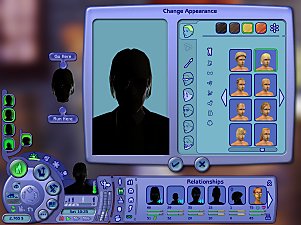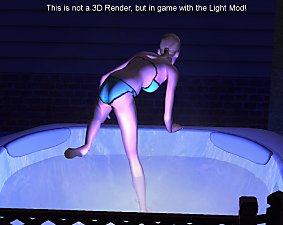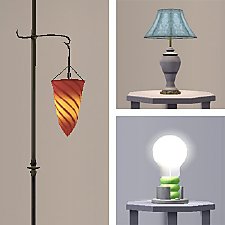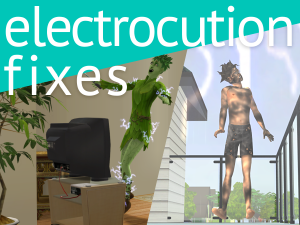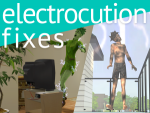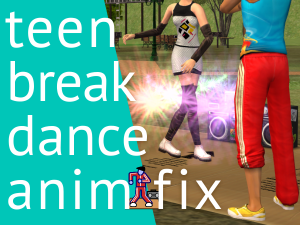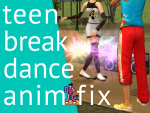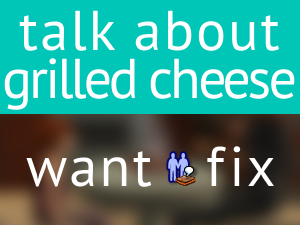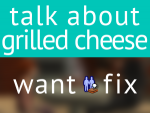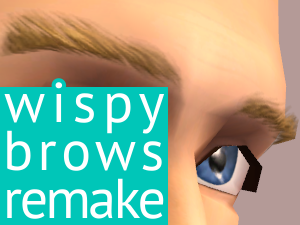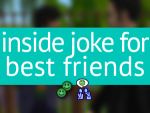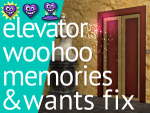Backlit UI Portraits
Backlit UI Portraits

backlitUIPortraits-logo.png - width=300 height=225

backlitUIPortraits.jpg - width=910 height=680
Usage tips
This mod wasn't designed for normal gameplay. I use it to create thumbnails for my mods. You may find your own use for it.
UI portraits may not update immediately after you have installed the mod. In order to refresh them, change appearance of your Sims or pets by using a mirror, or use a hack to force a refresh, e.g. FFS "Batbox" Lot Debugger by Pescado.
You can refresh lighting settings without restarting the game.
After you make a change in lighting files, e.g. modifying the PieMenu file, use the setlotlightingfile clear (in case the lot lighting settings aren't overridden) or setlotlightingfile [override file name] (otherwise) cheat.
Installation
- Go to the LightRigs folder, which typically can be found in one of these paths:
- Windows, Ultimate Collection: C:\Program Files (x86)\Origin Games\The Sims 2 Ultimate Collection\Double Deluxe\Base\TSData\Res\Lights\LightRigs
- Windows, Double Deluxe: C:\Program Files (x86)\EA GAMES\The Sims 2 Double Deluxe\Base\TSData\Res\Lights\LightRigs
- Windows, Deluxe: C:\Program Files (x86)\EA GAMES\The Sims 2 Deluxe\Base\TSData\Res\Lights\LightRigs
- Windows, other: C:\Program Files (x86)\EA GAMES\The Sims 2\TSData\Res\Lights\LightRigs
- (if there is no folder called Program Files (x86), go to Program Files instead)
- Mac: Applications/The Sims 2.app (or The Sims 2 Super Collection.app) → right click → show package contents → Contents/Home/TSData/Res/Lights/LightRigs
- Windows, Ultimate Collection: C:\Program Files (x86)\Origin Games\The Sims 2 Ultimate Collection\Double Deluxe\Base\TSData\Res\Lights\LightRigs
- Make a backup of the PieMenu file by renaming it e.g. to _PieMenu.
- Extract the zip file simNopke-backlitUIPortraits (which has a PieMenu file inside) into the LightRigs folder.
Uninstallation
- Go to the LightRigs folder (see in the installation section for how to find it).
- Remove the PieMenu file.
- Rename your backup file to PieMenu.
Known issues
Even without this mod, UI portraits have broken transparency (of glasses and hair). It's more noticeable when they're dark.
Credits
Ciastko
| Filename | Type | Size |
|---|---|---|
| PieMenuBackup.zip | zip | |
| PieMenu.txt | txt | 310 |
| Filename | Type | Size |
|---|---|---|
| simNopke-backlitUIPortraits.zip | zip | |
| PieMenu.txt | txt | 361 |
Custom installation instructions! READ ME!
In addition to the normal installation instructions, this download also has a custom instruction, as follows:
1. Download: Click the download link to save the .rar or .zip file(s) to your computer.
2. Extract the zip, rar, or 7z file.
3. Go to the LightRigs folder, which typically can be found in one of these paths:
- Windows, Ultimate Collection: C:\Program Files (x86)\Origin Games\The Sims 2 Ultimate Collection\Double Deluxe\Base\TSData\Res\Lights\LightRigs
- Windows, Double Deluxe: C:\Program Files (x86)\EA GAMES\The Sims 2 Double Deluxe\Base\TSData\Res\Lights\LightRigs
- Windows, Deluxe: C:\Program Files (x86)\EA GAMES\The Sims 2 Deluxe\Base\TSData\Res\Lights\LightRigs
- Windows, other: C:\Program Files (x86)\EA GAMES\The Sims 2\TSData\Res\Lights\LightRigs
- (if there is no folder called Program Files (x86), go to Program Files instead)
- Mac: Applications/The Sims 2.app (or The Sims 2 Super Collection.app) ? right click ? show package contents ? Contents/Home/TSData/Res/Lights/LightRigs
Extract the zip file simNopke-backlitUIPortraits (which has a PieMenu file inside) into the LightRigs folder.
In order to uninstall the mod, remove the PieMenu file and rename your backup file to PieMenu. If you don't have a backup file, you can find it in the zip file PieMenuBackup.
Need more information?
- For a full, complete guide to downloading complete with pictures and more information, see: Game Help: Downloading for Fracking Idiots.
- Custom content not showing up in the game? See: Game Help: Getting Custom Content to Show Up.
|
simNopke-backlitUIPortraits.zip
Download
Uploaded: 30th Dec 2022, 298 Bytes.
171 downloads.
|
||||||||
|
PieMenuBackup.zip
Download
Uploaded: 30th Dec 2022, 273 Bytes.
98 downloads.
|
||||||||
| For a detailed look at individual files, see the Information tab. | ||||||||
Install Instructions
1. Download: Click the download link to save the .rar or .zip file(s) to your computer.
2. Extract the zip, rar, or 7z file.
3. Go to the LightRigs folder, which typically can be found in one of these paths:
- Windows, Ultimate Collection: C:\Program Files (x86)\Origin Games\The Sims 2 Ultimate Collection\Double Deluxe\Base\TSData\Res\Lights\LightRigs
- Windows, Double Deluxe: C:\Program Files (x86)\EA GAMES\The Sims 2 Double Deluxe\Base\TSData\Res\Lights\LightRigs
- Windows, Deluxe: C:\Program Files (x86)\EA GAMES\The Sims 2 Deluxe\Base\TSData\Res\Lights\LightRigs
- Windows, other: C:\Program Files (x86)\EA GAMES\The Sims 2\TSData\Res\Lights\LightRigs
- (if there is no folder called Program Files (x86), go to Program Files instead)
- Mac: Applications/The Sims 2.app (or The Sims 2 Super Collection.app) ? right click ? show package contents ? Contents/Home/TSData/Res/Lights/LightRigs
Extract the zip file simNopke-backlitUIPortraits (which has a PieMenu file inside) into the LightRigs folder.
In order to uninstall the mod, remove the PieMenu file and rename your backup file to PieMenu. If you don't have a backup file, you can find it in the zip file PieMenuBackup.
Need more information?
- For a full, complete guide to downloading complete with pictures and more information, see: Game Help: Downloading for Fracking Idiots.
- Custom content not showing up in the game? See: Game Help: Getting Custom Content to Show Up.
Loading comments, please wait...
Uploaded: 30th Dec 2022 at 9:13 PM
Updated: 28th Feb 2025 at 11:14 AM
#lighting, #dark, #mysterious, #interface, #portrait
-
by Tashiketh updated 30th Mar 2005 at 8:18am
 61
157.5k
42
61
157.5k
42
-
by Masterofallvideogames 14th Jul 2008 at 2:09am
 28
41.1k
20
28
41.1k
20
-
by Tom Duhamel updated 5th Jan 2009 at 7:58am
 133
264.8k
701
133
264.8k
701
-
by HugeLunatic 26th Mar 2020 at 5:31pm
 +1 packs
4 5.3k 21
+1 packs
4 5.3k 21 Mansion and Garden
Mansion and Garden
-
"Talk About Grilled Cheese" Want Fix
by Nopke 17th Nov 2021 at 6:54am
With this mod, both Sims talking about grilled cheese fulfill their Talk to [Sim] about Grilled Cheese wants. more...
 1
5.6k
30
1
5.6k
30
-
Elevator WooHoo Memories & Wants Fix
by Nopke updated 12th Feb 2024 at 9:35pm
With this mod, both Sims having WooHoo in an elevator get memories about it and fulfill their WooHoo wants. more...
 9
22.4k
104
9
22.4k
104
-
Apartment Residents' Gender Fix
by Nopke 1st Sep 2020 at 7:23pm
With this mod, the gender of a newly created apartment resident or roommate is random. more...
 +1 packs
9 16.5k 78
+1 packs
9 16.5k 78 Apartment Life
Apartment Life
About Me
Latest updates of my mods | Web tools for modders
Discord | Support me on Ko-fi

 Sign in to Mod The Sims
Sign in to Mod The Sims Backlit UI Portraits
Backlit UI Portraits