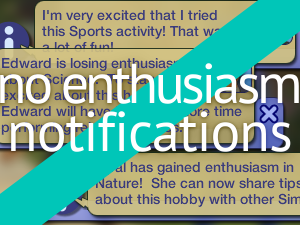Outerwear Change Made Smarter
Outerwear Change Made Smarter

dressing1.jpg - width=1024 height=768

dressing2.jpg - width=1024 height=768

dressing3.jpg - width=1024 height=768
People will look at the room of their final destination and remove/put on outerwear based on that, and won't stop to dress if passing through another environment. They won't dress for work or jogging, or at fence gates. Other exceptions: work, private school, going out to greet a person.
People will dress from underwear and pajamas before going out based on their personality and temperature. This stops them walking nude on community lots after swimming or sleeping if the object didn't dress them, or going to fetch mail. The trigger for dressing is temperature, not the season.
The lock will be re-evaluated at the door. Most of the time people will stop and not pass through a locked door. This allows the player to lock a door after they see an undesired visitor coming. Sims can exit a private bathroom if they are in it by mistake. A crossed over throught bubble will show up only when trying to enter a private room. Requires long-term love to be in it.
During a wedding party, guests will remain in formal wear at doors.
Entering a room will trigger any automatic lights immediately.
Added compatibility with BartekStu Immersive Rain: Outerwear will be put on any time it is raining, even in summer if that mod is loaded.
Overrides the door portal action, which includes these related features, private bathroom conditions, and a global for carries out actions sims decide to do while in route to a destination. Does not change what type of manual locks can be set, only looks at them.
Game version: FreeTime
Possibly Seasons, Voyage and Apartments.
| Filename | Type | Size |
|---|---|---|
| Outerwear_Change_Made_Smarter.zip | zip | |
| Outerwear_Change_Made_Smarter.package | package | 10934 |
| Outerwear_Change_Made_Smarter.txt | txt | 2817 |
|
Outerwear_Change_Made_Smarter.zip
Download
Uploaded: 7th Feb 2025, 5.4 KB.
2,765 downloads.
|
||||||||
| For a detailed look at individual files, see the Information tab. | ||||||||
Install Instructions
1. Download: Click the download link to save the .rar or .zip file(s) to your computer.
2. Extract the zip, rar, or 7z file.
3. Place in Downloads Folder: Cut and paste the .package file(s) into your Downloads folder:
- Origin (Ultimate Collection): Users\(Current User Account)\Documents\EA Games\The Sims™ 2 Ultimate Collection\Downloads\
- Non-Origin, Windows Vista/7/8/10: Users\(Current User Account)\Documents\EA Games\The Sims 2\Downloads\
- Non-Origin, Windows XP: Documents and Settings\(Current User Account)\My Documents\EA Games\The Sims 2\Downloads\
- Mac: Users\(Current User Account)\Documents\EA Games\The Sims 2\Downloads
- Mac x64: /Library/Containers/com.aspyr.sims2.appstore/Data/Library/Application Support/Aspyr/The Sims 2/Downloads
- For a full, complete guide to downloading complete with pictures and more information, see: Game Help: Downloading for Fracking Idiots.
- Custom content not showing up in the game? See: Game Help: Getting Custom Content to Show Up.
- If you don't have a Downloads folder, just make one. See instructions at: Game Help: No Downloads Folder.
Loading comments, please wait...
Uploaded: 23rd Jan 2023 at 3:02 PM
Updated: 7th Feb 2025 at 6:18 PM
-
by EvelynnMama 23rd Jun 2021 at 6:50pm
 +1 packs
7 14.1k 56
+1 packs
7 14.1k 56 Seasons
Seasons
-
by HugeLunatic updated 15th Sep 2024 at 12:25am
 +1 packs
8 8.7k 14
+1 packs
8 8.7k 14 Nightlife
Nightlife
-
by jonasn 15th May 2025 at 1:12pm
 2
2.1k
17
2
2.1k
17
-
Door Lock with Keys for Best Friends
by jonasn updated 6th Mar 2025 at 3:20am
Provides additional locking options useful for securing main entry doors: Household and Best Friends All Residents and Friends They permit best more...
 +2 packs
8 4.3k 21
+2 packs
8 4.3k 21 Open for Business
Open for Business
 Free Time
Free Time
-
College Modify Grade Flags Fix
by jonasn 10th Jan 2023 at 6:02pm
Always expand the Class Performance bar to the full capacity, including in the Volauvent Society. more...
 +1 packs
11 5.1k 10
+1 packs
11 5.1k 10 University
University
-
FreeTime Sports Games in Balance
by jonasn 30th Jan 2025 at 3:17am
This patch attempts restore the balance of the new FreeTime sports with existing athletic equipment by decreasing the induced motive more...
 +1 packs
6 6.2k 33
+1 packs
6 6.2k 33 Free Time
Free Time
-
Cashier on Business Responsive
by jonasn updated 11th Mar 2025 at 4:56am
A cashier will check for new commands and queueing customers more often, and can do short nested interactions without abandoning more...
 +2 packs
6 9.2k 35
+2 packs
6 9.2k 35 Open for Business
Open for Business
 Free Time
Free Time
Packs Needed
| Base Game | |
|---|---|
 | Sims 2 |
| Expansion Pack | |
|---|---|
 | Open for Business |
 | Pets |
 | Seasons |
 | Bon Voyage |
 | Free Time |
 | Apartment Life |

 Sign in to Mod The Sims
Sign in to Mod The Sims Outerwear Change Made Smarter
Outerwear Change Made Smarter