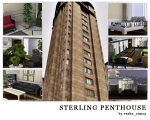Ornamental Pear Tree DR
Ornamental Pear Tree DR

cover.png - width=500 height=400

before.png - width=1280 height=720
Without the mod (original)

after.png - width=1280 height=720
With the mod installed
What's Changed?
- The tree trunk and leaves have been reworked to provide a more realistic appearance.
- The shadow map has been adjusted to ensure the tree’s shadows aren’t overly bright during the day.
Resources Replaced:
- treePear_composite__0x5d4ed8a7d9545928
- treePear_composite__0xdb74863514311077
- treePear_composite__0xdb7486351431107d
- treePear_d_0x68a4151eb07c487c
This mod automatically replaces the default ornamental pear tree in your game, so there's no need to manually re-place anything! Just make sure to clear out your thumbnail and cache files, and you’ll see the updated tree in no time. (Don’t worry if the thumbnail doesn't change much – the real beauty is in the game!)
Credits:
- Sims 3 Package Editor – Huge thanks to Peter L. Jones for this fantastic tool.
- Adobe Photoshop – For bringing the original images to life in a whole new way.
Enjoy!

| Filename | Type | Size |
|---|---|---|
| treePearDR.rar | rar | |
| vesko_sims3 - treePearDR.package | package | 356645 |
|
treePearDR.rar
| A replacement mod for the base game's ornamental pear tree
Download
Uploaded: 22nd Jan 2025, 268.0 KB.
846 downloads.
|
||||||||
| For a detailed look at individual files, see the Information tab. | ||||||||
Install Instructions
Loading comments, please wait...
Uploaded: 22nd Jan 2025 at 6:13 PM
Updated: 19th Nov 2025 at 9:13 PM
-
by Twinsimming 28th Feb 2023 at 9:06pm
-
Harvestable Tree Default Replacement
by Twinsimming updated 10th May 2023 at 1:09am
-
EP10 Rainbow Shower Tree DR v2 [Update 08.07.2025]
by vesko_sims3 updated 8th Jul 2025 at 10:00am
 +1 packs
8 3.8k 17
+1 packs
8 3.8k 17 Island Paradise
Island Paradise
-
by vesko_sims3 updated 16th Nov 2024 at 8:55am
-
Modern Map Tags [Update 10.09.2025]
by vesko_sims3 updated 10th Sep 2025 at 12:21pm
-
by vesko_sims3 12th Jan 2025 at 9:12pm
-
Italian Cypress Tree [Retextured]
by vesko_sims3 updated 19th Jul 2025 at 2:54pm
-
Object Placement Outlines Redesign
by vesko_sims3 updated 18th Nov 2025 at 10:18am
-
by vesko_sims3 12th Jan 2025 at 9:12pm
The reason I created this default replacement mod is that the original cherry blossom tree (sakura) doesn't look like real more...
-
Italian Cypress Tree [Retextured]
by vesko_sims3 updated 19th Jul 2025 at 2:54pm
Tired of the eye-popping bluish leaves of the original Italian cypress tree? I’ve got you covered! more...
-
Object Placement Outlines Redesign
by vesko_sims3 updated 18th Nov 2025 at 10:18am
Here’s another useful override package for your game! These object outlines have been redesigned to match the sleek, modern look of more...
-
SimTech 40 inch OLED Smart TV v1.6 [Update 30.09.2025]
by vesko_sims3 updated 30th Sep 2025 at 10:12am
The SimTech 40" OLED TV combines sleek, modern aesthetics with an upgraded design, making it a stylish addition to any more...
 13
11.5k
29
13
11.5k
29
-
Modern Map Tags [Update 10.09.2025]
by vesko_sims3 updated 10th Sep 2025 at 12:21pm
-
by vesko_sims3 updated 16th Nov 2024 at 8:55am
Description This is a HQ texture replacing mod that changes the date palm tree that comes with Island Paradise EP. more...
-
Food Truck Replacement + Rename [Update 01.12.2025]
by vesko_sims3 updated Yesterday at 1:16pm
This is a replacement mod that changes the default textures of Late Night's food truck. more...
 +1 packs
3 8k 20
+1 packs
3 8k 20 Late Night
Late Night
-
EP10 Rainbow Shower Tree DR v2 [Update 08.07.2025]
by vesko_sims3 updated 8th Jul 2025 at 10:00am
This is a default replacement mod, that overrides the image of the rainbow shower tree from Island Paradise. more...
 +1 packs
8 3.7k 17
+1 packs
8 3.7k 17 Island Paradise
Island Paradise
-
Sterling Penthouse - a Bridgeport city apartment
by vesko_sims3 updated 20th Jun 2025 at 2:24pm
Sterling Penthouse is a city apartment from Bridgeport sutiated on 9378 Sterling Parkway where was Sanguine Arms before. more...
 +12 packs
1 7.3k 10
+12 packs
1 7.3k 10 World Adventures
World Adventures
 High-End Loft Stuff
High-End Loft Stuff
 Ambitions
Ambitions
 Late Night
Late Night
 Town Life Stuff
Town Life Stuff
 Master Suite Stuff
Master Suite Stuff
 Pets
Pets
 Showtime
Showtime
 Diesel Stuff
Diesel Stuff
 Supernatural
Supernatural
 Seasons
Seasons
 Into the Future
Into the Future
About Me
Just credit me if you use any of it.

 Sign in to Mod The Sims
Sign in to Mod The Sims Ornamental Pear Tree DR
Ornamental Pear Tree DR