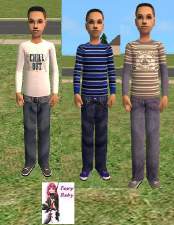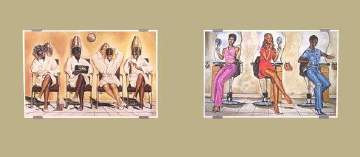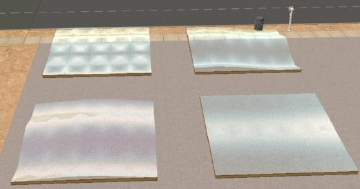Moi's Oktaplex (Seasons differences:Maxis raised the bar of HW for the caustic animation, but I've a fix for the pool surface :)
Moi's Oktaplex (Seasons differences:Maxis raised the bar of HW for the caustic animation, but I've a fix for the pool surface :)

Oktaplex_0000_tout.jpg - width=568 height=345

Oktaplex_f1.jpg - width=600 height=414

Oktaplex_001F.jpg - width=570 height=367

Oktaplex_002F.jpg - width=600 height=440

Oktaplex_000z_f1.jpg - width=800 height=600

Oktaplex_000z_f2.jpg - width=600 height=431
Description:
A. Brief Intro:
In Islet Arksa, Oktaplex is yet another favourite place for swimming... Unlike Arksadi, the whole swimming region is high up in a huge octagonal bowl of pool with some decorative lighting and "aquatiques"... If you wanna fool around the surrounding at night for some peace of mind, you'll be delighted by the beautiful auto-illuminant genetically-engineered plants... which some tourists and local residents call "stars on the earth" or "earth-stars". Getting hungry, then back on the ground to have some grilled food at the BBQ site.
Note:
1. For the caustic animation to work, the caustic generator recolour-mod is necessary and is downloadable here http://www.modthesims2.com/showthread.php?t=179725 For further infos, please read part 3 of the linked thread.
2. this can be an example to show how the pool-surface tiles can be used. http://www.modthesims2.com/showthread.php?t=187425
B. Copyright Issues:
B1. Feel free to decorate/re-decorate it... (Feel free to remodify and if share, you can only claim credits for what you've done on it.
B2. This lot is banned to be for any direct or indirect commercial or trading usage.)
B3. No permission is necessary for redistribution of this lot WITH proper instruction like this page unless stated. (so, keep this info file along with the lot.)
C. System specifications (when the lot was made):
C1. hack-free (the recolour-mod is NOT included.)
C2. some customised contents (check with the Clean Installer; for authors, credits, and links for infos & downloads, please read part H.)
C3. made without any EP (So, EP what and/or what not required)
C4. Running smooth @ build mode & @ play mode in a system (OS = MS-winxp-sp2; P4 3.0GHz; 1Gb DDR RAM; video card = 8x 128Mb) If any problem, welcome to report your system settings for providing info to other readers.
D. Lot Specifications:
D1. Lot Size: 4 x 4
D2. Lot type: Community
D3. Price: nil
E. Building Specifications:
E1. Major Theme: a open-wide futuristic swim-pool!
E2. Major Colourational Style: white, bluish, purplish, cyanish...for the overall.
E3. Major Structural Characteristics: one big octagonal swim-pool, with a small apratment on the side for convinience and rest, the odd landscape with auto-illuminant genetically-engineered plants..
E4. Building Motivation: aesthetic usage >= efficiently functional usage
F. File Decompression & Install Tips:
F0. If rar is not used, whether the furnished or the unfurnished version, only 7-zip (.7z) has been used unless specified.
F1. unzip the zip downloaded file with zip-supported compressor or above or else by right-clicking and "extract...(whichever way)"
F2. you'll find a file with an extension ".7z" or called 7-zip. just decompress/extract it as if it's "rar" or "zip" when WinRAR >=3.41, 7-zip-manager >=3, IZArc >=3.5, power archiver >=9, ZipGenius >=6 or else... by right-clicking and "extract...(whichever way)"
F3. double click on the sims2pack to open it. To install it with Clean Installer is recommended coz you can choose what to install to avoid unwanted or redundant contents installed into your game system.
F4. Installation of a lot without ensuring the presence of the corresponding terrain paints can be destructive to the lot files.
F5. [No restart of the game] is needed to [install a lot in sims2pack file] and [access the installed lot @ "house bin"]. The trick is by any means to have your neighbourhood screen reload. Say, entering a lot and go back to the neighbourhood screen, or switching to another neighbourhood. After a neighbourhood screen has reloaded, the installed lot will appear in the house bin without the game restart. This is true when the Clean Installer is used.
F6. Floor tiles, wallpapers, terrain paints have to be installed earlier than or at the same time as the lot is installed for them to show up in a lot.
G. Play-tips:
G1. Whenever geting a new house, you can scan and choose for things in the package with Clean Installer before installation
G2. You can ALWAYS check the playability of the lots to your system @ lot-building mode in the neighbourhood screen before playing them.
G3. Should you need, you can play-test it with the cheat "BoolProp TestingCheatsEnabled (True/false)".
H. Credits, links and authors:
000-artists (All NOT included EXCEPT the tiles & wallpapers..., yet the texture hosts for HCP products are not included)
niol
Moi's recolours for Numenor's Wall-windows 20060424 update (Wall-boundry Ag recolours)
http://www.modthesims2.com/showthread.php?t=131531
swim-pool surface by niol @ MTS2, 20060831 [the whole set]
http://www.modthesims2.com/showthread.php?t=187425
Caustic pool tiles & wallpapers: Simstone Pool-set, TS2 Default Set & more Nov2006 [the simstone pool set; the caustic generator recolour-mod {the matte-sphere sphere recolour}, an invisible recolour of the matte-sphere stand]
http://www.modthesims2.com/showthread.php?t=179725
Moi's recolours for Numenor's Maxis "Lost & Found" #4: The Matte Sphere [Numenor(MTS2)_SphereMatte_Moi_sphere_011-poolsurfacel-R0=wavy for the shpere]
http://www.modthesims2.com/showthread.php?t=131632
Moi's C-thru series001 (2-sided/doubly-sided transparent tiles)
http://www.modthesims2.com/showthread.php?t=171644
Numenor
Artemide "Chimera" - *First object with multiple custom lights!!!
http://www.modthesims2.com/showthread.php?t=120427
Bella & Mortimer *Animated* Snow Globe
http://www.modthesims2.com/showthread.php?t=122458
"WallWindow" glass set [all sets]
http://www.modthesims2.com/showthread.php?t=70222
Miscellaneous - Maxis "Lost & Found" #4: The Matte Sphere (Numenor_SphereMatte_GrayAndGlass; electric blue recolour)
http://forums.modthesims2.com/showthread.php?p=231198
Targa
Ascension V2 - more colors (and recolorable)
http://www.modthesims2.com/showthread.php?t=97367
The Mod Squad (NOT included though necessary)
The SimStones!! A Complete Themed Set! [the tile and wallpaper set]
http://www.modthesims2.com/showpost...07&postcount=11
Xanathons
Starlamp (tm)
http://www.modthesims2.com/showthread.php?t=64478
As for those Maxis recolours, floor tiles, wallpapers, and terrain paints with "Moi_" prefix, they were made/"sim"-ulated by this lot author "niol". Thus, they're provided with the lot "as if" any other free things. Credits are not to be claimed on but these Maxis recolours, floor tiles, wallpapers, and terrain paints are regarded as the world public's things. So, feel free to use them however and redistribute them wherever with no permission needed, except that file renaming or any direct and/or indirect commercial or trading usage is prohibited. For some of the used textures, credits back to Maxis. (included)
| Filename | Type | Size |
|---|---|---|
| Oktaplex.rar | rar | |
| Moi-Maxis-reclour-shrub-orlandia-glow-g.package | package | 2145 |
| Moi-Maxis-reclour-shrub-orlandia-glow-r.package | package | 2141 |
| Moi-Maxis-reclour-shrub-orlandia-glow-y.package | package | 2140 |
| Moi_Oktaplex.rtf | rtf | 7413 |
| Oktaplex_fin-r.Sims2Pack | sims2pack | 2313585 |
| Moi-Maxis-reclour-shrub-orlandia-glow-b.package | package | 2141 |
| Moi-Maxis-reclour-shrub-orlandia-glow-c.package | package | 2140 |
|
Oktaplex.rar
Download
Uploaded: 11th Nov 2006, 1.20 MB.
6,365 downloads.
|
||||||||
| For a detailed look at individual files, see the Information tab. | ||||||||
Install Instructions
1. Download: Click the download link to save the .rar or .zip file(s) to your computer.
2. Extract the zip, rar, or 7z file.
3. Install: Double-click on the .sims2pack file to install its contents to your game. The files will automatically be installed to the proper location(s).
- You may want to use the Sims2Pack Clean Installer instead of the game's installer, which will let you install sims and pets which may otherwise give errors about needing expansion packs. It also lets you choose what included content to install. Do NOT use Clean Installer to get around this error with lots and houses as that can cause your game to crash when attempting to use that lot. Get S2PCI here: Clean Installer Official Site.
- For a full, complete guide to downloading complete with pictures and more information, see: Game Help: Downloading for Fracking Idiots.
- Custom content not showing up in the game? See: Game Help: Getting Custom Content to Show Up.
Loading comments, please wait...
Uploaded: 11th Nov 2006 at 9:24 AM
Updated: 1st May 2007 at 2:13 AM
-
by scriviner 13th Jul 2005 at 3:38pm
 18
8.8k
2
18
8.8k
2
-
by Silvenight1 18th Sep 2005 at 6:18pm
 +1 packs
5 7.5k
+1 packs
5 7.5k University
University
-
by ModMyGame 7th Oct 2005 at 4:19am
 2
4.8k
2
4.8k
-
by maree464 19th Feb 2006 at 11:38pm
 4
7.5k
5
4
7.5k
5
-
swim-pool surface tiles (20090601) + Gunmod's PS2 pool mod floor tiles (all game version compatible)
by niol updated 11th Jul 2009 at 8:00am
 35
48.9k
25
35
48.9k
25
About Me
Known cases:
1. lots except those for group project(s)
2. recolours (HCP products, objects) except those for group project(s) and recolour-mod(s).
Known Exceptions:
1. things I made for a group project: the redistribution policy will then depends on the group itself.
2. mods I made are mostly in testing, I'd like to have users know where to report any problem, usage or else if any. Yet, people are welcome to study them and make out their own. A reference back is a nice act but not a must.
3. Pandorasims is banned to use or host all my uploads & provided infos
I may update my recolours or other items without notification. A version may be necessary in the cases when big changes can affect the game version compatibility and/or requirement.
My sigz:
Let loose of your loads before U go. Fly & think free. Wind the rain in the sky, and I'll find & see you later. The scenes, the sounds, the touches, the feels, the senses were recorded. Wanna replay?
lol, see what you see :P .
|
... Stop staring at me, stop following me, stop stalking me, stop spying on me, stop petting me, stop touching me, stop pressuring on me, STOP! ... |

 Sign in to Mod The Sims
Sign in to Mod The Sims