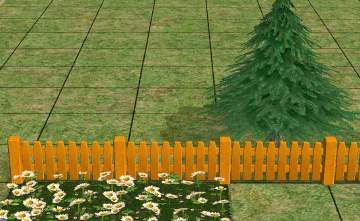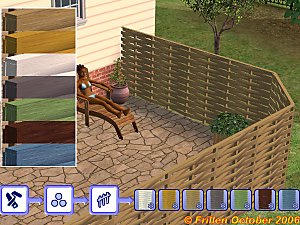Ornamenta - Easy Loggia Fence (new mesh)
Ornamenta - Easy Loggia Fence (new mesh)

only loggia.jpg - width=600 height=450

loggia 2 detalle.jpg - width=600 height=450

loggia detalle.jpg - width=600 height=450

loggia lateral.jpg - width=600 height=450

loggia picado sol.jpg - width=600 height=450

loggia picado.jpg - width=600 height=450
Now it’s possible with “Easy Loggia”.
No more enormous columns in the middle of a tile, bloking the access of your sims when they go to take a look of landscape and some fresh breeze!
No more halfwalls or verandas so far of the columns!
My sims were urgently in the need of “Easy Loggia”. And yours?
This is a new object that you will find in build mode/miscellaneous, fences and rails section. Well, really is a fence… so if you don’t want to build loggias you ever can use that to surround your houses, as a separator in big rooms or make temples and gazebos, and many other possibilities. Please, I’m open to new ideas, so tell me.
The beautiful pics (in my opinion) are possible not only after the loggias, but also by the greats jobs of macarossi, khakidoo, sunni sims, marina sims, camarossz, xrax, dekoi, taroo and sterling sims. Thanks to you all.
This is a new mesh, and means that it's a brand new self contained object that usually does not require a specific Pack (although this is possible depending on the type). It may have Recolours hosted on MTS - check below for more information.
|
nanisimloggia.zip
Download
Uploaded: 27th Feb 2007, 210.6 KB.
3,896 downloads.
|
||||||||
| For a detailed look at individual files, see the Information tab. | ||||||||
Install Instructions
1. Download: Click the download link to save the .rar or .zip file(s) to your computer.
2. Extract the zip, rar, or 7z file.
3. Place in Downloads Folder: Cut and paste the .package file(s) into your Downloads folder:
- Origin (Ultimate Collection): Users\(Current User Account)\Documents\EA Games\The Sims™ 2 Ultimate Collection\Downloads\
- Non-Origin, Windows Vista/7/8/10: Users\(Current User Account)\Documents\EA Games\The Sims 2\Downloads\
- Non-Origin, Windows XP: Documents and Settings\(Current User Account)\My Documents\EA Games\The Sims 2\Downloads\
- Mac: Users\(Current User Account)\Documents\EA Games\The Sims 2\Downloads
- Mac x64: /Library/Containers/com.aspyr.sims2.appstore/Data/Library/Application Support/Aspyr/The Sims 2/Downloads
- For a full, complete guide to downloading complete with pictures and more information, see: Game Help: Downloading for Fracking Idiots.
- Custom content not showing up in the game? See: Game Help: Getting Custom Content to Show Up.
- If you don't have a Downloads folder, just make one. See instructions at: Game Help: No Downloads Folder.
Loading comments, please wait...
Uploaded: 27th Feb 2007 at 11:22 PM
Updated: 28th Feb 2007 at 11:44 AM - adding info
#fence, #fences, #loggia, #mediterranean, #renaissance
-
by Supertramp 13th Sep 2005 at 12:31am
 13
14.4k
11
13
14.4k
11
-
by naschev 23rd Dec 2005 at 5:20am
 61
55k
38
61
55k
38
-
by JohnBrehaut1 19th Apr 2006 at 5:54pm
 +1 packs
10 17k 2
+1 packs
10 17k 2 Nightlife
Nightlife
-
by frillen 16th Oct 2006 at 3:45pm
 22
45.1k
63
22
45.1k
63
-
by crocobaura 17th Jun 2007 at 1:47pm
 18
17.4k
17
18
17.4k
17
-
by crocobaura 17th Jul 2007 at 10:58am
 24
75.3k
115
24
75.3k
115
-
Boisseries (5) - Wood panelling with matching doors!
by nanisim 1st Sep 2007 at 7:11pm
Building my last classical house I was in the need of cover the walls with more...
 19
25k
40
19
25k
40
-
Ornamenta: Welcome to the Classical Pediments (new meshes)
by nanisim 23rd Mar 2008 at 8:10pm
Is there anybody planning to build the Royal Opera House? Or maybe the Bank of England? Some more...
 17
24.1k
30
17
24.1k
30
-
Volupté - Gauze Curtains (new meshes)
by nanisim 9th Feb 2007 at 9:19pm
I’ve made this set of curtains in bright gauze in three tones of colour champagne. more...
 13
35.7k
16
13
35.7k
16
-
Volupté - Gauze Curtains Part two (3 new meshes)
by nanisim 11th Feb 2007 at 12:20am
Well, for those who hate long curtains or for those who love maximalist ambients o simply for those who like more...
 5
37.5k
25
5
37.5k
25
-
Volupté - Gauze Curtains Part three (New meshes)
by nanisim 15th Sep 2007 at 10:25pm
This is a tribute to all of you who have follow my suite of curtains in a way absolutely unexpected more...
 6
23.8k
13
6
23.8k
13
About Me
You can recolor, retexture and modify alphas LINKING BACK to the thread at MTS to get the meshes.
You can upload my objects with your lots in FREE SITES WITH CREDITS AND LINK TO MTS.
You can include pics of my creations freely WITH CREDIT TO NANISIM.
In any case, thanks to all who like and apreciate my work!

 Sign in to Mod The Sims
Sign in to Mod The Sims Ornamenta - Easy Loggia Fence (new mesh)
Ornamenta - Easy Loggia Fence (new mesh)