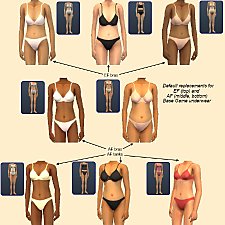HP's Fanseefem Bikini Briefs as Default Replacements FIXED
HP's Fanseefem Bikini Briefs as Default Replacements FIXED
SCREENSHOTS

undie_replacement1.JPG - width=794 height=595

undie_replacement2.JPG - width=794 height=595
Downloaded 3,002 times
651 Thanks
56 Favourited
47,075 Views
Say Thanks!
Thanked!
Picked Upload!
This is a picked upload! It showcases some of the best talent and creativity available on MTS and in the community.
05/02/09 EDIT: Smaller file size uploaded! Textures compressed, so only about 355kb in size!
Hello all! ^_^
I always thought adult females didn't have proper, everyday looking underwear. The ones in game weren't very appealing and lacked colours. I often saw creations and wanted them as defaults but last night, I decided to do it myself!
HystericalParoxysm has created wonderful, normal looking underwear for our Sims and I though they would be perfect as replacements. With permission, I am able to upload it here! So here they are!

So this will replace the adult female's underwear with the Fanseefem bikini briefs. Since there's 7 undies in game, and HP created 9 colours, 2 were left out (dark blue and green). If you want them, the link will be in the credits.
Additional info: Hp has made a mesh replacement (optional, link in credits) and I fixed the bump mapping issue that caused some weird shading on the Sim, sorry, please redownload! (Should work now! Thanks HP!)
I have tested it with the basegame and it works, so it should work with any game configuration.
To install: Unzip (with WinRAR or 7-Zip), put the file in my documents/eagames/sims2/downloads folder. Uninstall by simply removing the file!
Please do not upload this file anywhere and if someone asks about it, link back to here and HP's thread. That's all I ask. ^_^
Additional Credits:
HystericalParoxysm for the Fanseefem Undies [click here] and letting me upload the defaults, thanks!
Numenor for the AnyGameStarter SimPE MTS2 for hosting so many amazing creations!
Hello all! ^_^
I always thought adult females didn't have proper, everyday looking underwear. The ones in game weren't very appealing and lacked colours. I often saw creations and wanted them as defaults but last night, I decided to do it myself!
HystericalParoxysm has created wonderful, normal looking underwear for our Sims and I though they would be perfect as replacements. With permission, I am able to upload it here! So here they are!

So this will replace the adult female's underwear with the Fanseefem bikini briefs. Since there's 7 undies in game, and HP created 9 colours, 2 were left out (dark blue and green). If you want them, the link will be in the credits.
Additional info: Hp has made a mesh replacement (optional, link in credits) and I fixed the bump mapping issue that caused some weird shading on the Sim, sorry, please redownload! (Should work now! Thanks HP!)
I have tested it with the basegame and it works, so it should work with any game configuration.
To install: Unzip (with WinRAR or 7-Zip), put the file in my documents/eagames/sims2/downloads folder. Uninstall by simply removing the file!
Please do not upload this file anywhere and if someone asks about it, link back to here and HP's thread. That's all I ask. ^_^
Additional Credits:
HystericalParoxysm for the Fanseefem Undies [click here] and letting me upload the defaults, thanks!
Numenor for the AnyGameStarter SimPE MTS2 for hosting so many amazing creations!
This is a Maxis Recolour which means that it is a recolour of an item that already exists in your game. Please check the Pack requirements to see which game pack it recolours.
|
HP-undies-replacement_FIXED+Compressed.zip
Download
Uploaded: 13th Mar 2009, 247.4 KB.
5,167 downloads.
|
||||||||
| For a detailed look at individual files, see the Information tab. | ||||||||
Install Instructions
Basic Download and Install Instructions:
1. Download: Click the download link to save the .rar or .zip file(s) to your computer.
2. Extract the zip, rar, or 7z file.
3. Place in Downloads Folder: Cut and paste the .package file(s) into your Downloads folder:
1. Download: Click the download link to save the .rar or .zip file(s) to your computer.
2. Extract the zip, rar, or 7z file.
3. Place in Downloads Folder: Cut and paste the .package file(s) into your Downloads folder:
- Origin (Ultimate Collection): Users\(Current User Account)\Documents\EA Games\The Sims™ 2 Ultimate Collection\Downloads\
- Non-Origin, Windows Vista/7/8/10: Users\(Current User Account)\Documents\EA Games\The Sims 2\Downloads\
- Non-Origin, Windows XP: Documents and Settings\(Current User Account)\My Documents\EA Games\The Sims 2\Downloads\
- Mac: Users\(Current User Account)\Documents\EA Games\The Sims 2\Downloads
- Mac x64: /Library/Containers/com.aspyr.sims2.appstore/Data/Library/Application Support/Aspyr/The Sims 2/Downloads
- For a full, complete guide to downloading complete with pictures and more information, see: Game Help: Downloading for Fracking Idiots.
- Custom content not showing up in the game? See: Game Help: Getting Custom Content to Show Up.
- If you don't have a Downloads folder, just make one. See instructions at: Game Help: No Downloads Folder.
Loading comments, please wait...
Author
Download Details
Packs:
None, this is Sims 2 base game compatible!
Uploaded: 11th Oct 2008 at 5:55 AM
Updated: 13th Mar 2009 at 10:54 PM
Uploaded: 11th Oct 2008 at 5:55 AM
Updated: 13th Mar 2009 at 10:54 PM
Age:
– Adult
Gender:
– Female
Clothing Type:
– Underwear
Clothing Style:
– No Style
: None of the below styles
– Modern
Other Type:
– Not Applicable
Maxis Flags:
– Default Replacement
Outfit Type:
– Full Outfit
Tags
Other Download Recommendations:
-
Fanseefem Undies - Bras, Boyshorts, and Bikini Briefs... for the Laydeez
by HystericalParoxysm 25th Apr 2007 at 5:23pm
-
Default replacement - Uni bikinis replaced w/HP's Fanseefem bikinis
by dharden 12th Apr 2015 at 4:39am
 +1 packs
7.1k 8
+1 packs
7.1k 8 University
University
-
Default replacement - University YAF undies.
by dharden 10th Jul 2015 at 7:07pm
 +1 packs
1 8.4k 14
+1 packs
1 8.4k 14 University
University

 Sign in to Mod The Sims
Sign in to Mod The Sims HP's Fanseefem Bikini Briefs as Default Replacements FIXED
HP's Fanseefem Bikini Briefs as Default Replacements FIXED