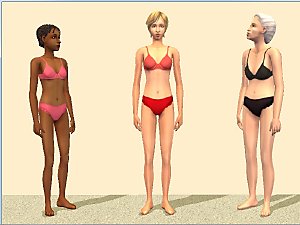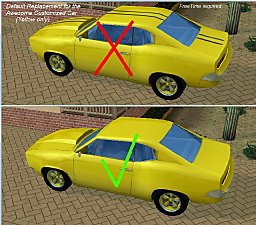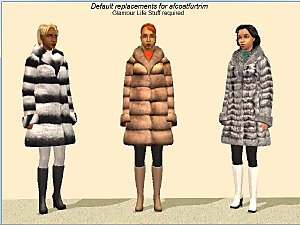Default replacement - BG underwear for adult and elder females
Default replacement - BG underwear for adult and elder females

Catalog.jpg - width=900 height=900

afBras.jpg - width=800 height=600

afTanks.jpg - width=800 height=600

efBras.jpg - width=800 height=600
The replacements for the beige AF and EF bras use tweaked versions of the adult and elder cream textures. The replacements for the other two EF bras use the elder white and black textures. The replacement for the white AF bra uses the adult white texture. The replacement package for the AF tanks uses the adult black and red textures, and a cream/yellow recolor I made. A non-default version of that recolor is available in a separate rar file.
If you have texture replacements for the AF and/or EF underwear, all you need to do is make sure that my replacement packages load after them, because the game will use whichever texture loads last. So, if you have a texture replacement for all of the AF underwear, you can use either of the AF replacement packages to replace part of it, as long as they load after it. If you are using a replacement mesh such as HP's Fanseefem mesh or Cat's adult and elder meshes, you can keep using them. However any default for the AF or EF underwear that uses a custom mesh must be removed before you can use my replacement packages for that age, otherwise the replacement outfits will either appear incorrectly or not appear at all.
Custom content in pictures:
Replacement meshes for adults and elders by CatOfEvilGenius.
Default skins by Leh.
Default eyes by Lyran (Wayback Machine link), also available here at MTS (h/t to Elddie).
Additional Credits:
EA, for the original TS3 textures
RentedSpace, for converting them for TS2, and including PSD files.
Frank Blumenberg and Tao Yue, for the plugin that lets Paint.NET read PSD files.
|
CustomRecolor_dharden_RentedSpace-afBodyBGBraAndBriefs3t2.rar
Download
Uploaded: 18th Aug 2018, 14.8 KB.
2,460 downloads.
|
||||||||
|
dharden_DEFAULT_BG-af_efunderwear_RentedSpace3t2.rar
Download
Uploaded: 18th Aug 2018, 1.50 MB.
3,903 downloads.
|
||||||||
| For a detailed look at individual files, see the Information tab. | ||||||||
Install Instructions
1. Download: Click the download link to save the .rar or .zip file(s) to your computer.
2. Extract the zip, rar, or 7z file.
3. Place in Downloads Folder: Cut and paste the .package file(s) into your Downloads folder:
- Origin (Ultimate Collection): Users\(Current User Account)\Documents\EA Games\The Sims™ 2 Ultimate Collection\Downloads\
- Non-Origin, Windows Vista/7/8/10: Users\(Current User Account)\Documents\EA Games\The Sims 2\Downloads\
- Non-Origin, Windows XP: Documents and Settings\(Current User Account)\My Documents\EA Games\The Sims 2\Downloads\
- Mac: Users\(Current User Account)\Documents\EA Games\The Sims 2\Downloads
- Mac x64: /Library/Containers/com.aspyr.sims2.appstore/Data/Library/Application Support/Aspyr/The Sims 2/Downloads
- For a full, complete guide to downloading complete with pictures and more information, see: Game Help: Downloading for Fracking Idiots.
- Custom content not showing up in the game? See: Game Help: Getting Custom Content to Show Up.
- If you don't have a Downloads folder, just make one. See instructions at: Game Help: No Downloads Folder.
Loading comments, please wait...
Uploaded: 18th Aug 2018 at 11:33 PM
-
Pretty Underwear for Adult females
by rosaline_10 4th Nov 2008 at 7:08pm
-
Default replacement - University YAF undies.
by dharden 10th Jul 2015 at 7:07pm
 +1 packs
1 8.5k 14
+1 packs
1 8.5k 14 University
University
-
Default replacement - University YAF undies.
by dharden 10th Jul 2015 at 7:07pm
Default replacement for the YAF undies from University using Anna's tank-top undies more...
 +1 packs
1 8.5k 14
+1 packs
1 8.5k 14 University
University
-
BG child overalls replaced w/recolors of Rosebine's child overalls + custom versions
by dharden updated 15th May 2019 at 9:10pm
Default replacements for the base game's cubodyjumper outfits; non-default versions also available. more...
 3
7.3k
9
3
7.3k
9
-
Default replacement - Yellow FreeTime restorable car w/o stripes
by dharden 15th Apr 2017 at 6:47pm
Removes the black stripes from the yellow paint job for the Awesome Customized Car from FreeTime. more...
 +1 packs
5 7.9k 8
+1 packs
5 7.9k 8 Free Time
Free Time

 Sign in to Mod The Sims
Sign in to Mod The Sims Default replacement - BG underwear for adult and elder females
Default replacement - BG underwear for adult and elder females