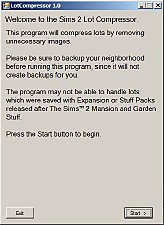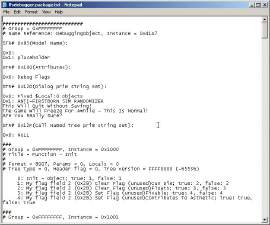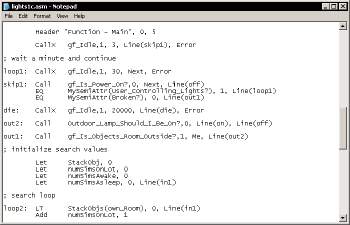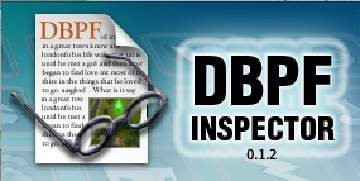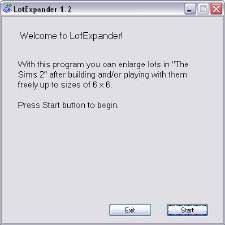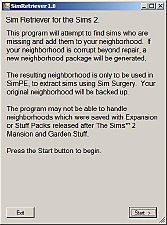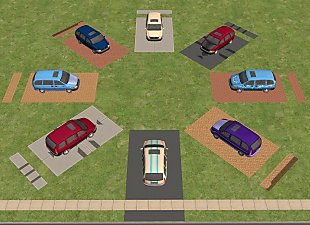Lot Compressor
Lot Compressor

0Before.JPG - width=367 height=448

1Welcome.JPG - width=350 height=480

2ChooseHood.JPG - width=350 height=480

3ChooseLot.JPG - width=350 height=480

4ChooseAllLots.JPG - width=350 height=480

5Verify.JPG - width=350 height=480

6Done.JPG - width=350 height=480

7Compressed.JPG - width=367 height=448
Description:
The LotCompressor will make your lots smaller, so that they are easier to share. A "compress all" feature allows you to compress all of the lots in an entire neighborhood or subhood.
Although I wrote this utility to help with sharing lots and neighborhoods, it can also help to reduce the size of your save game on your hard drive by permanently reducing the size of your lot bin and all of your community lots. Since community lots are not saved as you play, the size reductions will remain in effect unless you modify these lots.
The LotCompressor shrinks the size of your lots by removing several unnecessary images. The missing images are not necessary and will regenerate the next time that you save your lot. Removing these images can significantly reduce the size of your lot. As an example, the subhood that I compressed went from 45 MB to 20 MB (see attached images). Your results may vary.
New forms of compression may be added at a later date. If you have ideas on how to compress lots further, please let me know.
Installation:
To install, just download LotCompressor.zip and unzip it. Run the EXE from the unzipped location.
This is "alpha" software and is still in development; it is not guaranteed to work and may corrupt your neighborhoods. Be sure to backup your game before using this tool.
I have included the source code for version 1.0 in LotCompressorSource.zip. There is no need to download this file unless you are a C# programmer who wishes to look at or modify the code.
Requirements:
- The program uses some DLLs from SimPE; they are included in the zip file.
- The LotCompressor is released under the GNU General Public License.
- You need the Microsoft .NET Framework 2.0 to run the LotCompressor:
http://www.microsoft.com/en-us/down...s.aspx?id=20137
Running under OS/X:
Please read this thread for information about running the LotCompressor under OS/X:
http://www.modthesims.info/showthread.php?t=366580
Instructions:
1) Backup your game files. The LotCompressor will NOT make backups for you.
2) Run LotCompressor.EXE. Click on Start.
3) Select the neighborhood and lot(s), or choose a lot from the LotCatalog. If your neighborhood is not in the standard location, use the Browse button to select the neighborhood. See Numenor's comment for instructions on accessing AnyGameStarter neighborhoods:
http://www.modthesims2.com/download...683#post2168683
4) Verify that you have selected the appropriate lot(s) and click on the Finish button.
5) Keep your backup until you are completely satisfied with the changes.
|
LotCompressorSource.zip
| C# source code V1.0 - for programmers only
Download
Uploaded: 29th Nov 2010, 47.0 KB.
487 downloads.
|
||||||||
|
LotCompressor.zip
| Current version of the LotCompressor V1.0
Download
Uploaded: 29th Nov 2010, 643.8 KB.
3,452 downloads.
|
||||||||
| For a detailed look at individual files, see the Information tab. | ||||||||
Install Instructions
1. Download: Click the download link to save the .rar or .zip file(s) to your computer.
2. Extract the zip, rar, or 7z file.
3. Place in Downloads Folder: Cut and paste the .package file(s) into your Downloads folder:
- Origin (Ultimate Collection): Users\(Current User Account)\Documents\EA Games\The Sims™ 2 Ultimate Collection\Downloads\
- Non-Origin, Windows Vista/7/8/10: Users\(Current User Account)\Documents\EA Games\The Sims 2\Downloads\
- Non-Origin, Windows XP: Documents and Settings\(Current User Account)\My Documents\EA Games\The Sims 2\Downloads\
- Mac: Users\(Current User Account)\Documents\EA Games\The Sims 2\Downloads
- Mac x64: /Library/Containers/com.aspyr.sims2.appstore/Data/Library/Application Support/Aspyr/The Sims 2/Downloads
- For a full, complete guide to downloading complete with pictures and more information, see: Game Help: Downloading for Fracking Idiots.
- Custom content not showing up in the game? See: Game Help: Getting Custom Content to Show Up.
- If you don't have a Downloads folder, just make one. See instructions at: Game Help: No Downloads Folder.
Loading comments, please wait...
Uploaded: 29th Nov 2010 at 3:30 PM
Updated: 27th Nov 2013 at 3:56 PM by Nysha
#small, #lot. package, #size, #share, #upload
-
[OUTDATED] Changing Lot size after building and/or playing (Archived)
by Andi8104 19th Jul 2006 at 4:03pm
 363
89.1k
6
363
89.1k
6
-
Testers Wanted: Wardrobe Cleaner (updated Oct 17, 2012)
by Mootilda 17th Oct 2012 at 10:45am
 51
81.4k
122
51
81.4k
122
-
by icmnfrsh updated 25th Mar 2025 at 1:01am
 63
9k
65
63
9k
65
-
Restore Default Names for Sims in Subneighbohoods
by lingeringwillx updated 16th Sep 2025 at 4:06am
 48
11.2k
70
48
11.2k
70
-
Rise Up 15B (two matching modern base-game no-CC houses)
by Mootilda 10th Aug 2011 at 2:17am
Modern inexpensive base-game no-CC 4-bedroom starter-furnished one-story house on ground level or with basement. more...
 7
10.1k
9
7
10.1k
9
-
Case Study House #5 Redux (modern base-game no-CC house)
by Mootilda 27th May 2010 at 5:53pm
This house consists of four separate living spaces connected by a loggia. more...
 5
17.3k
10
5
17.3k
10
-
Bella's Belles Townhomes with Real Basements (Updated June 6, 2010)
by Mootilda 13th May 2009 at 7:13am
Maxis' "Bella's Belles Townhomes" with one change: a real no-slope basement for each of the 4 townhouses more...
 +1 packs
49 49.2k 68
+1 packs
49 49.2k 68 Apartment Life
Apartment Life
-
Case Study House #2 Redux (modern base-game no-CC house)
by Mootilda 3rd Feb 2010 at 12:01am
I love the simple modern one-story homes in The Case Study House Program, 35 modernist homes by angel more...
 4
18.7k
10
4
18.7k
10
-
10 Fledgling Flats (modern base-game no-CC starter)
by Mootilda updated 26th Jul 2008 at 4:26am
Fledgling Flats is a new street of 1-story modern starter homes. more...
 11
20.6k
11
11
20.6k
11
-
11 Fledgling Flats (modern base-game no-CC starter)
by Mootilda 31st Jul 2008 at 8:46pm
Fledgling Flats is a new street of 1-story modern starter homes. more...
 10
26.6k
12
10
26.6k
12
-
ConvertiWall 1.2 - Change Wall IDs on a Lot (Updated Jan 13, 2010)
by Mootilda updated 13th Jan 2010 at 11:32pm
ConvertiWall Version 1.2: The ConvertiWall program will change all walls, within a specified area on a more...
 24
41.2k
39
24
41.2k
39
-
4 Fledgling Flats (modern base-game no-CC starter)
by Mootilda 26th Jul 2008 at 11:27pm
Fledgling Flats is a new street of 1-story modern starter homes. more...
 7
14.2k
8
7
14.2k
8
About Me
Please do not share my programs, lots, or neighborhoods without my permission. Instead, please direct people to the latest release on this website.
Feel free to share my mods, but be sure to give people a link to the download thread here, just in case there are any future fixes.
The source code for most of my programs is available in the download thread. If I am inactive on ModTheSims for a year, or if I die, you may take over development and support of any of my programs without my permission, but the program must remain free of cost and you must keep the source code in the public domain.
 Requests:
Requests:If you have requests for new tools, or suggestions for existing tools, please post in the Moo Tools social group; see my Group Memberships for link. I do not accept requests for anything other than programs.
 Help:
Help:For help with any of my tools, please post in the appropriate download thread.
 DO NOT ask for help or support via PM.
DO NOT ask for help or support via PM.I will delete such requests without responding. Please see rule #5 here for details: http://www.modthesims.info/showthread.php?t=135664

 Sign in to Mod The Sims
Sign in to Mod The Sims Lot Compressor
Lot Compressor