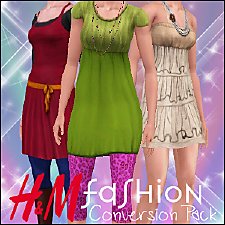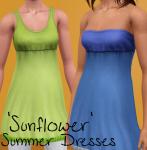Little Santa's Helper ~ Dress with bow for girls
Little Santa's Helper ~ Dress with bow for girls

LittleSantasHelperDress_1.jpg - width=700 height=764

LittleSantasHelperDress_2.jpg - width=700 height=764

LittleSantasHelperDress_3.jpg - width=800 height=764

LittleSantasHelperDress_4.jpg - width=900 height=720

LittleSantasHelperDress_5.jpg - width=900 height=720

LittleSantasHelperDress_info.jpg - width=681 height=555
This dress is for female children. You can find it under everyday and formal categories. It has three recolorable/patternable channels. Please, for more information check this picture.



Have fun! ^-^
Polygon Counts:
3069 polys
Additional Credits:
Model credits:
~ Eyes by LemonLeaf / -Shady-
~ Lipsticks and blush by LemonLeaf
~ Hairs by me and Tia
Special thanks to CmarNYC for her tutorial and tool, and thanks to the CTU team, GIMP and Milkshape for making this possible.
This is a new mesh, and means that it's a brand new self contained object that usually does not require a specific Pack (although this is possible depending on the type). It may have Recolours hosted on MTS - check below for more information.
|
LittleSantasHelperDress.rar
Download
Uploaded: 19th Dec 2010, 856.2 KB.
88,861 downloads.
|
||||||||
| For a detailed look at individual files, see the Information tab. | ||||||||
Install Instructions
1. Click the download button, or the filename, to download the file to your computer.
2. Extract the zip, rar, or 7z file. Now you will have either a .package or a .sims3pack file.
For Package files:
1. Cut and paste the file into your Documents\Electronic Arts\The Sims 3\Mods\Packages folder. If you do not already have this folder, you should read the full guide to Package files first: Sims 3:Installing Package Fileswiki, so you can make sure your game is fully patched and you have the correct Resource.cfg file.
2. Run the game, and find your content where the creator said it would be (build mode, buy mode, Create-a-Sim, etc.).
For Sims3Pack files:
1. Cut and paste it into your Documents\Electronic Arts\The Sims 3\Downloads folder. If you do not have this folder yet, it is recommended that you open the game and then close it again so that this folder will be automatically created. Then you can place the .sims3pack into your Downloads folder.
2. Load the game's Launcher, and click on the Downloads tab. Find the item in the list and tick the box beside it. Then press the Install button below the list.
3. Wait for the installer to load, and it will install the content to the game. You will get a message letting you know when it's done.
4. Run the game, and find your content where the creator said it would be (build mode, buy mode, Create-a-Sim, etc.).
Extracting from RAR, ZIP, or 7z: You will need a special program for this. For Windows, we recommend 7-Zip and for Mac OSX, we recommend Keka. Both are free and safe to use.
Need more help?
If you need more info, see:
- For package files: Sims 3:Installing Package Fileswiki
- For Sims3pack files: Game Help:Installing TS3 Packswiki
Loading comments, please wait...
Uploaded: 19th Dec 2010 at 2:05 PM
Updated: 19th Dec 2010 at 10:13 PM
-
H&M Fashion - Conversion Pack!
by Anubis360 4th Nov 2009 at 4:02pm
Hi there! I was missing so badly these outfits for The Sims 3! more...
 110
266.1k
510
110
266.1k
510
-
Southern Beauty ~ Myos Female Hair 15 Conversion
by Anubis360 updated 12th Jul 2010 at 6:30pm
:here: This hair has been updated to work with the patch 1.14/2.9/3.5/4.2. more...
 119
413.4k
753
119
413.4k
753
Hair » Female » Young Adult
-
'Nouk Side Braid' Conversion - All ages!
by Anubis360 22nd Nov 2009 at 11:45pm
Hi there! Here I am, with a new conversion. I took the time for make this hair for all ages! more...
 126
417.7k
1k
126
417.7k
1k
Hair » Female » Young Adult
-
by Anubis360 12th Oct 2009 at 6:29pm
Hi there! Wanting a nice wedding dress for your simmies? Don't wait anymore! more...
 92
267.1k
540
92
267.1k
540
Female » Formal » Young Adult
-
Alice (from Alice in Wonderland)
by Anubis360 3rd Oct 2009 at 9:42am
Alice is the main character of the story "Alice's Adventures in Wonderland" and the sequel "Through the Looking Glass and more...
 69
118.8k
149
69
118.8k
149
-
Nouk's Long Wavy Hair ~ Converted for Teen-to-Elder **UPDATED**
by Anubis360 updated 10th Dec 2011 at 8:17pm
Long, wavy, healthy and full hair for your sim female! :) more...
 286
949.7k
2.4k
286
949.7k
2.4k
Hair » Female » Young Adult
-
Raon Female Hair 82 ~ Conversion ~All ages!
by Anubis360 16th Dec 2009 at 8:19pm
Please read! more...
 108
525.7k
1k
108
525.7k
1k
Hair » Female » Young Adult

 Sign in to Mod The Sims
Sign in to Mod The Sims Little Santa's Helper ~ Dress with bow for girls
Little Santa's Helper ~ Dress with bow for girls