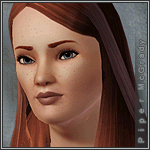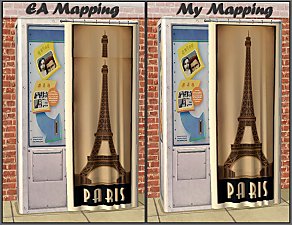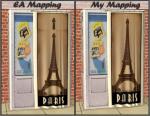Cleo Hwang
Cleo Hwang

body01.jpg - width=1280 height=640

front01.jpg - width=1024 height=1024

front02.jpg - width=1024 height=1024

front.jpg - width=800 height=800

thumb.jpg - width=250 height=250

Cleo Hwang spends her days puttering in her garden, growing fresh vegetables and herbs to cook with. She is mindful of the environment, recycles her kitchen scraps in her garden, and loves to ride her bicycle to the local bookstore to buy more recipe books. As a vegetarian, her favorite food is stir fry - made from all the fresh vegetables she grows. She can happily spend everyday outside, either working in the garden or just reading a good book. Someday she hopes to travel to France to learn about nectar and start growing her own grapes.
Traits
- Eco Friendly
- Green Thumb
- Loves Outdoors
- Natural Cook
- Vegetarian
Favorites
- Stir Fry
- Aqua
- Classical Music

CC Used - NOT Included!
European Skin A2.0 by lemonleaf
Anva Groomed & Styled Eyebrows by Nandanolt
Oh My Tiffany Eyes by Escand
Bright & Smoky Eyeshadow by emmzx
Freckles by Papercat
Moisture Sheer Lipstick by Channi & Vivin
Sliders
Master Controller by Twallan - sliders set to 3x
This sim is packaged with EA hair & skin
|
Cleo_Hwang.rar
Download
Uploaded: 10th Apr 2011, 339.6 KB.
2,998 downloads.
|
||||||||
| For a detailed look at individual files, see the Information tab. | ||||||||
Install Instructions
1. Click the file listed on the Files tab to download the sim to your computer.
2. Extract the zip, rar, or 7z file.
2. Select the .sim file you got from extracting.
3. Cut and paste it into your Documents\Electronic Arts\The Sims 3\SavedSims folder. If you do not have this folder yet, it is recommended that you open the game, enter Create-a-Sim, and save a sim to the sim bin to create this folder, rather than doing so manually. After that you can close the game and put the .sim file in SavedSims
4. Once the .sim file is in SavedSims, you can load the game, and look for your sim in the premade sims bin in Create-a-Sim.
Extracting from RAR, ZIP, or 7z: You will need a special program for this. For Windows, we recommend 7-Zip and for Mac OSX, we recommend Keka. Both are free and safe to use.
Need more help?
If you need more info, see Game Help:Installing TS3 Simswiki for a full, detailed step-by-step guide! Special Installation Instructions
- If you get an error that says "This content requires expansion pack data that is not installed", please use either Clean Installer to install this sim.
Loading comments, please wait...
-
Lady Margaret Crabtree-Spencer
by Hellfrozeover 21st Feb 2017 at 9:28pm
-
Colonial Windows - Counterheight
by HugeLunatic 20th Sep 2009 at 11:01am
Ok, so nothing earthshattering or spectacular, just a couple more basic windows made to fit above counter tops. more...
 58
87.8k
179
58
87.8k
179
-
by HugeLunatic 27th Dec 2008 at 9:01pm
Set of 11 Gingham bedding recolors in a wide range for boys and girls. more...
-
by HugeLunatic 14th Mar 2011 at 2:40pm
The "Gone Legit" door from NL is a single tile door and has a different mesh inside/outside, so you cannot more...
 12
24.5k
39
12
24.5k
39
-
by HugeLunatic 12th Jan 2009 at 5:19pm
A set of nine quilted beddings. more...
-
by HugeLunatic 8th Apr 2010 at 11:29pm
The original mapping of the NL Photo Booth had the top part of the curtain overlapping with the rest, making more...
 +1 packs
11 33.7k 74
+1 packs
11 33.7k 74 Nightlife
Nightlife
-
by HugeLunatic 19th Sep 2020 at 4:55pm
Recolors of the hobby plaques. There is a basic white/black wood recolor that isn't too dark or bright white. more...
 +1 packs
1 3.6k 23
+1 packs
1 3.6k 23 Free Time
Free Time
-
Maxis Art Nouveau *Recolorable* Modular Stairs
by HugeLunatic updated 14th Mar 2018 at 5:01pm
Maxis Art Nouveau Modular Stairs from the Base Game now made recolorable. more...
 36
129.7k
233
36
129.7k
233
-
by HugeLunatic updated 5th Jun 2012 at 7:12am
What this mod does This fix will allow you to shift all wall cabinets by EA (EP/SP only) up/down the more...
-
by HugeLunatic 3rd Nov 2010 at 8:15pm
Peony Heights Requires Late Night!! more...
 +5 packs
16 28.3k 21
+5 packs
16 28.3k 21 World Adventures
World Adventures
 High-End Loft Stuff
High-End Loft Stuff
 Ambitions
Ambitions
 Fast Lane Stuff
Fast Lane Stuff
 Late Night
Late Night
-
by HugeLunatic 7th Oct 2014 at 1:56am
Thin arched brows for males. These are conversions of the female brows, and have all those original colors. more...
 3
7.8k
26
3
7.8k
26
Packs Needed
| Base Game | |
|---|---|
 | Sims 3 |
| Expansion Pack | |
|---|---|
 | Late Night |
About Me
 Installation of CEP Extras
Installation of CEP Extras-the package with pfiles appended to the name will go into your cep extras folder where your game is installed (typically c drive, you do you)
-the other goes in CEP extra folder in documents.
The following locations are what I am aware of, beyond that you'll have to do some searching.
Downloads Folder:
C:\Users\<user>\Documents\EA Games\The Sims 2 Legacy
C:\Users\<user>\Documents\EA Games\The Sims 2 Ultimate Collection
With multiple launchers, the location for your game install will vary.
C:\Program Files\EA GAMES\The Sims 2 Legacy\TSData\Res\Catalog\zCEP-EXTRA
C:\Program Files\EA GAMES\The Sims 2\TSData\Res\Catalog\zCEP-EXTRA
C:\Program Files (x86)\EA GAMES\The Sims 2\TSData\Res\Catalog\zCEP-EXTRA

 Sign in to Mod The Sims
Sign in to Mod The Sims Cleo Hwang
Cleo Hwang