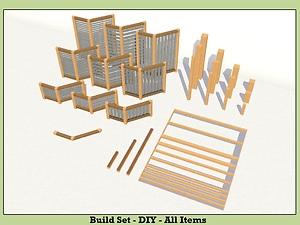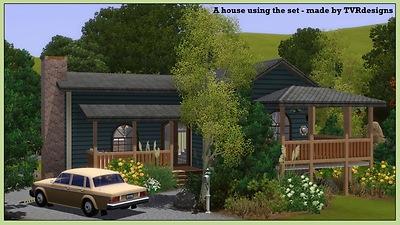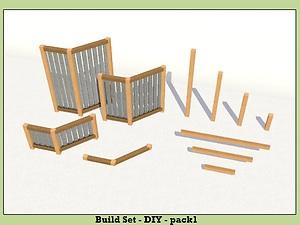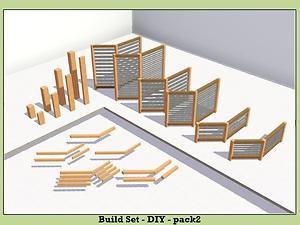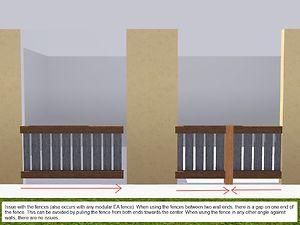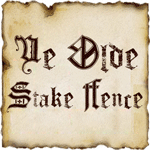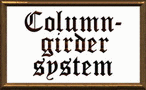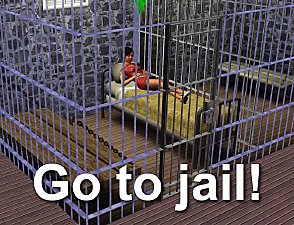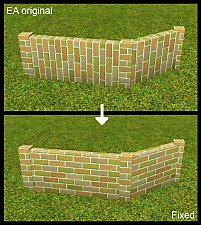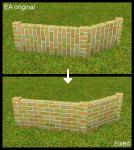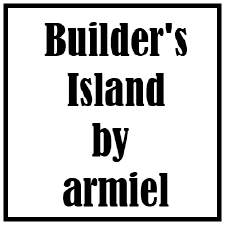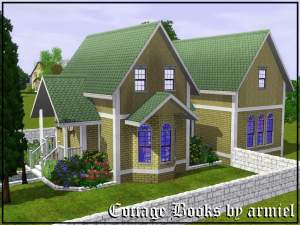Build Set - DIY UPDATED 10th Sept. 2012!
Build Set - DIY UPDATED 10th Sept. 2012!

Screenshot-2.jpg - width=1024 height=768

Screenshot-7.jpg - width=960 height=720

infos.jpg - width=607 height=923

Logo.jpg - width=1024 height=768

Screenshot-2.jpg - width=1024 height=768

Screenshot-15.jpg - width=1024 height=768

Screenshot-957.jpg - width=1106 height=622

Screenshot-16.jpg - width=1024 height=768

Screenshot-17.jpg - width=1024 height=768

Screenshot-26.jpg - width=1024 height=768











One should never touch meshing programs!
This set got started when I wanted to make a proper fullwallheight column to use in my game, that would tile seamlessly when put on top of itself. That one was relatively fast to make, but was I happy? No! I needed to make other heights, that would work with CFE'd walls.
So I made those variations. Then it hit me. Beams! I have always loved how you can shift stuff up and down on walls, so I made a beam that could do the same, to go with the columns. Was I happy with what I made again? No! I had to make two other sizes. So now I had 4 columns and 3 beams to go with them.
I wasn't still satisfied, something was missing, and then I thought - Why not make fences, I have never made any. So I took a dive to mysterious world of fence making. It took a few tries, but soon I had a nice counterheight fence, that worked nicely with both the columns and the beams. So once again, I had to make more variations - Resulting 2/3- and fullwallheight fences.
As a stubborn person, I had to make more fences of course, but this time with horizontal planks. So I made 3 fences with thick planks. Then I wanted ones with narrow planks, and made those too.
About half the time I was Skyping with Tom and Kayla, and occasionally also Qbuilderz. Tom was bugging me all the time with requests for roofing fences and different columns, but I told him that I might do them at some point. Then Q started talking about roofing fences too, so I thought, I guess I can make some.
So I started exploring how to make the roofing fences, and to make it more difficult, so that they would be floor level and -height. I made one version, showed it to the guys, and they liked it, so I made 4 other versions too, to make it more interesting. Then I thought, why not make Tom the columns he so much wants, so I did those too.
I also tried to do a gate, but I have to say, that was too much for my nerves... ...Stupid joints... So I decided, 30 objects for a set is quite enough for one Finn to make at a time. The set was done

Now cause I have a lousy memory, I can't remember at which point Lee told me about linking all the objects to one texture package. So after a little while of investigating and testing, I figured how to do it. Actually, at that point I had 11 objects, each 2MB of size, and after linking the textures, I had reduced the total package sizes to little under 3MB. I can't count how much the total reduce for all items is, cause I'm bad at maths :P
Then, at the end when I had all the packages done, Dal and Lee poked me about combining the packages. So I did so, thanks to them for the idea!
I hope that you managed to read this tldr-text, and I wish that you enjoy the set! I know I will

Now if you just have enough strength left, please carry on reading about the objects

Also know as "Do it yourself - Bitches!" (a lovely name by Dal xD)
Information!
Please press the button to show all object information!
Here is a picture of all items in the set.
And here are the names, prices, locations where to find, channel info, and what texture packs you need for each group.
Is told above, but I will repeat. NEVER EVER USE THE ROOFING FENCES ON GROUND!!! You will be unable to delete them later if you don't hit undo straight away - they will be underground.
And just as a reminder:
The beams are shiftable. Just place, hold ALT and drag to desired direction.
Some of the objects require MoveObjects On -cheat to be placed everywhere you want (Does not include fences).
Please also see first comments for more pics and info about the object types individually!

Games required:
All of the items are Base game compatible. To be able to shift the beams up and down you also need patch 1.17/2.12/3.8/4.5/5.2/6.0 or higher.
What to download, please read carefully!
If you want all of the items, download both armiel_Build Set - DIY_pack1 and armiel_Build Set - DIY_pack2. These include all the objects and texture files. You can also choose just one of these.
Contents of packs:
1. Basic beams, -columns and -fences
2. Basic columns rectangular and thick, -fences horizontal narrow and thick, -fences roofing.
Should you want only some of the items, pay attention to this:
- There are 2 texture files. Without these items WILL NOT WORK, cause the textures are linked to reduce filesizes.
- The rars have a number at the end of their names. These tell you which texture packs you need to download.
- The texture packs are: armiel_Build Set - DIY_textures1 and armiel_Build Set - DIY_textures2
Additional credits:
Not in any specific order...
Lee, for poking me to make all the items to use same texture files by linking them.
Inge and OrangeMittens for helping with changing the names and descriptions afterwards.
Kayla and Tom, for hours and hours of listening me whine.
Q, for listening that above some of the time ,and for all the ooh's and aah's
Tom also for making me the cute cottage picture for upload using my items!
Kayla, Dal and Traelia for testing.
Dal and Lee also for mentioning combining packages.
#create, Whitey, HP, heaven, levini, adrisole, and everyone else that might have commented on them. Terribly sorry if I forgot someone.
Programs and programmers:
Inge and Peter for S3PE and S3OC Delphy, for Dashboard (where would my sanity be without it, when having to delete the caches all the time!)
TSRW
Milkshape, Blender
Obj.Tool
UVmapper, Lithunwrap
Photoshop and Paint.NET
and finally Skype, a great place to whine!!
NOTES
10.9.2012
Woooops, the beams had the white issue too. A FIXED file has been added. Same instructions as below. Sorry 'bout this hassle.
30.8.2012
I FINALLY fixed the basic columns, which had some -whiteness- issue when you viewed them off-lot/in edit town/in CAW.
I added a new file containing the fixed columns: armiel_FIXED_columns_normal.rar
Download it and extract it to the same folder you put the original files. It will ask you to overwrite - do so. Then clear your caches, and you're ready to use them! When you load the game, every basic column you had placed has been replaced with fixed pretty version.

Please note that the combined part1 containing multiple parts of the set is still the same, so you need to get the columns fix, too!
This is a new mesh, and means that it's a brand new self contained object that usually does not require a specific Pack (although this is possible depending on the type). It may have Recolours hosted on MTS - check below for more information.
|
armiel_beams_FIXED.rar
| Fixed basic Beams, please download THIS file instead of original (has been marked). Remember you also need this if you get full set part 1, and you also need to get textures 1 if you get just this file!
Download
Uploaded: 10th Sep 2012, 69.6 KB.
22,724 downloads.
|
||||||||
|
armiel_FIXED_columns_normal.rar
| Fixed basic Columns, please download THIS file instead of original (has been marked). Remember you also need this if you get full set part 1, and you also need to get textures 1 if you get just this file!
Download
Uploaded: 30th Aug 2012, 89.2 KB.
23,011 downloads.
|
||||||||
|
armiel_fences_vertical+small_1.rar
| Download this, if you want the basic fences (make sure to get _textures1 also!)
Download
Uploaded: 1st Jul 2011, 159.7 KB.
23,860 downloads.
|
||||||||
|
armiel_fences_roofing_2.rar
| Download this, if you want the roofing fences (make sure to get _textures2 also!)
Download
Uploaded: 1st Jul 2011, 80.8 KB.
24,361 downloads.
|
||||||||
|
armiel_fences_horizontal_thick_2.rar
| Download this, if you want the horizontal fences 1-3 (make sure to get _textures2 also!)
Download
Uploaded: 1st Jul 2011, 86.6 KB.
23,229 downloads.
|
||||||||
|
armiel_fences_horizontal_narrow_2.rar
| Download this, if you want the horizontal fences 4-6 (make sure to get _textures2 also!)
Download
Uploaded: 1st Jul 2011, 83.8 KB.
23,596 downloads.
|
||||||||
|
armiel_columns_thick_2.rar
| Download this, if you want the thick columns (make sure to get _textures2 also!)
Download
Uploaded: 1st Jul 2011, 74.2 KB.
23,876 downloads.
|
||||||||
|
armiel_columns_rectangular_2.rar
| Download this, if you want the rectangular columns (make sure to get _textures2 also!)
Download
Uploaded: 1st Jul 2011, 78.2 KB.
23,797 downloads.
|
||||||||
|
armiel_columns_normal_1.rar
| This is outdated, do not download!
Download
Uploaded: 1st Jul 2011, 89.3 KB.
17,510 downloads.
|
||||||||
|
armiel_Build Set - DIY_textures2.rar
| Download this, if you got any individual rars ending _2.rar
Download
Uploaded: 1st Jul 2011, 4.0 KB.
27,798 downloads.
|
||||||||
|
armiel_Build Set - DIY_textures1.rar
| Download this, if you got any individual rars ending _1.rar
Download
Uploaded: 1st Jul 2011, 36.0 KB.
28,981 downloads.
|
||||||||
|
armiel_Build Set - DIY_pack2.rar
| Download this, if you want the horizontal fences, roofing fences, rectangular and thick columns (_textures2 included)
Download
Uploaded: 1st Jul 2011, 407.5 KB.
50,440 downloads.
|
||||||||
|
armiel_Build Set - DIY_pack1.rar
| Download this, if you want the beams, normal columns and basic fences (_textures1 included)
Download
Uploaded: 1st Jul 2011, 354.2 KB.
53,897 downloads.
|
||||||||
|
armiel_beams_1.rar
| This is outdated, do not download!
Download
Uploaded: 1st Jul 2011, 69.2 KB.
18,135 downloads.
|
||||||||
| For a detailed look at individual files, see the Information tab. | ||||||||
Install Instructions
1. Click the file listed on the Files tab to download the file to your computer.
2. Extract the zip, rar, or 7z file. Now you will have either a .package or a .sims3pack file.
For Package files:
1. Cut and paste the file into your Documents\Electronic Arts\The Sims 3\Mods\Packages folder. If you do not already have this folder, you should read the full guide to Package files first: Sims 3:Installing Package Fileswiki, so you can make sure your game is fully patched and you have the correct Resource.cfg file.
2. Run the game, and find your content where the creator said it would be (build mode, buy mode, Create-a-Sim, etc.).
For Sims3Pack files:
1. Cut and paste it into your Documents\Electronic Arts\The Sims 3\Downloads folder. If you do not have this folder yet, it is recommended that you open the game and then close it again so that this folder will be automatically created. Then you can place the .sims3pack into your Downloads folder.
2. Load the game's Launcher, and click on the Downloads tab. Find the item in the list and tick the box beside it. Then press the Install button below the list.
3. Wait for the installer to load, and it will install the content to the game. You will get a message letting you know when it's done.
4. Run the game, and find your content where the creator said it would be (build mode, buy mode, Create-a-Sim, etc.).
Extracting from RAR, ZIP, or 7z: You will need a special program for this. For Windows, we recommend 7-Zip and for Mac OSX, we recommend Keka. Both are free and safe to use.
Need more help?
If you need more info, see:
- For package files: Sims 3:Installing Package Fileswiki
- For Sims3pack files: Game Help:Installing TS3 Packswiki
Loading comments, please wait...
-
3 New Fences - Wrought Iron Fence - Updated 7th Mar, Now CASTable
by Flabaliki 16th Oct 2009 at 2:12am
 40
104k
226
40
104k
226
-
by Flabaliki 11th Apr 2010 at 12:42am
 14
38.8k
78
14
38.8k
78
-
by Victor_tor updated 15th Sep 2010 at 10:40am
 22
64k
108
22
64k
108
-
Request : Objects's Set to build "Temple Prime Of Nod"
by Hekate999 updated 14th Apr 2011 at 12:47pm
 26
35.7k
36
26
35.7k
36
-
by Lisen801 updated 29th May 2012 at 11:17am
 123
193.8k
354
123
193.8k
354
-
Cast Iron Stair and matching Fence
by Lisen801 updated 27th May 2012 at 10:24am
 +1 packs
53 86.1k 201
+1 packs
53 86.1k 201 World Adventures
World Adventures
-
by Hekate999 5th Jan 2011 at 11:57am
 115
227.4k
505
115
227.4k
505
-
by armiel 16th Jan 2012 at 1:46am
 8
41.5k
85
8
41.5k
85
Build Mode » Stairs » Other
-
by armiel updated 31st May 2010 at 10:58am
!!! added .world file of the world, should work for everyone now !!! more...
 68
133.3k
154
68
133.3k
154
Miscellaneous » Neighborhoods & CAS Screens » Neighbourhoods and Worlds
About Me
I have retired from simming. This means I won't be supporting my uploads anymore.
Please take this into consideration:
My uploads have a date when they have been uploaded. If I have fixed something later, I have stated so in the post. If something is currently broken, it stays that way, unless you bother on fixing it yourself. :)
Policy regarding my uploads:
You may rip off, tear apart, re-use and destroy my content in any way you feel necessary. You have been given a permission right here and now.
Please do not however re-upload my content as is, and claim it as your own.
Please also notice, that my content is made to be free - do not include it in uploads that require submission, or paysites in general, thanks.
If you do use my work, a credit would be nice, but sure is not required. :)
Thanks for your time for reading this, for possibly using my creations, and for being generally awesome!
~armiel

 Sign in to Mod The Sims
Sign in to Mod The Sims Build Set - DIY UPDATED 10th Sept. 2012!
Build Set - DIY UPDATED 10th Sept. 2012!