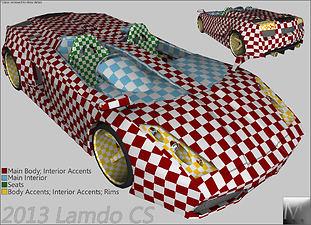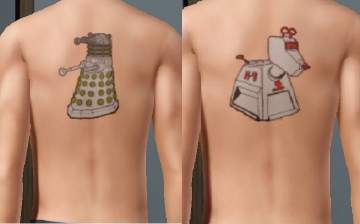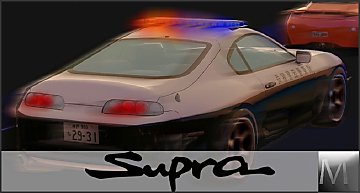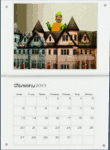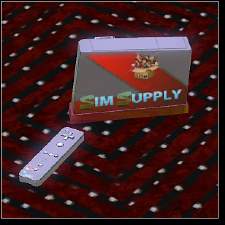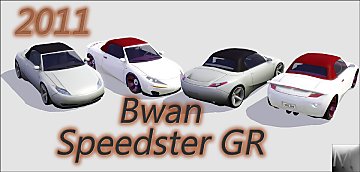2013 Lamdo CS - 1.29
2013 Lamdo CS - 1.29

1.jpg - width=1280 height=720

2.jpg - width=1280 height=720

3.jpg - width=1280 height=720

4.jpg - width=1280 height=720

5.jpg - width=1280 height=720

6.jpg - width=1280 height=720

7.jpg - width=1280 height=720

8.jpg - width=1280 height=720

9.jpg - width=1280 height=720

geo.jpg - width=1120 height=810

thumb.jpg - width=860 height=600












The all new 2013 Lamdo CS will be the pinnacle of technology in it's time. Hoarding a new High-Efficiency engine cable of pushing out over 600+hp, it still manages to get over 30mpg! Talk about the whole cake.

After the coming and departure of Armageddon|2012, many, many, many people will become depressed and started mass riots and looting. The wealthier of the depressed people will instead decide to drown their sorrows in high-speed exhilaration. The CS will fit that need perfectly. Available in any color imaginable, personalization will be a breeze and will differentiate your smoldering car wreck from your neighbors.

Interesting Features:
- Split Two-person seater
- Permanently Convertible
- Carbon Fiber Spoiler and Rear Ground Effects
- Hyper Bright Xenon Headlights
- Solar Bright LED Taillights
- Custom 5-Spoke Deep Dish Rims
- Ceremoniously Priced for the beginning of 2013 year (1/1/2013) at 112,013
- First ever Sims 3 car with a Right-hand Side Drivers Seat

| File Name | Name | Price | Channels | Polys | Find |
|---|---|---|---|---|---|
| CAR-06 | 2013 Lamdo CS | 112013 | 4 | 12167/7998/3120 | Vehicles |
This is a heavily modified mesh courtesy of 'JORDI' of Google, Here.
This is a new mesh, and means that it's a brand new self contained object that usually does not require a specific Pack (although this is possible depending on the type). It may have Recolours hosted on MTS - check below for more information.
|
morphead-[CAR-06]-obj.rar
Download
Uploaded: 23rd Jul 2011, 1.61 MB.
35,418 downloads.
|
||||||||
| For a detailed look at individual files, see the Information tab. | ||||||||
Install Instructions
1. Click the file listed on the Files tab to download the file to your computer.
2. Extract the zip, rar, or 7z file. Now you will have either a .package or a .sims3pack file.
For Package files:
1. Cut and paste the file into your Documents\Electronic Arts\The Sims 3\Mods\Packages folder. If you do not already have this folder, you should read the full guide to Package files first: Sims 3:Installing Package Fileswiki, so you can make sure your game is fully patched and you have the correct Resource.cfg file.
2. Run the game, and find your content where the creator said it would be (build mode, buy mode, Create-a-Sim, etc.).
For Sims3Pack files:
1. Cut and paste it into your Documents\Electronic Arts\The Sims 3\Downloads folder. If you do not have this folder yet, it is recommended that you open the game and then close it again so that this folder will be automatically created. Then you can place the .sims3pack into your Downloads folder.
2. Load the game's Launcher, and click on the Downloads tab. Find the item in the list and tick the box beside it. Then press the Install button below the list.
3. Wait for the installer to load, and it will install the content to the game. You will get a message letting you know when it's done.
4. Run the game, and find your content where the creator said it would be (build mode, buy mode, Create-a-Sim, etc.).
Extracting from RAR, ZIP, or 7z: You will need a special program for this. For Windows, we recommend 7-Zip and for Mac OSX, we recommend Keka. Both are free and safe to use.
Need more help?
If you need more info, see:
- For package files: Sims 3:Installing Package Fileswiki
- For Sims3pack files: Game Help:Installing TS3 Packswiki
Loading comments, please wait...
Uploaded: 23rd Jul 2011 at 12:27 AM
Updated: 23rd Jan 2012 at 3:11 AM
-
by Fresh-Prince 11th Oct 2009 at 7:10pm
 90
155.7k
192
90
155.7k
192
-
by Fresh-Prince 12th Sep 2010 at 9:02am
 30
103.4k
175
30
103.4k
175
-
Two Doctor Who Tattoos - K9 and Dalek
by EleanorElephante 21st Jul 2011 at 8:24am
-
by Morphead 29th Dec 2011 at 9:36am
 27
103.1k
124
27
103.1k
124
-
by heaven 2nd Jan 2013 at 8:30pm
 21
21.8k
38
21
21.8k
38
-
Modern Design Living & Wii by TSSX
by Morphead 3rd Jun 2012 at 4:42pm
Enjoy an exciting new living room system today! more...

 Sign in to Mod The Sims
Sign in to Mod The Sims