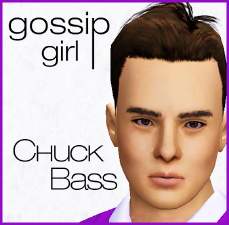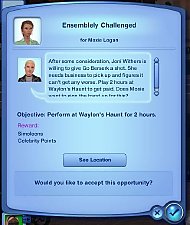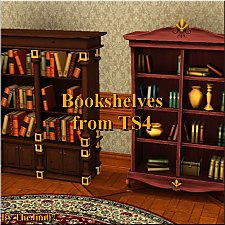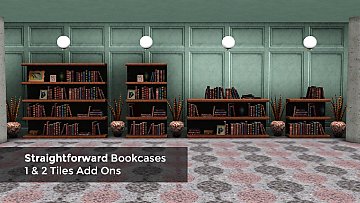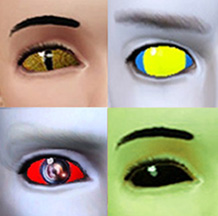Sims 2 Bass for Late Night
Sims 2 Bass for Late Night

main-thumbnail.jpg - width=544 height=684

Nerdy vamp x2.jpg - width=958 height=648

colourways.jpg - width=1158 height=605

DXJam.jpg - width=978 height=516

tiling.jpg - width=748 height=576
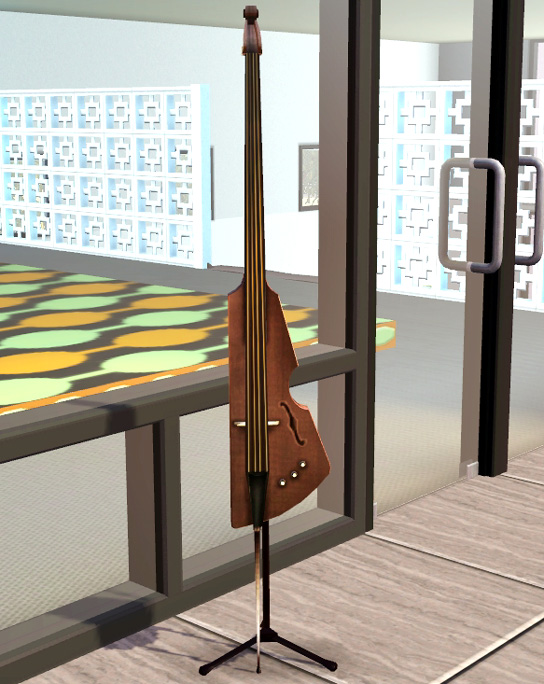
You must have the Late Night expansion pack, which added basses to the game, in order to use this item. It is found in the Hobbies/Knowledge category in the catalogue, and costs 750 simoleons.

It has two colourways, the main body and the sides (I would have liked to do more, but being a Sims 2 object, the mapping is always so darned complicated and hard to make into a CaSTable item, which they were never intended to be). See the tiling screenshots in the below thumbnail pics, and a few examples:

Looks cute in jam sessions:

One minor issue: I could not figure out how to make 'real' strings operate (a game effect) on this, so added a plane mesh with a string texture and a background that recolours with the item's body but darker, which looks pretty OK - hope this is an acceptable compromise.
Thanks for looking, hope you'll find this a good addition to your musical instrument collection.
INSTALL INSTRUCTIONS:
Unzip the .zip file and copy the .package file to your Mods\Packages folder. If you don't have a Mods\Packages folder and/or don't know how to install .package files, please see full instructions here: http://www.modthesims.info/wiki.php...g_Package_Files
Polygon Counts:
964
Additional Credits:
Made with s3oc, Texture Tweaker, and TSR Workshop
Credits to SeeMyu for the geostates tutorial, which got me pointed in the right direction http://www.modthesims.info/showthread.php?t=479215
Thanks to Maxis for the mesh and original textures
This is a new mesh, and means that it's a brand new self contained object that usually does not require a specific Pack (although this is possible depending on the type). It may have Recolours hosted on MTS - check below for more information.
|
EsmeraldaF_Sims2Bass.zip
Download
Uploaded: 27th Sep 2012, 440.9 KB.
9,871 downloads.
|
||||||||
| For a detailed look at individual files, see the Information tab. | ||||||||
Install Instructions
1. Click the file listed on the Files tab to download the file to your computer.
2. Extract the zip, rar, or 7z file. Now you will have either a .package or a .sims3pack file.
For Package files:
1. Cut and paste the file into your Documents\Electronic Arts\The Sims 3\Mods\Packages folder. If you do not already have this folder, you should read the full guide to Package files first: Sims 3:Installing Package Fileswiki, so you can make sure your game is fully patched and you have the correct Resource.cfg file.
2. Run the game, and find your content where the creator said it would be (build mode, buy mode, Create-a-Sim, etc.).
For Sims3Pack files:
1. Cut and paste it into your Documents\Electronic Arts\The Sims 3\Downloads folder. If you do not have this folder yet, it is recommended that you open the game and then close it again so that this folder will be automatically created. Then you can place the .sims3pack into your Downloads folder.
2. Load the game's Launcher, and click on the Downloads tab. Find the item in the list and tick the box beside it. Then press the Install button below the list.
3. Wait for the installer to load, and it will install the content to the game. You will get a message letting you know when it's done.
4. Run the game, and find your content where the creator said it would be (build mode, buy mode, Create-a-Sim, etc.).
Extracting from RAR, ZIP, or 7z: You will need a special program for this. For Windows, we recommend 7-Zip and for Mac OSX, we recommend Keka. Both are free and safe to use.
Need more help?
If you need more info, see:
- For package files: Sims 3:Installing Package Fileswiki
- For Sims3pack files: Game Help:Installing TS3 Packswiki
Loading comments, please wait...
Uploaded: 27th Sep 2012 at 4:30 PM
Updated: 27th Sep 2012 at 4:53 PM by EsmeraldaF
#sims 2, #bass, #guitar, #music, #musical instrument, #instrument
-
Minstrel Me – Playable Harp and Lute (Medieval Challenge)
by Lois99 18th Apr 2010 at 2:06pm
 +1 packs
59 131.9k 294
+1 packs
59 131.9k 294 World Adventures
World Adventures
-
by malfoya 9th Oct 2010 at 10:43am
 13
42.7k
24
13
42.7k
24
-
Sims 2 Bubble Blower for Late Night
by Esmeralda updated 19th Oct 2011 at 7:19pm
 +1 packs
61 72.7k 183
+1 packs
61 72.7k 183 Late Night
Late Night
-
More or Less Gigs for Bands and Music Opportunities for your Sims (Late Night) - 1.63
by NonaMena 16th Mar 2012 at 2:54pm
 +1 packs
52 75.6k 154
+1 packs
52 75.6k 154 Late Night
Late Night
-
by DragonPyromania updated 9th Apr 2014 at 8:45am
 12
27.6k
105
12
27.6k
105
-
by TheJim07 27th Mar 2015 at 11:51am
 5
19.9k
100
5
19.9k
100
-
Performing Arts Lifetime Wishes
by Franzilla 10th Sep 2017 at 7:46pm
 +1 packs
26 41.2k 140
+1 packs
26 41.2k 140 Late Night
Late Night
-
Play Instruments for Tips With No Skill Level
by the_spirit_realm updated 5th Mar 2023 at 5:03pm
 +2 packs
11 6.1k 26
+2 packs
11 6.1k 26 Late Night
Late Night
 Into the Future
Into the Future
-
Four Assorted Sci-Fi Eyes as Contacts
by Esmeralda updated 28th Jul 2009 at 6:51pm
UPDATE 11 AUGUST 2012: I've made a major overhaul to this upload, adding improvements to the original items such as more...
 49
112.4k
164
49
112.4k
164
-
Lute (Medieval/Renaissance Guitar)
by Esmeralda updated 16th May 2016 at 11:21am
A Lute for Medieval or Fantasy Sims more...
 29
80.8k
202
29
80.8k
202
-
Ponytail Braids/Cornrows for Adults (Child-To-Adult Conversion)
by Esmeralda updated 30th May 2015 at 11:43pm
Ponytail Dreads for Men and Women (Child-To-Adult Conversion) more...
 33
48.8k
175
33
48.8k
175
-
Lots More Bots - 21 New Servo Overrides
by Esmeralda updated 22nd Feb 2020 at 11:30am
21 new default replacement choices for your Servos more...
 +1 packs
28 36.8k 62
+1 packs
28 36.8k 62 Discover University
Discover University
-
Rideable Dragon **MAJOR UPDATE - Can now take passengers**
by Esmeralda updated 19th Oct 2011 at 7:29pm
UPDATE 23 AUGUST 2013 - One of EA's patches since I made this item did something to change the position more...
 80
103.7k
202
80
103.7k
202
-
5 EA Glasses with Recolourable Lenses for Teen to Elder
by Esmeralda 10th Aug 2012 at 9:48pm
5 EA Glasses and Sunglasses with Recolourable Lenses for Teen to Elder more...
 27
41.5k
108
27
41.5k
108
-
Glowing Wraparound Cyber Glasses for Men and Women, Teen-Elder
by Esmeralda 24th Oct 2009 at 10:31pm
All credits and thanks go to Delphy for his discovery on how to play around with the properties of sunglass more...
 58
55.1k
64
58
55.1k
64
Packs Needed
| Base Game | |
|---|---|
 | Sims 3 |
| Expansion Pack | |
|---|---|
 | Late Night |
About Me
MY POLICY: I'm easygoing, please just don't copy my creations or claim them to be your own work. You may include my creations with your sims or lots, just credit me with a link back to the item.

 Sign in to Mod The Sims
Sign in to Mod The Sims