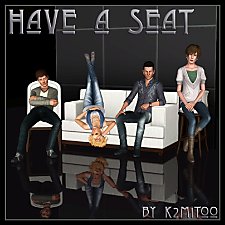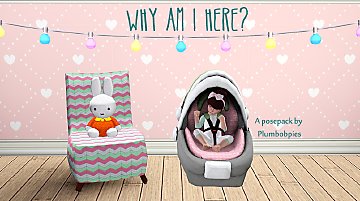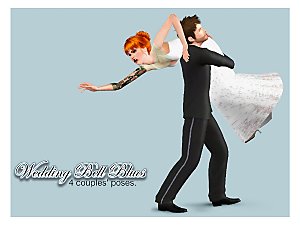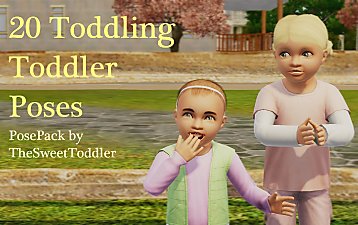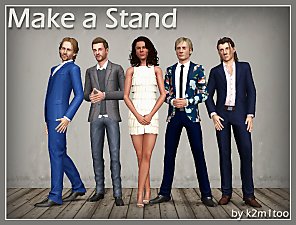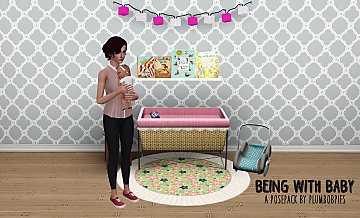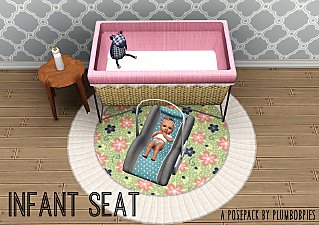Standing Tall Poses
Standing Tall Poses

Screenshot-2.jpg - width=1220 height=686

Untitled-2.jpg - width=760 height=716

1.JPG - width=623 height=639

2.jpg - width=623 height=642

3.JPG - width=623 height=643

4.JPG - width=623 height=647

5.JPG - width=623 height=645

6.JPG - width=623 height=647

7.JPG - width=623 height=647

8.jpg - width=623 height=648










The poses are not perfect but they could be a lot worse
There may be some clipping issues, depending on the type of clothes you dress your toddler in, or if they're slider heavy but they're sound for the most part
♢♢ The pose names for these poses are:♢♢ The numbers in the name correspond to the numbers on the pictures
»p_standingtall1
»p_standingtall2
»p_standingtall3
»p_standingtall4
»p_standingtall5
»p_standingtall6
»p_standingtall7
»p_standingtall8
♢♢ All the poses are pose list compatible
♡♡ HAPPY SIMMING ♡♡
Additional Credits:
Pose Player by cmomoney on MTS
Vest top by georgiaglm on Tumblr
Leggings by Momodoll on MTS
|
[pbp]standingtall posepack.rar
Download
Uploaded: 21st May 2014, 1.43 MB.
6,519 downloads.
|
||||||||
| For a detailed look at individual files, see the Information tab. | ||||||||
Install Instructions
1. Click the download button, or the filename, to download the file to your computer.
2. Extract the zip, rar, or 7z file. Now you will have either a .package or a .sims3pack file.
For Package files:
1. Cut and paste the file into your Documents\Electronic Arts\The Sims 3\Mods\Packages folder. If you do not already have this folder, you should read the full guide to Package files first: Sims 3:Installing Package Fileswiki, so you can make sure your game is fully patched and you have the correct Resource.cfg file.
2. Run the game, and find your content where the creator said it would be (build mode, buy mode, Create-a-Sim, etc.).
For Sims3Pack files:
1. Cut and paste it into your Documents\Electronic Arts\The Sims 3\Downloads folder. If you do not have this folder yet, it is recommended that you open the game and then close it again so that this folder will be automatically created. Then you can place the .sims3pack into your Downloads folder.
2. Load the game's Launcher, and click on the Downloads tab. Find the item in the list and tick the box beside it. Then press the Install button below the list.
3. Wait for the installer to load, and it will install the content to the game. You will get a message letting you know when it's done.
4. Run the game, and find your content where the creator said it would be (build mode, buy mode, Create-a-Sim, etc.).
Extracting from RAR, ZIP, or 7z: You will need a special program for this. For Windows, we recommend 7-Zip and for Mac OSX, we recommend Keka. Both are free and safe to use.
Need more help?
If you need more info, see:
- For package files: Sims 3:Installing Package Fileswiki
- For Sims3pack files: Game Help:Installing TS3 Packswiki
Loading comments, please wait...
Uploaded: 21st May 2014 at 1:09 PM
#toddler, #toddlers, #poses, #poseplayer, #cute
-
by SenPain 9th Sep 2012 at 4:40pm
 17
40.6k
83
17
40.6k
83
-
by deivvus 18th May 2013 at 6:34am
 54
92.9k
262
54
92.9k
262
-
by k2m1too updated 16th Jan 2021 at 10:56pm
 16
51.8k
133
16
51.8k
133
-
by equiem 9th May 2014 at 12:04am
 12
31.2k
73
12
31.2k
73
-
by equiem 1st Sep 2014 at 9:01pm
 6
31.2k
44
6
31.2k
44
-
by spladoum 27th Mar 2015 at 4:08am
 31
85.9k
252
31
85.9k
252
-
by TheSweetSimmer 30th Dec 2017 at 2:54am
 2
12.6k
14
2
12.6k
14
-
by k2m1too updated 10th Jan 2021 at 10:31pm
 3
5.7k
15
3
5.7k
15
-
The "Not So Special" Starter Home [ccFree]
by equiem 25th Jun 2014 at 9:05pm
A CC free home that can be used as a simple starter home. more...
 +15 packs
2 5.2k 8
+15 packs
2 5.2k 8 World Adventures
World Adventures
 Ambitions
Ambitions
 Fast Lane Stuff
Fast Lane Stuff
 Late Night
Late Night
 Generations
Generations
 Town Life Stuff
Town Life Stuff
 Master Suite Stuff
Master Suite Stuff
 Pets
Pets
 Showtime
Showtime
 Diesel Stuff
Diesel Stuff
 Supernatural
Supernatural
 Seasons
Seasons
 University Life
University Life
 Island Paradise
Island Paradise
 Into the Future
Into the Future

 Sign in to Mod The Sims
Sign in to Mod The Sims Standing Tall Poses
Standing Tall Poses