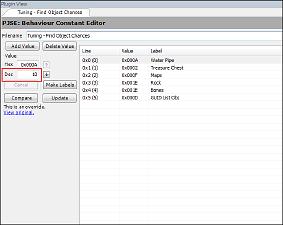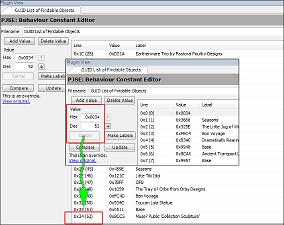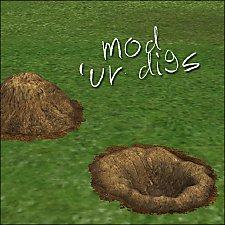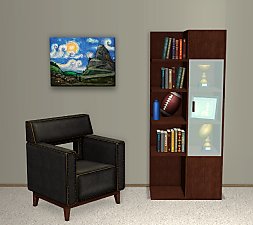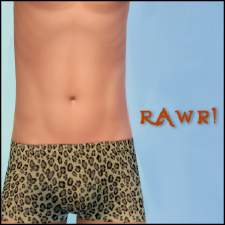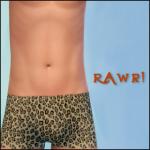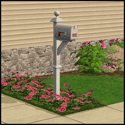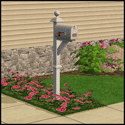Mod 'ur Dig [custom diggables]
Mod 'ur Dig [custom diggables]

GUIDentries.jpg - width=616 height=559

modurdig.jpg - width=1000 height=600

objectChances.jpg - width=643 height=512

objectCount.jpg - width=713 height=565

modurdigThumb.jpg - width=512 height=512
 So somewhere in the code I'm guessing is an object type limitation, probably something decorative.
So somewhere in the code I'm guessing is an object type limitation, probably something decorative. To change the chance of digging up a particular object, you change the values in the BCON Tuning - Find Object Chances. The numbers must add up to 100.
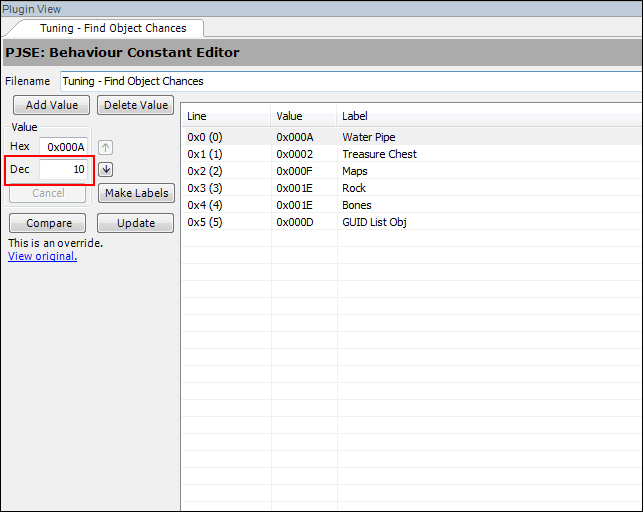
To change the objects that your sims digs up, you change the GUIDs in the BCON GUID List of Findable Objects. The very first line, 0x000, is the count of objects in the list. So if you want to lengthen or shorten your list, then change that value accordingly. To place GUIDs in the list, you place the last four digits in the first line and the first four digits in the second line.
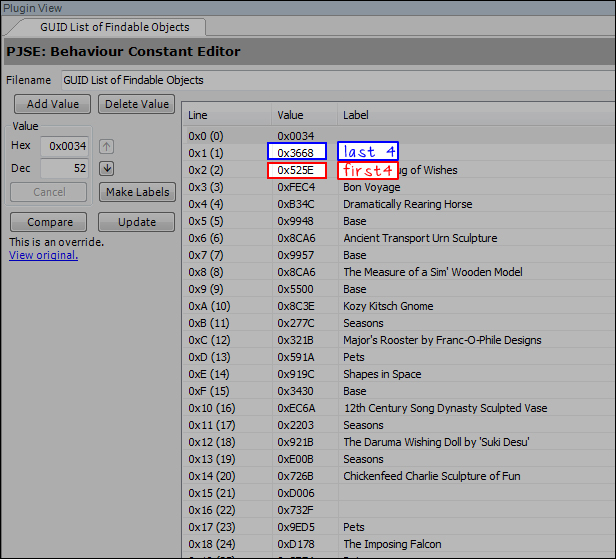
Tutorial for customizing
|
HL_Mod-ur-Dig.rar
Download
Uploaded: 18th Aug 2014, 1.2 KB.
1,095 downloads.
|
||||||||
| For a detailed look at individual files, see the Information tab. | ||||||||
Install Instructions
1. Download: Click the download link to save the .rar or .zip file(s) to your computer.
2. Extract the zip, rar, or 7z file.
3. Place in Downloads Folder: Cut and paste the .package file(s) into your Downloads folder:
- Origin (Ultimate Collection): Users\(Current User Account)\Documents\EA Games\The Sims™ 2 Ultimate Collection\Downloads\
- Non-Origin, Windows Vista/7/8/10: Users\(Current User Account)\Documents\EA Games\The Sims 2\Downloads\
- Non-Origin, Windows XP: Documents and Settings\(Current User Account)\My Documents\EA Games\The Sims 2\Downloads\
- Mac: Users\(Current User Account)\Documents\EA Games\The Sims 2\Downloads
- Mac x64: /Library/Containers/com.aspyr.sims2.appstore/Data/Library/Application Support/Aspyr/The Sims 2/Downloads
- For a full, complete guide to downloading complete with pictures and more information, see: Game Help: Downloading for Fracking Idiots.
- Custom content not showing up in the game? See: Game Help: Getting Custom Content to Show Up.
- If you don't have a Downloads folder, just make one. See instructions at: Game Help: No Downloads Folder.
Loading comments, please wait...
Uploaded: 18th Aug 2014 at 8:09 PM
Updated: 28th Nov 2020 at 1:36 PM
#digs, #diggables, #digging, #bon voyage, #maps
-
by simler90 updated 27th Sep 2022 at 5:49am
 18
42.9k
152
18
42.9k
152
-
by EvelynnMama 23rd Jun 2021 at 6:50pm
 +1 packs
7 14.7k 56
+1 packs
7 14.7k 56 Seasons
Seasons
-
by HugeLunatic updated 15th Sep 2024 at 12:25am
 +1 packs
8 9.1k 15
+1 packs
8 9.1k 15 Nightlife
Nightlife
-
by HugeLunatic 13th Mar 2018 at 9:40pm
The tv center, "Smitty Classy's TV Shrine", as a bookshelf. more...
 +1 packs
8 14.1k 39
+1 packs
8 14.1k 39 Apartment Life
Apartment Life
-
by HugeLunatic 30th Sep 2014 at 4:57am
rawr! Animal prints for your adult males. more...
-
by HugeLunatic 2nd Oct 2012 at 4:58pm
M&G added the ability to recolor the mailboxin game along with a few recolors. more...
 +1 packs
13 21.6k 39
+1 packs
13 21.6k 39 Mansion and Garden
Mansion and Garden
-
by HugeLunatic 10th Mar 2018 at 3:42pm
A collection of EA bookcases emptied, slots added, and repo'd to their original counterparts. more...
 13
15.1k
49
13
15.1k
49
-
by HugeLunatic updated 8th May 2019 at 8:31pm
I needed these thrones to have the cushion and frame have separate recolorable subsets for another project I'm working on more...
 +1 packs
2 9.4k 26
+1 packs
2 9.4k 26 Apartment Life
Apartment Life
-
by HugeLunatic 26th Aug 2007 at 7:00pm
Vibrant, teen oriented bedroom recolor of the Atomic Age set included in the Pets ep. more...
-
by HugeLunatic 3rd Nov 2010 at 8:15pm
Peony Heights Requires Late Night!! more...
 +5 packs
16 28.3k 21
+5 packs
16 28.3k 21 World Adventures
World Adventures
 High-End Loft Stuff
High-End Loft Stuff
 Ambitions
Ambitions
 Fast Lane Stuff
Fast Lane Stuff
 Late Night
Late Night
-
by HugeLunatic 7th Apr 2013 at 2:57pm
A simple, contemporary porch lamp to add light to your entry. Comes in both a wall and ceiling variety. more...
 10
14k
33
10
14k
33
-
Hemnes Bed & Study Recolor *NOT IKEA SP*
by HugeLunatic 27th Dec 2008 at 9:02pm
Updated 23-Dec-09 This set is now slaved. The master mesh is the bookcase. more...
-
by HugeLunatic 8th May 2018 at 6:44pm
The Molded Sectional by WorldMold with added subset. This now makes the seat and frame recolorable separately. more...
 +1 packs
7 10.5k 22
+1 packs
7 10.5k 22 Nightlife
Nightlife
Packs Needed
| Base Game | |
|---|---|
 | Sims 2 |
| Expansion Pack | |
|---|---|
 | Bon Voyage |
About Me
 Installation of CEP Extras
Installation of CEP Extras-the package with pfiles appended to the name will go into your cep extras folder where your game is installed (typically c drive, you do you)
-the other goes in CEP extra folder in documents.
The following locations are what I am aware of, beyond that you'll have to do some searching.
Downloads Folder:
C:\Users\<user>\Documents\EA Games\The Sims 2 Legacy
C:\Users\<user>\Documents\EA Games\The Sims 2 Ultimate Collection
With multiple launchers, the location for your game install will vary.
C:\Program Files\EA GAMES\The Sims 2 Legacy\TSData\Res\Catalog\zCEP-EXTRA
C:\Program Files\EA GAMES\The Sims 2\TSData\Res\Catalog\zCEP-EXTRA
C:\Program Files (x86)\EA GAMES\The Sims 2\TSData\Res\Catalog\zCEP-EXTRA

 Sign in to Mod The Sims
Sign in to Mod The Sims Mod 'ur Dig [custom diggables]
Mod 'ur Dig [custom diggables]