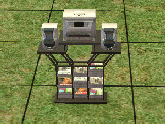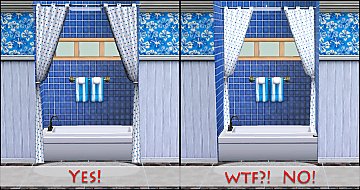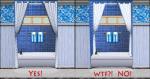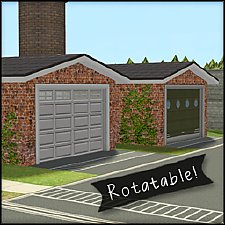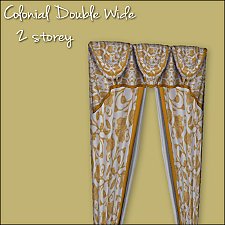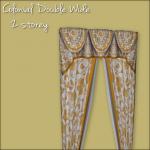Shelf Stereo
Shelf Stereo

shelfStereo1.jpg - width=850 height=600

shelfStereo2.jpg - width=800 height=800

stereoShelfThumb.jpg - width=500 height=500
Found in Buy / Electronics / Audio for §375

 This item is slaved
This item is slavedThe stereo is slaved to the base game moderate stereo and will take all Maxis and cc recolors.
Polygon Counts:
840
This is a new mesh, and means that it's a brand new self contained object that usually does not require a specific Pack (although this is possible depending on the type). It may have Recolours hosted on MTS - check below for more information.
|
HL_stereoShelf.7z
Download
Uploaded: 22nd Feb 2015, 26.1 KB.
4,110 downloads.
|
||||||||
| For a detailed look at individual files, see the Information tab. | ||||||||
Install Instructions
1. Download: Click the download link to save the .rar or .zip file(s) to your computer.
2. Extract the zip, rar, or 7z file.
3. Place in Downloads Folder: Cut and paste the .package file(s) into your Downloads folder:
- Origin (Ultimate Collection): Users\(Current User Account)\Documents\EA Games\The Sims™ 2 Ultimate Collection\Downloads\
- Non-Origin, Windows Vista/7/8/10: Users\(Current User Account)\Documents\EA Games\The Sims 2\Downloads\
- Non-Origin, Windows XP: Documents and Settings\(Current User Account)\My Documents\EA Games\The Sims 2\Downloads\
- Mac: Users\(Current User Account)\Documents\EA Games\The Sims 2\Downloads
- Mac x64: /Library/Containers/com.aspyr.sims2.appstore/Data/Library/Application Support/Aspyr/The Sims 2/Downloads
- For a full, complete guide to downloading complete with pictures and more information, see: Game Help: Downloading for Fracking Idiots.
- Custom content not showing up in the game? See: Game Help: Getting Custom Content to Show Up.
- If you don't have a Downloads folder, just make one. See instructions at: Game Help: No Downloads Folder.
Loading comments, please wait...
Uploaded: 22nd Feb 2015 at 11:52 PM
Updated: 23rd Feb 2015 at 12:11 AM
#mm, #maxis match, #stereo, #audio, #add on
-
by tanja481 13th Feb 2005 at 1:01pm
 2
6.8k
1
2
6.8k
1
-
by Dr Pixel updated 15th Feb 2005 at 2:50pm
 24
17.7k
5
24
17.7k
5
-
by Campbeline 8th Aug 2005 at 5:57pm
 12
7.2k
2
12
7.2k
2
-
by Sandollar 14th Nov 2005 at 12:41am
 25
24.3k
3
25
24.3k
3
-
by maree464 26th Jan 2006 at 12:59pm
 16
25.7k
13
16
25.7k
13
-
by sims2guy 24th May 2006 at 12:20am
 10
22.4k
4
10
22.4k
4
-
by KiraNWilfort 17th Jul 2008 at 8:31pm
 1
11.4k
3
1
11.4k
3
-
by HugeLunatic 13th Feb 2014 at 3:55am
 14
13k
44
14
13k
44
-
by HugeLunatic 7th Mar 2010 at 6:45pm
I found a counter at Garden Breeze that I loved. more...
-
by HugeLunatic 3rd Nov 2010 at 8:15pm
Peony Heights Requires Late Night!! more...
 +5 packs
16 28.3k 21
+5 packs
16 28.3k 21 World Adventures
World Adventures
 High-End Loft Stuff
High-End Loft Stuff
 Ambitions
Ambitions
 Fast Lane Stuff
Fast Lane Stuff
 Late Night
Late Night
-
Curtains! Stop Snapping to that Wall!!
by HugeLunatic updated 17th Nov 2010 at 8:01pm
So having curtains snap onto walls is fine, sure no problem. Makes decorating easier for the most part. more...
-
by HugeLunatic 11th Aug 2014 at 6:38pm
This mod allows the games garage doors to be rotated, but does need the moveobjects on cheat activated. more...
 +1 packs
37 43.8k 147
+1 packs
37 43.8k 147 Nightlife
Nightlife
-
by HugeLunatic 18th Nov 2016 at 6:16pm
So round one of bribing y'all is having some positive effects. more...
 9
26.5k
63
9
26.5k
63
-
IKEA *Extras* - Updated for NEW CEP - 01 June 2009
by HugeLunatic updated 10th Feb 2025 at 3:21pm
IKEA is my favorite Stuff Pack, but there are just so many items that are single items, or just missing more...
 +1 packs
102 136k 239
+1 packs
102 136k 239 Ikea Home
Ikea Home
-
Colonial Double Wide [2-Story]
by HugeLunatic 18th Aug 2015 at 5:57pm
This is the 2 Storey Doublewide Tieback Curtains by @TheJim07 This curtain has been slaved to more...
 9
9.2k
28
9
9.2k
28
-
Novellas Nouveau Bookcase Centered
by HugeLunatic 13th Mar 2018 at 9:31pm
A center version of the Art Nouveau bookcase, with books for dharden, from the base game. more...
 3
11.4k
35
3
11.4k
35
-
by HugeLunatic 29th Mar 2019 at 9:29pm
I made the activity table recolorable ages ago, but didn't upload since it appeared creators were recoloring a cloned one more...
 +1 packs
5 12.4k 33
+1 packs
5 12.4k 33 Free Time
Free Time
About Me
 Installation of CEP Extras
Installation of CEP Extras-the package with pfiles appended to the name will go into your cep extras folder where your game is installed (typically c drive, you do you)
-the other goes in CEP extra folder in documents.
The following locations are what I am aware of, beyond that you'll have to do some searching.
Downloads Folder:
C:\Users\<user>\Documents\EA Games\The Sims 2 Legacy
C:\Users\<user>\Documents\EA Games\The Sims 2 Ultimate Collection
With multiple launchers, the location for your game install will vary.
C:\Program Files\EA GAMES\The Sims 2 Legacy\TSData\Res\Catalog\zCEP-EXTRA
C:\Program Files\EA GAMES\The Sims 2\TSData\Res\Catalog\zCEP-EXTRA
C:\Program Files (x86)\EA GAMES\The Sims 2\TSData\Res\Catalog\zCEP-EXTRA

 Sign in to Mod The Sims
Sign in to Mod The Sims Shelf Stereo
Shelf Stereo