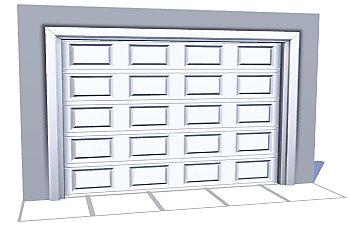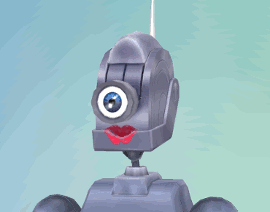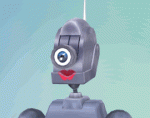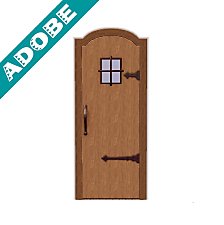Futur-Vu by Vidioblast [TS2 Conversion]
Futur-Vu by Vidioblast [TS2 Conversion]

FuturVu-UV.jpeg - width=1614 height=535

Splash.jpg - width=752 height=752

BigDark.jpg - width=1360 height=768

BigLight.jpg - width=1360 height=768

|
Futur-Vu by Vidioblast Relive the glory days of TV's infancy while you watch your favorite shows of today. The Futur-Vu uses real lead-lined CRT technology to provide a delightfully distorted picture in a package so heavy you'll probably need surgery if you ever decide to try and lift it. Vidioblast is not responsible for retinal damage caused by sitting too close to the screen. |
This is just a little something I whipped up...an embarrassingly long time ago, I just never got around to uploading it. It's the Futur-Vu TV from The Sims 2: Pets, fully recolorable and available in two TS2 presets, with three channels and a deliciously baked multiplier map!
It costs §800 and can be found under Electronics/TVs. It's classed as a high-end set, so you'll receive all the channels that exist in-game, and it shouldn't be too prone to breaking.
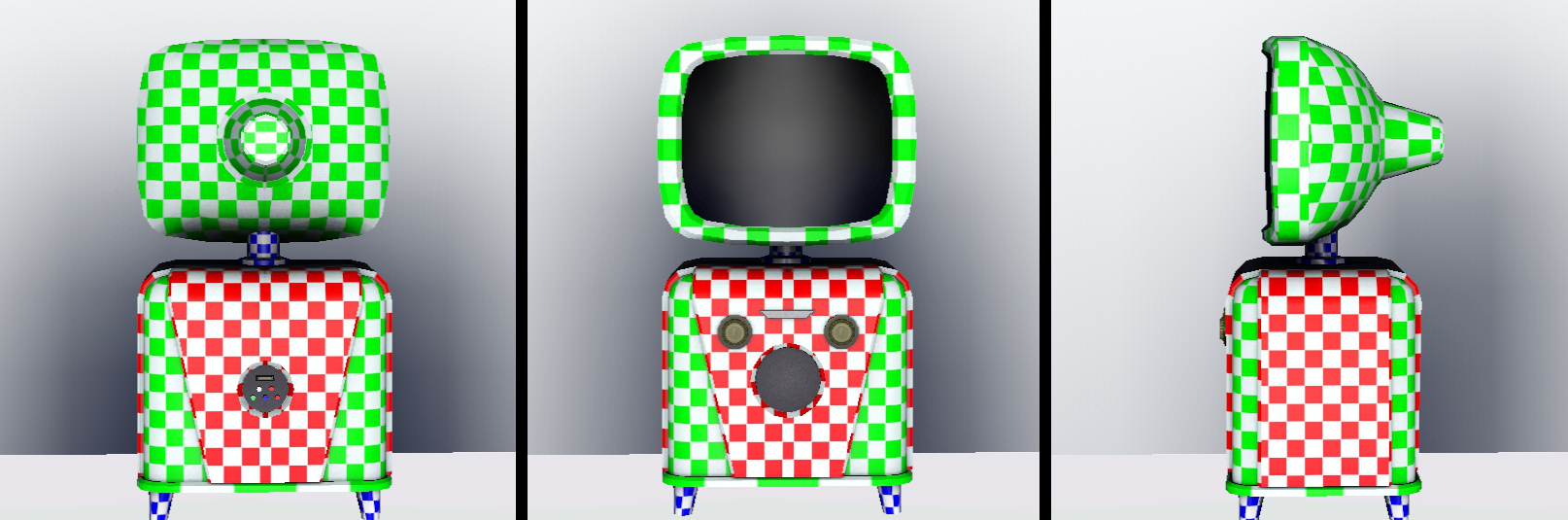
Enjoy!
Polygon Counts:
LOD0: 1524 polygons
LOD1: 769 polygons
Additional Credits:
Maxis for the original mesh and textures and MTS for being fantastic hosts as ever.
This is a new mesh, and means that it's a brand new self contained object that usually does not require a specific Pack (although this is possible depending on the type). It may have Recolours hosted on MTS - check below for more information.
|
Futur-Vu.zip
Download
Uploaded: 21st Aug 2015, 143.4 KB.
7,107 downloads.
|
||||||||
| For a detailed look at individual files, see the Information tab. | ||||||||
Install Instructions
1. Click the file listed on the Files tab to download the file to your computer.
2. Extract the zip, rar, or 7z file. Now you will have either a .package or a .sims3pack file.
For Package files:
1. Cut and paste the file into your Documents\Electronic Arts\The Sims 3\Mods\Packages folder. If you do not already have this folder, you should read the full guide to Package files first: Sims 3:Installing Package Fileswiki, so you can make sure your game is fully patched and you have the correct Resource.cfg file.
2. Run the game, and find your content where the creator said it would be (build mode, buy mode, Create-a-Sim, etc.).
For Sims3Pack files:
1. Cut and paste it into your Documents\Electronic Arts\The Sims 3\Downloads folder. If you do not have this folder yet, it is recommended that you open the game and then close it again so that this folder will be automatically created. Then you can place the .sims3pack into your Downloads folder.
2. Load the game's Launcher, and click on the Downloads tab. Find the item in the list and tick the box beside it. Then press the Install button below the list.
3. Wait for the installer to load, and it will install the content to the game. You will get a message letting you know when it's done.
4. Run the game, and find your content where the creator said it would be (build mode, buy mode, Create-a-Sim, etc.).
Extracting from RAR, ZIP, or 7z: You will need a special program for this. For Windows, we recommend 7-Zip and for Mac OSX, we recommend Keka. Both are free and safe to use.
Need more help?
If you need more info, see:
- For package files: Sims 3:Installing Package Fileswiki
- For Sims3pack files: Game Help:Installing TS3 Packswiki
Loading comments, please wait...
Uploaded: 21st Aug 2015 at 2:59 AM
Updated: 21st Aug 2015 at 3:57 AM
#ts2, #conversion, #2t3, #retro, #mid-century, #television
-
by PigiePower 22nd Aug 2009 at 1:43pm
 23
99.7k
80
23
99.7k
80
-
by xdarkshadowx 25th Jun 2010 at 3:57pm
 18
29.8k
50
18
29.8k
50
-
by Lisen801 12th Jan 2011 at 10:45am
 44
73.9k
194
44
73.9k
194
-
by blakegriplingph updated 14th Mar 2012 at 4:31am
 57
172.2k
319
57
172.2k
319
-
MaxoidMonkey's Alienware Computer - Sims 2 Conversion
by Esmeralda 9th Mar 2013 at 4:04pm
 63
103.4k
368
63
103.4k
368
-
by d_unit 18th Mar 2014 at 1:11am
 38
70.2k
234
38
70.2k
234
-
Asian Fusion Set (TS2 Conversion)
by Naus Allien 30th Nov 2018 at 10:25pm
-
Mod-Ur-Servo: Accessories for the Discerning Robot
by Qahne updated 14th Jul 2019 at 8:43pm
Add-ons for the Servo mod; new eyes, lashes, hat, bow, bowtie and ducky. more...
 6
10.1k
25
6
10.1k
25
-
by Qahne 16th Dec 2021 at 6:12pm
A pretty simple little upload - this is the basegame female one-piece swimsuit ported over for men, which is the more...
 5
3.2k
16
5
3.2k
16
Male » Swimwear » Young Adult
-
"We need more Lemon Pledge" - Family Guy's Consuela!
by Qahne 16th Aug 2010 at 4:17pm
Sent from Quahog to steal your play money, deny you covers and ask for Lemon Pledge, Consuela is a bundle of housekeeping fun! more...
 +1 packs
28 67.5k 22
+1 packs
28 67.5k 22 Ambitions
Ambitions

 Sign in to Mod The Sims
Sign in to Mod The Sims Futur-Vu by Vidioblast [TS2 Conversion]
Futur-Vu by Vidioblast [TS2 Conversion]