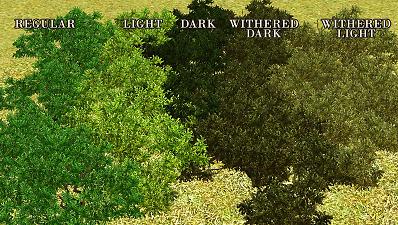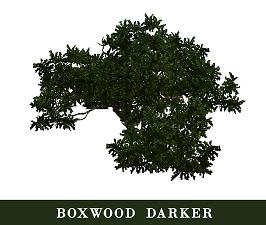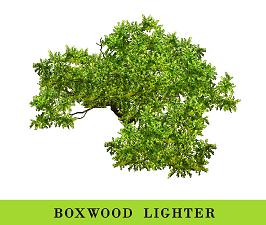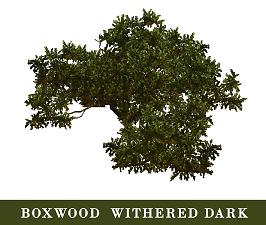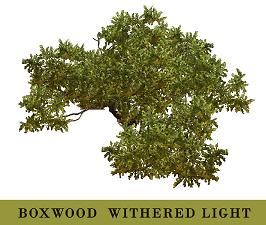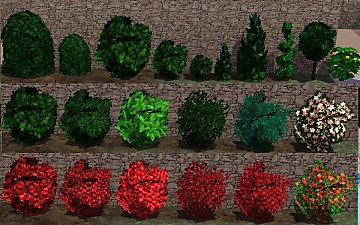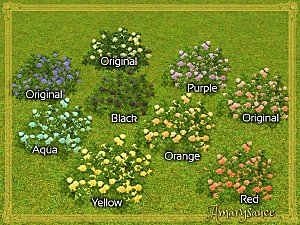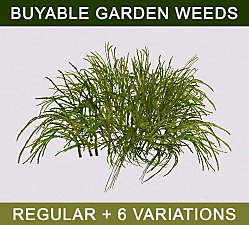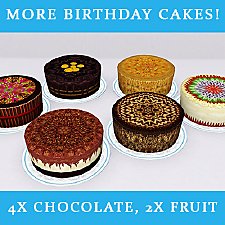4 Boxwood Bush Variations
4 Boxwood Bush Variations

MTSthumbnail.jpg - width=600 height=578

Boxwood side by side.jpg - width=1200 height=678
Side-by-side comparison.

PlantBoxwoodDark.jpg - width=946 height=800
Dark recolor.

PlantBoxwoodLight.jpg - width=946 height=800
Light recolor.

PlantBoxwoodWitheredDark.jpg - width=946 height=800
Withered dark recolor.

PlantBoxwoodWitheredLight.jpg - width=946 height=800
Withered light recolor.

Boxwood light smaller.jpg - width=1360 height=768
Light + regular boxwood bushes.

Boxwood withered smaller.jpg - width=1360 height=768
Withered light + dark boxwood bushes.
Landscaping can sometimes be difficult when you have to restrict yourself to using only certain plants, for fear of colors clashing.
Not only that, but some EA bushes are too saturated. Therefore, I made a few recolors of the basegame Boxwood bush.
Details
- four color variations: lighter, darker, and withered (light and dark versions), all slightly more desaturated than the game Boxwood.
- can be found under Build Mode \ Shrubs, and World Builder \ Landmarks;
- can now be placed on slopes*;
- they cost $50 like the original Boxwood bush;
- you don't need any EPs or SPs to use them, as they use basegame resources.
- they animate properly (moving around, swaying in the wind);
- they don't replace the existing Boxwood bush (unless you use a DR version, of course).
* I also made a small OBJD modification to the original Boxwood bush, making it visible in the World Builder and placeable on sloped terrain. You can get the file here: http://simfileshare.net/download/127823/
You can use them to build a variety of lots with different "personalities", from sunny parks to run-down abandoned houses.


Additional Credits:
S3OC, brntwaffles for their Frozen lighting mod (for the screenshots)
|
sweetdevil_BoxwoodRecolors_NDR.zip
| Non-default replacement versions. Use as many as you want!
Download
Uploaded: 27th Oct 2016, 730.3 KB.
5,139 downloads.
|
||||||||
|
sweetdevil_BoxwoodRecolors_DR.zip
| Default replacement versions. Choose only one!
Download
Uploaded: 27th Oct 2016, 705.8 KB.
1,599 downloads.
|
||||||||
| For a detailed look at individual files, see the Information tab. | ||||||||
Install Instructions
1. Click the file listed on the Files tab to download the file to your computer.
2. Extract the zip, rar, or 7z file. Now you will have either a .package or a .sims3pack file.
For Package files:
1. Cut and paste the file into your Documents\Electronic Arts\The Sims 3\Mods\Packages folder. If you do not already have this folder, you should read the full guide to Package files first: Sims 3:Installing Package Fileswiki, so you can make sure your game is fully patched and you have the correct Resource.cfg file.
2. Run the game, and find your content where the creator said it would be (build mode, buy mode, Create-a-Sim, etc.).
For Sims3Pack files:
1. Cut and paste it into your Documents\Electronic Arts\The Sims 3\Downloads folder. If you do not have this folder yet, it is recommended that you open the game and then close it again so that this folder will be automatically created. Then you can place the .sims3pack into your Downloads folder.
2. Load the game's Launcher, and click on the Downloads tab. Find the item in the list and tick the box beside it. Then press the Install button below the list.
3. Wait for the installer to load, and it will install the content to the game. You will get a message letting you know when it's done.
4. Run the game, and find your content where the creator said it would be (build mode, buy mode, Create-a-Sim, etc.).
Extracting from RAR, ZIP, or 7z: You will need a special program for this. For Windows, we recommend 7-Zip and for Mac OSX, we recommend Keka. Both are free and safe to use.
Need more help?
If you need more info, see:
- For package files: Sims 3:Installing Package Fileswiki
- For Sims3pack files: Game Help:Installing TS3 Packswiki
Loading comments, please wait...
Uploaded: 27th Oct 2016 at 7:32 PM
Updated: 6th Jun 2018 at 1:46 PM
-
by porphyria259 13th Jan 2012 at 1:10pm
 21
62k
145
21
62k
145
-
by TheJim07 7th Apr 2015 at 12:16pm
 23
29.1k
125
23
29.1k
125
-
by Amarysauce 15th Dec 2015 at 3:35pm
 3
8.6k
39
3
8.6k
39
-
by Amarysauce 18th Dec 2015 at 10:15am
 8
11.7k
56
8
11.7k
56
-
by Amarysauce 18th Dec 2015 at 10:44am
 +1 packs
8 10.7k 48
+1 packs
8 10.7k 48 World Adventures
World Adventures
-
Store Russian Wrap Outfit for Teens
by sweetdevil 17th Sep 2018 at 11:15am
Store Russian Wrap outfit converted for teens! more...
-
More cakes! [update 25/MAY/2020]
by sweetdevil updated 25th May 2020 at 2:49pm
Six new birthday cakes, in both DR and non-DR versions. more...
 28
48.4k
177
28
48.4k
177
Miscellaneous » Foods » Dishes
-
by sweetdevil 15th Apr 2017 at 4:35pm
The previously decorative urn, now as a functional fairy house! more...
 +1 packs
10 10.2k 34
+1 packs
10 10.2k 34 Supernatural
Supernatural
-
No Rebel Social Group Influence from Adding Herb to Meal
by sweetdevil 9th Jul 2020 at 8:20pm
Adding herbs to a meal won't give Rebel Group Social Influence points anymore. more...
 +1 packs
9 8k 41
+1 packs
9 8k 41 University Life
University Life
-
WA Martial Arts Outfits for Children
by sweetdevil 4th Mar 2019 at 3:01pm
The martial arts outfits from World Adventures, converted for children. more...
 8
12.3k
62
8
12.3k
62
-
University Life boots for kids
by sweetdevil 10th Oct 2018 at 11:18am
University Life female boots converted for children. more...
 16
44.3k
135
16
44.3k
135
-
by sweetdevil 20th Jun 2017 at 8:18pm
Edit of the basegame leather jacket to make it more like a leather jacket! more...
 11
13.6k
44
11
13.6k
44
-
by sweetdevil 22nd May 2018 at 2:09pm
Rock Star career outfit for teens, now with maternity morph! more...
-
'Walk Bobita Walk' Dress for Children
by sweetdevil 25th Feb 2019 at 7:20am
Store 'Walk Bobita Walk' dress converted for children. more...
-
Tell Ghost Story - no auto or none at all
by sweetdevil 26th Mar 2017 at 2:07pm
No autonomous Tell Ghost Story, or none at all. more...
 +1 packs
7 13k 41
+1 packs
7 13k 41 Generations
Generations
About Me
Feel free to pick apart, reuse, reduce, recycle etc. my stuff. Don't put it behind paywalls or ask for money for it.
If there are any dead links, feel free to reupload my things but let me know so that I can fix the links.
Click here for my backups of inactive creators' + my own CC.
Icon art © Umishima Senbon

 Sign in to Mod The Sims
Sign in to Mod The Sims 4 Boxwood Bush Variations
4 Boxwood Bush Variations