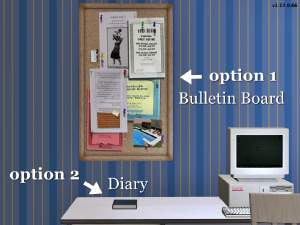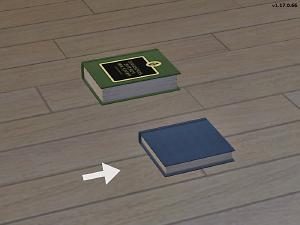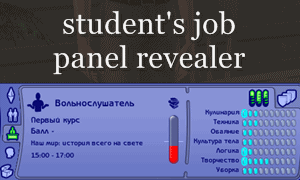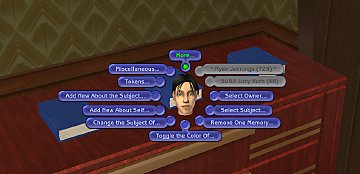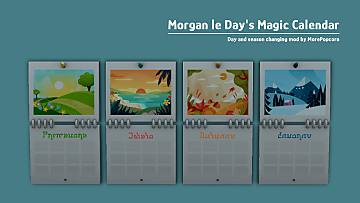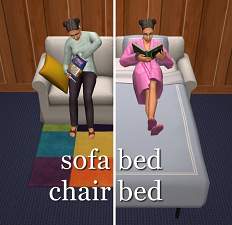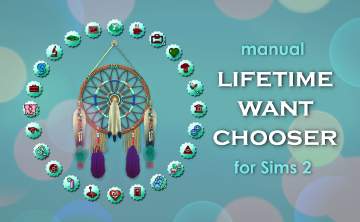Young Adult's Job Panel Revealer - Experimental
Young Adult's Job Panel Revealer - Experimental

job_panel_revealer_menu_hints.jpg - width=780 height=650

job-panel-viewer.jpg - width=800 height=600

job-panel-diary-closeup.jpg - width=800 height=600

yajobpanelmod.gif - width=300 height=180
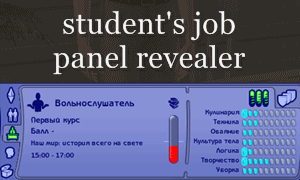
7 Oct 2017: Updated diary file (deleted extra file from the package)
These are hacked objects that allow you to temporarily open student's job panel that is normally replaced by major/classes panel. You may choose between a bulletin board and a diary or have both objects; they have different GUIDs.
Technically, what happens is this: young adult temporarily stops being young adult. What you see is adult's UI. This is the reason why I made the game go on pause - so nothing will happen while you're browsing the panel. When you unpause, the sim will go back to YA right after that (in 1 fraction of a second). If you go out of live mode or click an object again, the sim will revert instantly - not even a fraction of a second will pass.
I've made sure that after going there and back sims remain completely the same they were before. How I tested it: took a sim, recorded all her data (attributes, tokens and all), then I used a hack with her a couple of times and checked her data again. Nothing changed.
So, this hack is safe until proven otherwise.
1. Get an object from buy mode and place it somewhere. Bulletin board is in Decorations->Wall hangings. Diary is in Misc.->Misc.
2. Have young adult click the interaction (show). The game will pause.
3. Open the job panel. If it's already opened, toggle it to refresh.
4. To revert back to major/classes panel, either click the interaction (hide), or just un-pause the game, or leave live mode.
One object allows to view 2 students at a time.
Having University EP should be enough. But since I'm on Ultimate Collection, it's best for you to try it out in a testing hood, if you don't have all the EPs.
Yes, with some help of in-game cheats (testingcheatsenabled) or custom hacks, like my Jobs in Uni mod here.
Less scary details
Bulletin board references mesh and texture from the same maxis one that comes from Uni.
With diary, I went a bit further, it has its own mesh and textures. It is basically resized and recolored photo album. Mesh has the same polycount as original BV album, it's just smaller. Five recolors included: black, blue, green, yellow, pink.
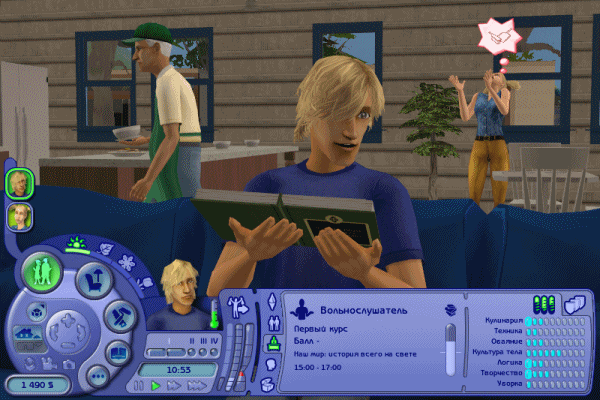
Enjoy and please let me know, if something isn't right.
Additional Credits:
Creators of the Sims 2 as a whole and used meshes and textures in particular. SimPE as a wonderful tool. ModTheSims as a knowledge database and hosting. Blender - meshing tool.
CaliBrat, lientebollemeis, Rosebine, SIMelissa, gummilutt, PenelopeT, Duine, gdayars as Creator Feedback Forum squad that hangs around with me while I make stuff for students.
Mootilda for Uni hood I'm playing in.
Photoscape, Fraps and whatnot.
|
YA-jobpanel-bulletinboard.zip
Download
Uploaded: 9th Oct 2021, 2.8 KB.
7,776 downloads.
|
||||||||
|
YA-jobpanel-diary.zip
Download
Uploaded: 9th Oct 2021, 53.3 KB.
5,714 downloads.
|
||||||||
| For a detailed look at individual files, see the Information tab. | ||||||||
Install Instructions
1. Download: Click the download link to save the .rar or .zip file(s) to your computer.
2. Extract the zip, rar, or 7z file.
3. Place in Downloads Folder: Cut and paste the .package file(s) into your Downloads folder:
- Origin (Ultimate Collection): Users\(Current User Account)\Documents\EA Games\The Sims™ 2 Ultimate Collection\Downloads\
- Non-Origin, Windows Vista/7/8/10: Users\(Current User Account)\Documents\EA Games\The Sims 2\Downloads\
- Non-Origin, Windows XP: Documents and Settings\(Current User Account)\My Documents\EA Games\The Sims 2\Downloads\
- Mac: Users\(Current User Account)\Documents\EA Games\The Sims 2\Downloads
- Mac x64: /Library/Containers/com.aspyr.sims2.appstore/Data/Library/Application Support/Aspyr/The Sims 2/Downloads
- For a full, complete guide to downloading complete with pictures and more information, see: Game Help: Downloading for Fracking Idiots.
- Custom content not showing up in the game? See: Game Help: Getting Custom Content to Show Up.
- If you don't have a Downloads folder, just make one. See instructions at: Game Help: No Downloads Folder.
Loading comments, please wait...
Uploaded: 6th Oct 2017 at 8:17 PM
Updated: 13th Apr 2025 at 12:06 PM
-
by julsfels updated 28th Sep 2011 at 3:57pm
 89
188.4k
298
89
188.4k
298
-
by morepopcorn updated 5th Feb 2024 at 8:20pm
 +1 packs
13 14.7k 84
+1 packs
13 14.7k 84 Seasons
Seasons
-
by KittyCarey updated 20th Oct 2025 at 10:10am
 +1 packs
53 13.5k 43
+1 packs
53 13.5k 43 Mansion and Garden
Mansion and Garden
-
Privacy for the Lucky in Palms
by Lamare 28th Aug 2015 at 1:03pm
4 bdr house for Lucky Palms more...
 +5 packs
7 27.8k 57
+5 packs
7 27.8k 57 High-End Loft Stuff
High-End Loft Stuff
 Late Night
Late Night
 Showtime
Showtime
 Diesel Stuff
Diesel Stuff
 Into the Future
Into the Future
-
Functional Sofa Bed and Chair Bed - IKEA EKTORP
by Lamare updated 11th Oct 2025 at 9:22am
Functional sofa bed and chair bed more...
 +2 packs
79 69.8k 290
+2 packs
79 69.8k 290 Ikea Home
Ikea Home
 Apartment Life
Apartment Life
-
Cottage "Green again" (NoCC) 10x10 starter
by Lamare 19th Apr 2014 at 5:51pm
Home for a sim or a couple. Tiny starter green again. Also cozy. more...
 +1 packs
17 16.3k 93
+1 packs
17 16.3k 93 Ambitions
Ambitions
-
50 New Lifetime Wants for Sims 2
by Lamare updated 14th Feb 2024 at 7:19pm
This is a set of 50 brand new custom lifetime wants for your sims to fulfill. more...
 362
253.1k
665
362
253.1k
665
Packs Needed
| Base Game | |
|---|---|
 | Sims 2 |
| Expansion Pack | |
|---|---|
 | University |

 Sign in to Mod The Sims
Sign in to Mod The Sims Young Adult's Job Panel Revealer - Experimental
Young Adult's Job Panel Revealer - Experimental