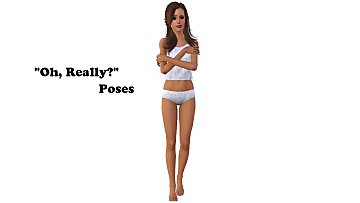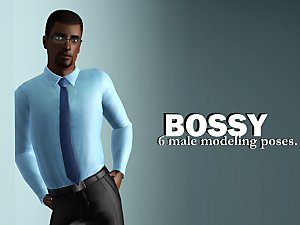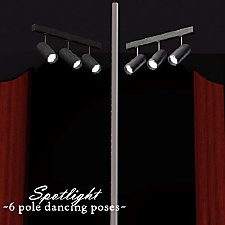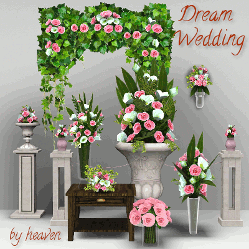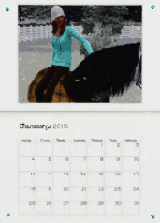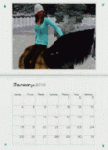Trick or Treat Poses
Trick or Treat Poses

TrickorTreatCover.jpg - width=1920 height=1080

01+05.jpg - width=1350 height=1695

02.jpg - width=1350 height=1695

03+04.jpg - width=1350 height=1695

06+09.jpg - width=1350 height=1695

07.jpg - width=1350 height=1695

08.jpg - width=1350 height=1695

10.jpg - width=1350 height=1695

11.jpg - width=1350 height=1695

12+13.jpg - width=1350 height=1695

14.jpg - width=1350 height=1695

15.jpg - width=1350 height=1695

GroupPhoto.jpg - width=1524 height=1080

AllPoses.jpg - width=2060 height=1440

PoseList.jpg - width=720 height=598

Preset1+Channels.jpg - width=1800 height=900

Presets2-7.jpg - width=1800 height=1200


















Pose Codes
p_heaven_trickortreat01 - Right hand accessory
p_heaven_trickortreat02 - Right hand accessory
p_heaven_trickortreat03
p_heaven_trickortreat04 - Right hand accessory
a_heaven_trickortreat05 (made to go with the toddler poses but not needed)
c_heaven_trickortreat06 - Right hand accessory
c_heaven_trickortreat07 - Right hand accessory
c_heaven_trickortreat08 - Left hand accessory
a_heaven_trickortreat09 (made to go with the child poses but not needed)
a_heaven_trickortreat10 - Right hand accessory
a_heaven_trickortreat11 - Right hand accessory
a_heaven_trickortreat12 - Right and left hand accessories (use Master Controller to enable multiple accessories per location)
a_heaven_trickortreat13 (made to go with the teen poses but not needed)
c_heaven_trickortreat14a - Left hand accessory
c_heaven_trickortreat14b
a_heaven_trickortreat15a
a_heaven_trickortreat15b
p_heaven_trickortreat15c - Left hand accessory
Notes
I tried to leave a bit of room for costumes so they don't clip with the basket but you'll have to see what works. There may also be some floating with 15a and 15b. I left the b pose wider to accommodate warm clothes. You will need to use moveobjects to place your sims in the correct position. Once you cancel the interaction, they will mush together. It looks scary but just direct them to walk away and all will be right with the world again. The poses are pose list compatible as well.
Basket Accessory
This is an edited version of the Seasons trick or treat basket. It does not require Seasons to work. It's now recolorable with extra stencils for added fun.
- Located in Bracelets
- Available for both genders
- Left and Right hand versions available for Toddler, Child, and Teen to Elder
- 2 Channels
- Valid for Everyday, Career (not applicable for toddlers), and Outerwear. Also valid for maternity for the teen-elder version.
- Not Valid for Random
- Custom Thumbnails
- Base Game Compatible
Polygon Count
322 polygons
Deco Basket
Because I am an overachiever, I also included a version of the basket that is available in buy mode should you want to place it on a counter or in shops for purchase come that time of year.
- Located in Decorative->Misc Decor
- §10
- 2 Channels (same channels and presets as the accessory versions)
- Base Game Compatible
Polygon Count
322 polygons

Now go terrorize your neighbors and, if you get crappy candy, egg them!
Additional Credits:
Cmo for the Pose Player and the Pose Pack Creator
Kaleekalo for her amazing Pose Creation Series
A for the Blender plugin and rigs - Sims 3 Clip Tool
Cloudwalkersims for their Object to Accessory Tutorial
Other Tools Used: S3PE TSRW
Milkshape CTU Gimp
|
heaven_BasketDeco.rar
Download
Uploaded: 17th Oct 2015, 42.7 KB.
3,561 downloads.
|
||||||||
|
heaven_BasketAccessories.rar
Download
Uploaded: 17th Oct 2015, 4.87 MB.
4,184 downloads.
|
||||||||
|
heaven_TrickorTreatPoses.rar
Download
Uploaded: 17th Oct 2015, 930.3 KB.
4,484 downloads.
|
||||||||
| For a detailed look at individual files, see the Information tab. | ||||||||
Install Instructions
1. Click the file listed on the Files tab to download the file to your computer.
2. Extract the zip, rar, or 7z file. Now you will have either a .package or a .sims3pack file.
For Package files:
1. Cut and paste the file into your Documents\Electronic Arts\The Sims 3\Mods\Packages folder. If you do not already have this folder, you should read the full guide to Package files first: Sims 3:Installing Package Fileswiki, so you can make sure your game is fully patched and you have the correct Resource.cfg file.
2. Run the game, and find your content where the creator said it would be (build mode, buy mode, Create-a-Sim, etc.).
For Sims3Pack files:
1. Cut and paste it into your Documents\Electronic Arts\The Sims 3\Downloads folder. If you do not have this folder yet, it is recommended that you open the game and then close it again so that this folder will be automatically created. Then you can place the .sims3pack into your Downloads folder.
2. Load the game's Launcher, and click on the Downloads tab. Find the item in the list and tick the box beside it. Then press the Install button below the list.
3. Wait for the installer to load, and it will install the content to the game. You will get a message letting you know when it's done.
4. Run the game, and find your content where the creator said it would be (build mode, buy mode, Create-a-Sim, etc.).
Extracting from RAR, ZIP, or 7z: You will need a special program for this. For Windows, we recommend 7-Zip and for Mac OSX, we recommend Keka. Both are free and safe to use.
Need more help?
If you need more info, see:
- For package files: Sims 3:Installing Package Fileswiki
- For Sims3pack files: Game Help:Installing TS3 Packswiki
Loading comments, please wait...
Uploaded: 17th Oct 2015 at 4:53 AM
Updated: 25th Oct 2015 at 12:49 AM
#pose, #poses, #trick or treat, #Halloween, #spooky day, #candy
-
by ruthless_kk 11th Oct 2010 at 4:35am
 +2 packs
27 31.1k 45
+2 packs
27 31.1k 45 World Adventures
World Adventures
 Ambitions
Ambitions
-
by spladoum updated 6th Jun 2011 at 7:12pm
 22
70.5k
109
22
70.5k
109
-
by spladoum 11th Mar 2013 at 8:27am
 22
83.3k
142
22
83.3k
142
-
by cottoncandy1 22nd Jan 2014 at 12:53pm
 10
34.9k
56
10
34.9k
56
-
(Almost) no Trick or Treat - Now also with more T&T flavors
by Danjaley updated 31st May 2016 at 2:42pm
 +1 packs
13 18.8k 49
+1 packs
13 18.8k 49 Seasons
Seasons
-
by spladoum 27th Mar 2015 at 4:08am
 31
85.7k
252
31
85.7k
252
-
Eastlake Manor aka "The Dollhouse"
by heaven 25th Jul 2010 at 2:13am
CC Free, Victorian Style Family Home! more...
 5
15.6k
28
5
15.6k
28
-
Recolors and Defaults of Unforgettable Eyes by DragonMandy
by heaven 15th Jul 2010 at 8:55pm
Let me preface this entire post by saying that I absolutely LOVE Dragonmandy's eyes. more...
About Me
Please Do Not:
- Claim my work as your own.
- Reupload my work anywhere else.
- Include my content with your own upload. Link back to the original download post instead.
- Include my content in a Mods folder upload.
- Use my creations as a base to edit and reupload as your own.
- Convert my content to other games without asking first.
- Edit my creations for your personal use only.
- Use my lots/sims/content in stories (though please don't take credit for them).

 Sign in to Mod The Sims
Sign in to Mod The Sims Trick or Treat Poses
Trick or Treat Poses