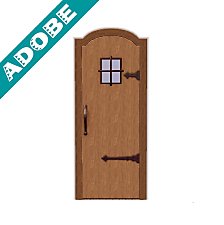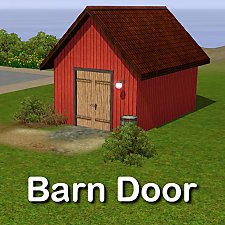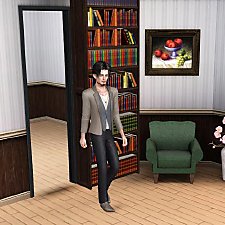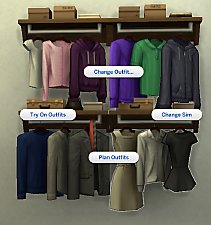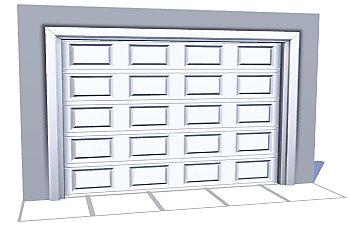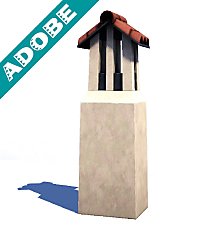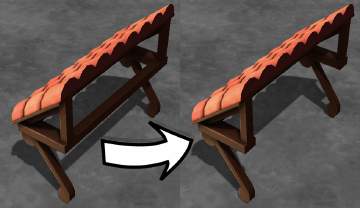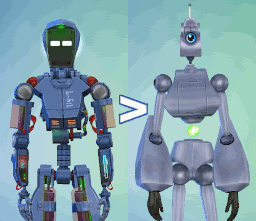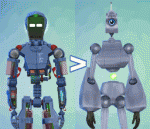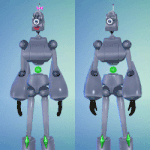Store "Chamber Door" - 2x1
Store "Chamber Door" - 2x1

ChamberDoorGrass.jpg - width=1203 height=768

ChamberDoorDesert.jpg - width=1360 height=768

ChamberDoorRGB.jpg - width=923 height=767

ChamberDoorPresets.jpg - width=764 height=767

ChamberDoor.jpg - width=764 height=767

ChamberDoorCompare.jpg - width=895 height=768
However, I always felt the door was weirdly narrow to be a main entrance, so I put it on two tiles, made it a little wider, and here it is: original on the right, mine on the left.

It's fully recolourable with four channels - door, inside and out, and frame, inside and out - and has a custom light so the little window will let the sun shine in. It has the same first preset as the original door, with brass hardware, and I also added a second preset, with black wrought iron hardware.

It can be found in Build / Doors for the same price as the original, §175. The original door or world is not required, this is an entirely standalone object.
Polygon Counts:
LOD0: 1229 vertices
LOD1: 1153 vertices
Additional Credits:
Mesh and textures from The Sims 3 Store.
This is a new mesh, and means that it's a brand new self contained object that usually does not require a specific Pack (although this is possible depending on the type). It may have Recolours hosted on MTS - check below for more information.
|
doorChamber 2x1.zip
Download
Uploaded: 26th Sep 2020, 351.6 KB.
2,338 downloads.
|
||||||||
| For a detailed look at individual files, see the Information tab. | ||||||||
Install Instructions
1. Click the download button, or the filename, to download the file to your computer.
2. Extract the zip, rar, or 7z file. Now you will have either a .package or a .sims3pack file.
For Package files:
1. Cut and paste the file into your Documents\Electronic Arts\The Sims 3\Mods\Packages folder. If you do not already have this folder, you should read the full guide to Package files first: Sims 3:Installing Package Fileswiki, so you can make sure your game is fully patched and you have the correct Resource.cfg file.
2. Run the game, and find your content where the creator said it would be (build mode, buy mode, Create-a-Sim, etc.).
For Sims3Pack files:
1. Cut and paste it into your Documents\Electronic Arts\The Sims 3\Downloads folder. If you do not have this folder yet, it is recommended that you open the game and then close it again so that this folder will be automatically created. Then you can place the .sims3pack into your Downloads folder.
2. Load the game's Launcher, and click on the Downloads tab. Find the item in the list and tick the box beside it. Then press the Install button below the list.
3. Wait for the installer to load, and it will install the content to the game. You will get a message letting you know when it's done.
4. Run the game, and find your content where the creator said it would be (build mode, buy mode, Create-a-Sim, etc.).
Extracting from RAR, ZIP, or 7z: You will need a special program for this. For Windows, we recommend 7-Zip and for Mac OSX, we recommend Keka. Both are free and safe to use.
Need more help?
If you need more info, see:
- For package files: Sims 3:Installing Package Fileswiki
- For Sims3pack files: Game Help:Installing TS3 Packswiki
Loading comments, please wait...
Uploaded: 26th Sep 2020 at 5:17 AM
Updated: 26th Sep 2020 at 5:49 AM
-
Japanese style store "Consignment store"
by Masaharu777 15th Aug 2010 at 3:13pm
 +2 packs
4 18.8k 36
+2 packs
4 18.8k 36 World Adventures
World Adventures
 Ambitions
Ambitions
-
by Lisen801 22nd Feb 2011 at 7:16pm
 30
67.8k
138
30
67.8k
138
-
Sliding bookcase " Hidden door " - Up to 27 deco slots + BONUS !!
by Lunararc 20th Sep 2012 at 3:24pm
 80
131.9k
450
80
131.9k
450
-
Resources for Hidden Springs's various Fixes
by ellacharmed 21st Dec 2013 at 7:16am
-
Hidden Springs.world with Fixes imported
by ellacharmed 2nd Jan 2014 at 2:08pm
 50
150.6k
185
50
150.6k
185
Miscellaneous » Neighborhoods & CAS Screens » Neighbourhoods and Worlds
-
by TheJim07 18th Aug 2016 at 10:59am
 2
17k
33
2
17k
33
-
by strexstrexstrex 21st Sep 2022 at 10:23pm
-
by Qahne 7th Aug 2023 at 11:28am
 4
7.9k
17
4
7.9k
17
-
Default Functional Closet Shelves
by Qahne 26th Feb 2021 at 11:38pm
A simple replacement for the basegame closet shelves to make them functional more...
 10
10.8k
72
10
10.8k
72
-
2019 UPDATE: Servo - Complete Conversion
by Qahne updated 14th Jul 2019 at 7:39pm
A complete waterproof conversion of Servo and all its different outfits and looks from The Sims 2 more...
 84
163.8k
344
84
163.8k
344

 Sign in to Mod The Sims
Sign in to Mod The Sims Store "Chamber Door" - 2x1
Store "Chamber Door" - 2x1