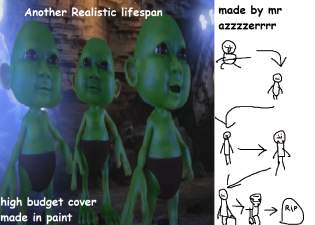Aging at midnight (instead of 6pm)
Aging at midnight (instead of 6pm)
SCREENSHOTS

agingatmidnight.jpg - width=2048 height=1152
Downloaded 10,501 times
170 Thanks
56 Favourited
21,932 Views
Say Thanks!
Thanked!
This mod is a simple tweak that changes the hour of age processing. This means that your Sims will now age at midnight (12am), like in The Sims 3 and 4.
Don't forget their birthday!
Base game compatible.
A known conflict would be any lifespan mod, since this mod edits the exact same file as the lifespan, so you can only use one.
If you'd like to edit your lifespan mod for Sims to age at midnight, here's a quick instruction:
Open the lifespan mod via SimPE, choose "Tuning - Age" (BCON) and change the process hour from 18 to 00. Then of course commit changes and save the file.
Don't forget their birthday!
Base game compatible.
A known conflict would be any lifespan mod, since this mod edits the exact same file as the lifespan, so you can only use one.
If you'd like to edit your lifespan mod for Sims to age at midnight, here's a quick instruction:
Open the lifespan mod via SimPE, choose "Tuning - Age" (BCON) and change the process hour from 18 to 00. Then of course commit changes and save the file.
|
AgingAtMidnight_Mertikora.rar
| Sims age at midnight.
Download
Uploaded: 30th Aug 2021, 503 Bytes.
9,816 downloads.
|
||||||||
| For a detailed look at individual files, see the Information tab. | ||||||||
Install Instructions
Basic Download and Install Instructions:
1. Download: Click the download link to save the .rar or .zip file(s) to your computer.
2. Extract the zip, rar, or 7z file.
3. Place in Downloads Folder: Cut and paste the .package file(s) into your Downloads folder:
1. Download: Click the download link to save the .rar or .zip file(s) to your computer.
2. Extract the zip, rar, or 7z file.
3. Place in Downloads Folder: Cut and paste the .package file(s) into your Downloads folder:
- Origin (Ultimate Collection): Users\(Current User Account)\Documents\EA Games\The Sims™ 2 Ultimate Collection\Downloads\
- Non-Origin, Windows Vista/7/8/10: Users\(Current User Account)\Documents\EA Games\The Sims 2\Downloads\
- Non-Origin, Windows XP: Documents and Settings\(Current User Account)\My Documents\EA Games\The Sims 2\Downloads\
- Mac: Users\(Current User Account)\Documents\EA Games\The Sims 2\Downloads
- Mac x64: /Library/Containers/com.aspyr.sims2.appstore/Data/Library/Application Support/Aspyr/The Sims 2/Downloads
- For a full, complete guide to downloading complete with pictures and more information, see: Game Help: Downloading for Fracking Idiots.
- Custom content not showing up in the game? See: Game Help: Getting Custom Content to Show Up.
- If you don't have a Downloads folder, just make one. See instructions at: Game Help: No Downloads Folder.
Loading comments, please wait...
Author
Download Details
Packs:

 View with Names
View with Names
Uploaded: 30th Aug 2021 at 9:14 PM
Updated: 15th May 2022 at 6:38 PM
Uploaded: 30th Aug 2021 at 9:14 PM
Updated: 15th May 2022 at 6:38 PM
Type:
– Global Mods
: Mods that change the way the game works without requiring any user intervention.
Tags
Other Download Recommendations:
-
by Mertikora updated 23rd Oct 2023 at 8:57pm
 17
87.1k
134
17
87.1k
134
-
by EvelynnMama 23rd Jun 2021 at 6:50pm
 +1 packs
7 14.7k 56
+1 packs
7 14.7k 56 Seasons
Seasons
-
by azzzzerrrr updated 8th Sep 2022 at 6:12pm
 2
5.5k
4
2
5.5k
4
More downloads by Mertikora:
See more
-
Half and Half matching Maxis paints (9 colors + full white)
by Mertikora 7th Jul 2023 at 3:59pm
I really like the game's "Half and Half" paint and it's a shame there aren't more colors, especially matching already more...
 1
2.3k
12
1
2.3k
12
Packs Needed
| Base Game | |
|---|---|
 | Sims 2 |
| Expansion Pack | |
|---|---|
 | Pets |

 Sign in to Mod The Sims
Sign in to Mod The Sims Aging at midnight (instead of 6pm)
Aging at midnight (instead of 6pm)