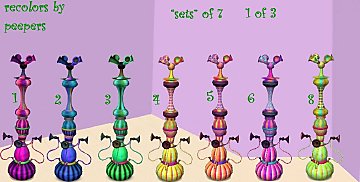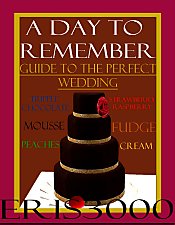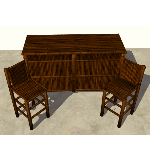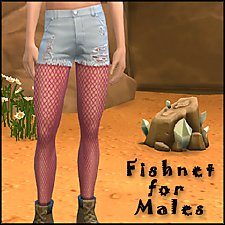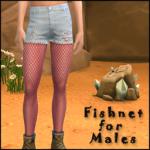Perennials for Millennials
Perennials for Millennials

0008.jpg - width=1024 height=800

0000.jpg - width=1024 height=800

0001.jpg - width=1024 height=800

0002.jpg - width=1024 height=800

0003.jpg - width=1024 height=800

0004.jpg - width=1024 height=800

0005.jpg - width=1024 height=800

0006.jpg - width=1024 height=800

0007.jpg - width=1024 height=800

0009.jpg - width=1024 height=800

0010.jpg - width=1024 height=800

0011.jpg - width=1024 height=800

0011.jpg - width=1024 height=800

wedding-arch.jpg - width=1280 height=900














*Credit to nuttydazesublime for the deco version that I took the mesh and textures from.
polys
2004
 Editing Merged Packages
Editing Merged PackagesIf you want to remove some recolors from merged packages, there is a tutorial here. This will work for all build/buy recolor packages. It may be similar for CAS.
|
HL_4to2_RomanticGarden_WeddingArch.7z
| HL_4to2_RomanticGarden_WeddingArch
Download
Uploaded: 22nd Oct 2021, 3.45 MB.
2,644 downloads.
|
||||||||
| For a detailed look at individual files, see the Information tab. | ||||||||
Install Instructions
1. Download: Click the download link to save the .rar or .zip file(s) to your computer.
2. Extract the zip, rar, or 7z file.
3. Place in Downloads Folder: Cut and paste the .package file(s) into your Downloads folder:
- Origin (Ultimate Collection): Users\(Current User Account)\Documents\EA Games\The Sims™ 2 Ultimate Collection\Downloads\
- Non-Origin, Windows Vista/7/8/10: Users\(Current User Account)\Documents\EA Games\The Sims 2\Downloads\
- Non-Origin, Windows XP: Documents and Settings\(Current User Account)\My Documents\EA Games\The Sims 2\Downloads\
- Mac: Users\(Current User Account)\Documents\EA Games\The Sims 2\Downloads
- Mac x64: /Library/Containers/com.aspyr.sims2.appstore/Data/Library/Application Support/Aspyr/The Sims 2/Downloads
- For a full, complete guide to downloading complete with pictures and more information, see: Game Help: Downloading for Fracking Idiots.
- Custom content not showing up in the game? See: Game Help: Getting Custom Content to Show Up.
- If you don't have a Downloads folder, just make one. See instructions at: Game Help: No Downloads Folder.
Loading comments, please wait...
Uploaded: 22nd Oct 2021 at 1:20 PM
Updated: 13th Nov 2021 at 3:59 PM
-
Testers Wanted - 2 more buffet tables (sunflower & party table)
by fireflies 11th Jan 2005 at 6:32pm
 1
9.9k
4
1
9.9k
4
-
by mickyss 30th May 2005 at 3:02pm
 60
77k
59
60
77k
59
-
by peepers42 20th Dec 2006 at 7:11am
 3
9.2k
7
3
9.2k
7
-
by peepers42 20th Dec 2006 at 7:29am
 4
11.6k
5
4
11.6k
5
-
A Day to Remember! The Final Six Wedding Cake Collection
by eris3000 10th May 2009 at 6:12pm
 79
164.7k
342
79
164.7k
342
-
by Liz 21st Dec 2017 at 2:20pm
 8
12.6k
28
8
12.6k
28
-
Sedona Deluxe - A Neighborhood Mashup Project - No CC/UC Required
by Hood Building Group 19th Jun 2021 at 12:19am
Hi everyone! more...
 +17 packs
29 29.4k 89
+17 packs
29 29.4k 89 Happy Holiday
Happy Holiday
 Family Fun
Family Fun
 University
University
 Glamour Life
Glamour Life
 Nightlife
Nightlife
 Celebration
Celebration
 Open for Business
Open for Business
 Pets
Pets
 H&M Fashion
H&M Fashion
 Teen Style
Teen Style
 Seasons
Seasons
 Kitchen & Bath
Kitchen & Bath
 Bon Voyage
Bon Voyage
 Free Time
Free Time
 Ikea Home
Ikea Home
 Apartment Life
Apartment Life
 Mansion and Garden
Mansion and Garden
Miscellaneous » Neighborhoods & CAS Screens » Neighbourhoods and Worlds
-
by HugeLunatic 18th Jan 2022 at 3:10pm
This enables the stuff as a second subset to recolor as I have add ons that I wanted to have more...
 +1 packs
3 7.2k 7
+1 packs
3 7.2k 7 Free Time
Free Time
-
by HugeLunatic 28th Sep 2014 at 4:33am
Fishnet stockings/tights for adult males. Can be found in Accessories/Socks. more...
 8
17.8k
62
8
17.8k
62
-
by HugeLunatic 28th Jun 2010 at 8:31pm
:here: Redneck Hot Tub So just because your totally broke, and you live in a mixture of boxes and shipping more...
 +1 packs
46 73k 185
+1 packs
46 73k 185 Pets
Pets
-
C-C-C-Chandelower - Lighting Fix
by HugeLunatic updated 17th Jul 2020 at 4:21pm
This fixes the height of the light cast by the M&G two story chandelier. more...
 +1 packs
5 8.9k 39
+1 packs
5 8.9k 39 Mansion and Garden
Mansion and Garden
-
by HugeLunatic updated 29th Nov 2022 at 11:30pm
 +1 packs
3 2.4k 13
+1 packs
3 2.4k 13 Free Time
Free Time
-
Gothic Princess Nursery and Child/Teen Room
by HugeLunatic 30th Dec 2008 at 2:52am
Cinderella style coach bed and crib recolor in a dark red, black, and images of skulls and roses. more...
-
by HugeLunatic 10th Jun 2025 at 5:31pm
 6
3.7k
26
6
3.7k
26
-
"Mail Ho!" from Barnacle Bay Set
by HugeLunatic 1st Apr 2011 at 11:57am
What it does This mod places the Pirate mailbox from the Barnacle Bay store set into the Outdoor/Lawn Ornaments category more...
 11
33.1k
44
11
33.1k
44
About Me
 Installation of CEP Extras
Installation of CEP Extras-the package with pfiles appended to the name will go into your cep extras folder where your game is installed (typically c drive, you do you)
-the other goes in CEP extra folder in documents.
The following locations are what I am aware of, beyond that you'll have to do some searching.
Downloads Folder:
C:\Users\<user>\Documents\EA Games\The Sims 2 Legacy
C:\Users\<user>\Documents\EA Games\The Sims 2 Ultimate Collection
With multiple launchers, the location for your game install will vary.
C:\Program Files\EA GAMES\The Sims 2 Legacy\TSData\Res\Catalog\zCEP-EXTRA
C:\Program Files\EA GAMES\The Sims 2\TSData\Res\Catalog\zCEP-EXTRA
C:\Program Files (x86)\EA GAMES\The Sims 2\TSData\Res\Catalog\zCEP-EXTRA

 Sign in to Mod The Sims
Sign in to Mod The Sims Perennials for Millennials
Perennials for Millennials