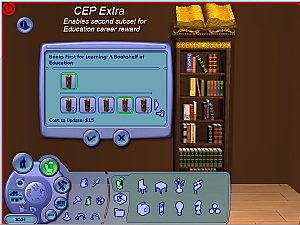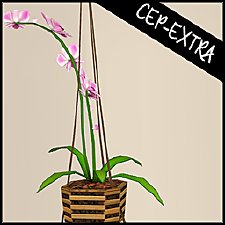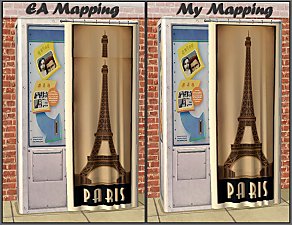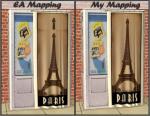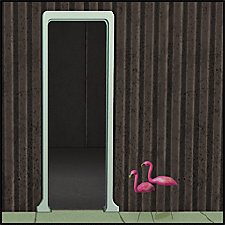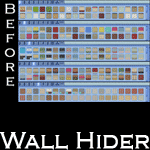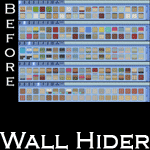TV Center [CEP-Extra]
TV Center [CEP-Extra]

CEP tv center family thumb.png - width=256 height=256

CEP tv center family.png - width=1024 height=800

CEP tv center family slots.png - width=1024 height=800
- If you don't use the mod by Lord Darcy - The CEP extra contains all the slots
- If you do use the mod by Lord Darcy - Edited version of Lord Darcy's LdDarcy_MaxisMoreDecoSlot_TVStereo with my additional slots - put this where ever you have that installed
- No edits of the hafiseazale MOAR Slots is included. Choose either theirs or mine.
 Installation
InstallationHL_CEP_ft_tvCenterFamily-pfiles - Install this in C:\Program Files (x86)\EA GAMES\The Sims 2\TSData\Res\Catalog\zCEP-EXTRA.
HL_CEP_ft_tvCenterFamily - Install this in \Documents\EA Games\The Sims 2\zCEP-EXTRA
OPTIONAL: LdDarcy_MaxisMoreDecoSlot_TVStereo - Install where ever you have have installed that mod and let it over write original
notes:
• the wood textures have the shadows from the objects baked right on them. if you use an invisible recolor you will see them, but any cc clutter should cover them fine.
• all slots can be filled from both the left and right tile, so you could potentially have two objects in one slot. original object didn't have slots so other resources were not properly set to avoid this, not fixing it as is not an issue for me.
|
LdDarcy_MaxisMoreDecoSlot_TVStereo.7z
Download
Uploaded: 18th Jan 2022, 6.6 KB.
990 downloads.
|
||||||||
|
HL_CEP_ft_tvCenterFamily.7z
Download
Uploaded: 18th Jan 2022, 43.9 KB.
1,546 downloads.
|
||||||||
|
HL_tvCenterFamily_Stuff_Invisible.7z
Download
Uploaded: 18th Jan 2022, 1.4 KB.
1,046 downloads.
|
||||||||
| For a detailed look at individual files, see the Information tab. | ||||||||
Install Instructions
1. Download: Click the download link to save the .rar or .zip file(s) to your computer.
2. Extract the zip, rar, or 7z file.
3. Place in Downloads Folder: Cut and paste the .package file(s) into your Downloads folder:
- Origin (Ultimate Collection): Users\(Current User Account)\Documents\EA Games\The Sims™ 2 Ultimate Collection\Downloads\
- Non-Origin, Windows Vista/7/8/10: Users\(Current User Account)\Documents\EA Games\The Sims 2\Downloads\
- Non-Origin, Windows XP: Documents and Settings\(Current User Account)\My Documents\EA Games\The Sims 2\Downloads\
- Mac: Users\(Current User Account)\Documents\EA Games\The Sims 2\Downloads
- Mac x64: /Library/Containers/com.aspyr.sims2.appstore/Data/Library/Application Support/Aspyr/The Sims 2/Downloads
- For a full, complete guide to downloading complete with pictures and more information, see: Game Help: Downloading for Fracking Idiots.
- Custom content not showing up in the game? See: Game Help: Getting Custom Content to Show Up.
- If you don't have a Downloads folder, just make one. See instructions at: Game Help: No Downloads Folder.
Loading comments, please wait...
Uploaded: 18th Jan 2022 at 3:10 PM
Updated: 18th May 2022 at 1:10 PM
-
Books First for Learning - [CEP Extra]
by dharden updated 1st Jan 2019 at 1:43am
 +1 packs
3 11.7k 18
+1 packs
3 11.7k 18 Seasons
Seasons
-
by HugeLunatic 19th Jun 2017 at 5:17pm
 4
13.6k
20
4
13.6k
20
-
by gdayars 28th Oct 2017 at 1:10am
 6
13k
30
6
13k
30
-
by HugeLunatic updated 2nd Apr 2024 at 12:12pm
 +1 packs
8 26.2k 12
+1 packs
8 26.2k 12 Apartment Life
Apartment Life
-
by HugeLunatic updated 24th Jun 2021 at 11:40pm
 +1 packs
14 23.5k 43
+1 packs
14 23.5k 43 Kitchen & Bath
Kitchen & Bath
-
by HugeLunatic 1st Feb 2019 at 2:58pm
 +1 packs
3 12.7k 27
+1 packs
3 12.7k 27 Bon Voyage
Bon Voyage
-
by HugeLunatic updated 8th May 2019 at 8:31pm
 +1 packs
2 9.4k 26
+1 packs
2 9.4k 26 Apartment Life
Apartment Life
-
by HugeLunatic updated 17th Sep 2019 at 9:48pm
 +1 packs
8 11.1k 36
+1 packs
8 11.1k 36 University
University
-
by HugeLunatic updated 30th Oct 2022 at 7:30pm
 +1 packs
4 5.7k 17
+1 packs
4 5.7k 17 Free Time
Free Time
-
by HugeLunatic updated 12th Nov 2022 at 7:28pm
 +1 packs
3 3k 11
+1 packs
3 3k 11 Free Time
Free Time
-
by Hood Building Group updated 22nd Aug 2015 at 10:00pm
A small chaotic inhabited neighborhood with a mystery bigger than it's size! more...
 32
43.5k
84
32
43.5k
84
Miscellaneous » Neighborhoods & CAS Screens » Neighbourhoods and Worlds
-
Krampft Value Cabinets in Seasons Match
by HugeLunatic 25th Mar 2009 at 2:52pm
I really like using the value cabinets since they are so cheap, I just think that the colors are ridiculously more...
-
by HugeLunatic 31st Dec 2018 at 7:55pm
An eight dorm building loosely based off a real dorm. more...
 +17 packs
4 23.7k 47
+17 packs
4 23.7k 47 Happy Holiday
Happy Holiday
 Family Fun
Family Fun
 University
University
 Glamour Life
Glamour Life
 Nightlife
Nightlife
 Celebration
Celebration
 Open for Business
Open for Business
 Pets
Pets
 H&M Fashion
H&M Fashion
 Teen Style
Teen Style
 Seasons
Seasons
 Kitchen & Bath
Kitchen & Bath
 Bon Voyage
Bon Voyage
 Free Time
Free Time
 Ikea Home
Ikea Home
 Apartment Life
Apartment Life
 Mansion and Garden
Mansion and Garden
-
by HugeLunatic 8th Apr 2010 at 11:29pm
The original mapping of the NL Photo Booth had the top part of the curtain overlapping with the rest, making more...
 +1 packs
11 33.7k 74
+1 packs
11 33.7k 74 Nightlife
Nightlife
-
by HugeLunatic 5th Nov 2013 at 11:38pm
Just a little thing I wanted for my game, as I actually like the door counterpart. more...
 +1 packs
6 11.5k 33
+1 packs
6 11.5k 33 Pets
Pets
-
by HugeLunatic updated 20th Aug 2012 at 4:36pm
Crib and Changing Table to match Caress of Teak bed. more...
 32
78.2k
173
32
78.2k
173
-
Garden Heights (aka Best in Show): Neighborhood Recreation - No CC *Update! (V2)* (04/22/2024)
by Hood Building Group updated 22nd Apr 2024 at 1:04am
Garden Heights (aka Best in Show), a Sims Pets Stories neighborhood recreated for TS2 more...
 56
70.9k
140
56
70.9k
140
Miscellaneous » Neighborhoods & CAS Screens » Neighbourhoods and Worlds
-
by HugeLunatic updated 2nd Jan 2015 at 8:58pm
As the new year begins, it's time for the annual MTS Calendar. more...
 16
15.4k
84
16
15.4k
84
-
by HugeLunatic 7th Oct 2014 at 1:56am
Thin arched brows for males. These are conversions of the female brows, and have all those original colors. more...
 3
7.8k
26
3
7.8k
26
-
by HugeLunatic 21st Sep 2010 at 2:39am
Basically EA gave us recolors of each wall template and filled up the catalog to make it look like we more...
 51
140.4k
249
51
140.4k
249
Packs Needed
| Base Game | |
|---|---|
 | Sims 2 |
| Expansion Pack | |
|---|---|
 | Free Time |
About Me
 Installation of CEP Extras
Installation of CEP Extras-the package with pfiles appended to the name will go into your cep extras folder where your game is installed (typically c drive, you do you)
-the other goes in CEP extra folder in documents.
The following locations are what I am aware of, beyond that you'll have to do some searching.
Downloads Folder:
C:\Users\<user>\Documents\EA Games\The Sims 2 Legacy
C:\Users\<user>\Documents\EA Games\The Sims 2 Ultimate Collection
With multiple launchers, the location for your game install will vary.
C:\Program Files\EA GAMES\The Sims 2 Legacy\TSData\Res\Catalog\zCEP-EXTRA
C:\Program Files\EA GAMES\The Sims 2\TSData\Res\Catalog\zCEP-EXTRA
C:\Program Files (x86)\EA GAMES\The Sims 2\TSData\Res\Catalog\zCEP-EXTRA

 Sign in to Mod The Sims
Sign in to Mod The Sims TV Center [CEP-Extra]
TV Center [CEP-Extra]