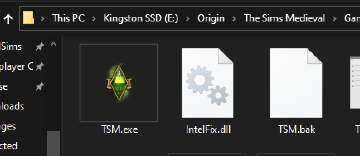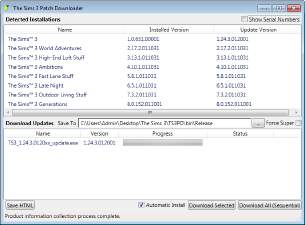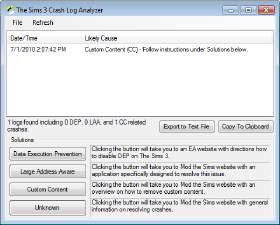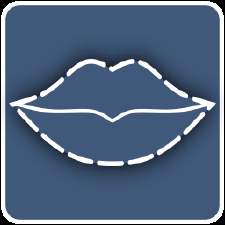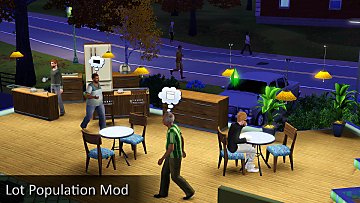Intel Alder Lake Patch
Intel Alder Lake Patch
Icon.png - width=256 height=256

result files.png - width=434 height=188
 Overview
OverviewThis tool is a very simple patch that attempts to workaround the crash on boot issues present on The Sims 3 and Medieval when launching the game on an Intel Alder Lake CPU.
 Instructions
InstructionsUnzip the tool anywhere, then execute the "AlderLakePatch.exe" file. You will be prompted to locate the executable you wish to patch, in the case of 1.69 TS3, you will want to patch "TS3.exe", for 1.67 "TS3W.exe" and for Medieval "TSM.exe"
You can find these files in your game's install directory, usually located at:
Program Files (x86)\Origin Games\The Sims 3\Game\Bin
Program Files (x86)\Electronic Arts\The Sims 3\Game\Bin
Program Files (x86)\Steam\steamapps\common\The Sims 3\Game\Bin
The program will then proceed to patch the game, and will create 2 new files: A backup of the executable and an IntelFix.dll file, which the game now uses:
After following these steps you should be able to launch the game as you normally would and it shouldn't crash anymore.
Thanks to the dedicated players at EA Answers HQ who managed to come up with a workaround that I adapted into this patch.
Source Code - Patcher
Source Code - IntelFix.dll
| Filename | Type | Size |
|---|---|---|
| AlderLakePatch.zip | zip | |
| AlderLakePatch.exe | exe | 14848 |
| AlderLakePatch.exe.config | config | 544 |
| AlderLakePatch.pdb | pdb | 19968 |
| IntelFix.dll | dll | 8704 |
| PeNet.Asn1.dll | dll | 27136 |
| PeNet.dll | dll | 182784 |
| System.Buffers.dll | dll | 20856 |
| System.Buffers.xml | xml | 3481 |
| System.Memory.dll | dll | 141184 |
| System.Memory.xml | xml | 13950 |
| System.Numerics.Vectors.dll | dll | 115856 |
| System.Numerics.Vectors.xml | xml | 183484 |
| System.Runtime.CompilerServices.Unsafe.dll | dll | 18024 |
| System.Runtime.CompilerServices.Unsafe.xml | xml | 20529 |
| System.Security.Cryptography.Pkcs.dll | dll | 20096 |
| System.Security.Cryptography.Pkcs.xml | xml | 11026 |
Custom installation instructions! READ ME!
In addition to the normal installation instructions, this download also has a custom instruction, as follows:
1. Download: Click the download link to save the .rar or .zip file(s) to your computer.
2. Extract the zip, rar, or 7z file.
3. Unzip the tool anywhere, then execute the "AlderLakePatch.exe" file. You will be prompted to locate the executable you wish to patch, in the case of 1.69 TS3, you will want to patch "TS3.exe", for 1.67 "TS3W.exe" and for Medieval "TSM.exe"
You can find these files in your game's install directory, usually located at:
Program Files (x86)\Origin Games\The Sims 3\Game\Bin
Program Files (x86)\Electronic Arts\The Sims 3\Game\Bin
Program Files (x86)\Steam\steamapps\common\The Sims 3\Game\Bin
The program will then proceed to patch the game, and will create 2 new files: A backup of the executable and an IntelFix.dll file, which the game now uses.
Need more information?
- For a full, complete guide to downloading complete with pictures and more information, see: Game Help: Downloading for Fracking Idiots.
- Custom content not showing up in the game? See: Game Help: Getting Custom Content to Show Up.
|
AlderLakePatch.zip
Download
Uploaded: 31st May 2022, 233.3 KB.
137,247 downloads.
|
||||||||
| For a detailed look at individual files, see the Information tab. | ||||||||
Install Instructions
1. Download: Click the download link to save the .rar or .zip file(s) to your computer.
2. Extract the zip, rar, or 7z file.
3. Unzip the tool anywhere, then execute the "AlderLakePatch.exe" file. You will be prompted to locate the executable you wish to patch, in the case of 1.69 TS3, you will want to patch "TS3.exe", for 1.67 "TS3W.exe" and for Medieval "TSM.exe"
You can find these files in your game's install directory, usually located at:
Program Files (x86)\Origin Games\The Sims 3\Game\Bin
Program Files (x86)\Electronic Arts\The Sims 3\Game\Bin
Program Files (x86)\Steam\steamapps\common\The Sims 3\Game\Bin
The program will then proceed to patch the game, and will create 2 new files: A backup of the executable and an IntelFix.dll file, which the game now uses.
Need more information?
- For a full, complete guide to downloading complete with pictures and more information, see: Game Help: Downloading for Fracking Idiots.
- Custom content not showing up in the game? See: Game Help: Getting Custom Content to Show Up.
Loading comments, please wait...
Uploaded: 31st May 2022 at 12:31 AM
#fix, #patch, #intel, #alder lake, #crash
-
by Random667 updated 1st Jul 2009 at 6:03am
 101
199.1k
112
101
199.1k
112
-
by EsTevMille33 10th May 2010 at 7:17am
 +1 packs
7 14k 9
+1 packs
7 14k 9 World Adventures
World Adventures
-
by FordGT90Concept updated 19th Sep 2019 at 1:45am
 1.4k
978.5k
1.1k
1.4k
978.5k
1.1k
-
by FordGT90Concept updated 9th Jan 2018 at 8:18pm
 2.1k
761k
718
2.1k
761k
718
-
by LazyDuchess updated 5th Nov 2024 at 7:19am
 637
1.5m
1.7k
637
1.5m
1.7k
-
by cowplantcartel 29th Aug 2025 at 8:03pm
 23
8.9k
38
23
8.9k
38
-
by Destrospean updated Yesterday at 4:12am
 49
3.4k
12
49
3.4k
12
-
Fridge Leftovers Reworked (Updated 12/14/20)
by LazyDuchess updated 14th Dec 2020 at 7:48pm
Reworked leftovers mechanic to be more in line with modern ones. more...
 +1 packs
21 20.5k 58
+1 packs
21 20.5k 58 Seasons
Seasons
-
Sims2RPC - Modded Sims 2 Launcher for Mansion and Garden
by LazyDuchess updated 2nd Oct 2021 at 1:39am
Custom launcher with neat features for Sims 2 M&G more...
 +1 packs
328 287.2k 631
+1 packs
328 287.2k 631 Mansion and Garden
Mansion and Garden
-
LD's Sims3Launcher (EA App/Origin) (1.69)
by LazyDuchess updated 5th Nov 2024 at 7:34am
This is a replacement for the 1.69 (Origin) version of the Sims3Launcher.exe It features improvements, QoL changes and fixes that will more...
 96
249.5k
400
96
249.5k
400
-
by LazyDuchess updated 22nd Feb 2022 at 9:20pm
Overview Face Preset Editor is a tool that allows you to create and edit CAS Sim face presets. Installation Instructions Extract the FacePresetEditor more...
 10
34.8k
65
10
34.8k
65
-
CCMerger 1.4.1 - Merge your packages
by LazyDuchess updated 26th Jan 2023 at 2:44am
A handy small tool to merge your Sims 2 packages into fewer ones. more...
 62
33.3k
192
62
33.3k
192
-
by LazyDuchess updated 4th Apr 2025 at 5:08am
Mono Patcher 0.2.0 Mono Patcher is a library that allows Script Modders to replace Sims 3 methods with as much compatibility more...
 59
106.9k
164
59
106.9k
164
-
by LazyDuchess updated 22nd Apr 2023 at 9:14pm
Overview Here's a small fix/improvement mod I've had for my own personal use for a bit - mainly it attempts to more...
 48
178.2k
368
48
178.2k
368
-
by LazyDuchess updated 19th Jan 2022 at 2:30am
This mod overhauls the Nanny service, by turning it into a Teen/Elder career you can find normally via job finding. more...
 +2 packs
65 57.8k 248
+2 packs
65 57.8k 248 Apartment Life
Apartment Life
 Mansion and Garden
Mansion and Garden
-
by LazyDuchess updated 5th Nov 2024 at 7:19am
This mod alters the speed at which the game's processing threads run, which improves the overall performance of the game more...
 637
1.5m
1.7k
637
1.5m
1.7k
-
by LazyDuchess updated 19th Jul 2023 at 4:00am
Overview This mod is an experiment that’s been in my mind for a while now - Teleporting Sims into community lots more...
 46
85.3k
235
46
85.3k
235
About Me
Some further elaboration on my TOU:
Please direct to my original uploads as much as possible if you want to redistribute my mods, ideally link directly to the original upload so that people can stay up to date and get them directly from me.
I’ve made updates for or transformative works out of old resources (tools, mods, etc.) myself. I’ve made them with the intention to help preserve and maintain resources that are still useful to the community today, but whose creators have moved on.

 Sign in to Mod The Sims
Sign in to Mod The Sims Intel Alder Lake Patch
Intel Alder Lake Patch