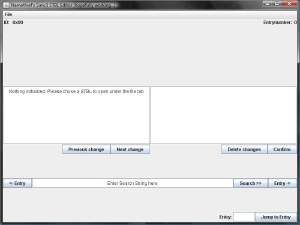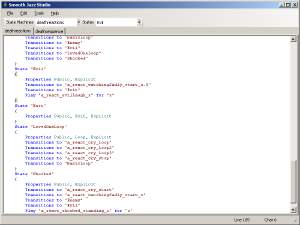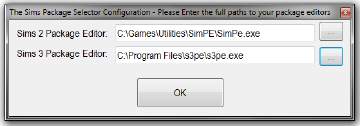STBLize+ (supports YAMLs with optional hierarchies, converting back into XMLs and YAMLs, etc.)
STBLize+ (supports YAMLs with optional hierarchies, converting back into XMLs and YAMLs, etc.)

STBLize+.png - width=1920 height=1080
2025/10/07
- Added an icon and changed the name from "STBLizePlus" to "STBLize+."
This is a rewrite and extension of Buzzler's STBLize. It has most of the capabilities of the original in addition to the following features:
- Accepts both XMLs and YAMLs to convert into STBLs
- Allows the user to split keys into hierarchies within YAMLs for the convenience of not having to write the full paths for each string
- Allows the user to split keys into hierarchies within YAMLs for the convenience of not having to write the full paths for each string
- Can convert STBLs back into XMLs and YAMLs
-
 You must have the "unhashed" STBL (which must always be called "Unhashed.stbl") in the same folder as the STBL you are dragging and dropping onto the executable—I recommend storing that in your mod's package with the other STBL resources, with the instance of the TGI of the "unhashed" STBL resource beginning with "0x17"
You must have the "unhashed" STBL (which must always be called "Unhashed.stbl") in the same folder as the STBL you are dragging and dropping onto the executable—I recommend storing that in your mod's package with the other STBL resources, with the instance of the TGI of the "unhashed" STBL resource beginning with "0x17" - The keys of the output YAMLs are automatically split into hierarchies by colons, forward slashes, and the following suffixes:
- _Female
- _FemaleFemale
- _MaleFemale
- To prevent the nesting of folders of converted files, for any folder that is created as output of the program, any conversions of files within that folder will show up in a new folder in the parent directory (i.e., the folders will be at the same level in a path; see the above GIF for a visual example).
-
- Buzzler (for making the original STBLize, which I looked at the source code for to port to Python to use a dictionary flattening/unflattening library that I was too lazy to rewrite in C#)
- Twallan (for making STBL Creator, which STBLize is based on, and also for making Packer, which I sampled the source code of for reading STBLs)
| Filename | Type | Size |
|---|---|---|
| STBLize+-Windows.zip | zip | |
| STBLize+.exe | exe | 4350129 |
| Filename | Type | Size |
|---|---|---|
| STBLize+-Linux.zip | zip | |
| STBLize+.exe | exe | 6760680 |
| Filename | Type | Size |
|---|---|---|
| STBLize+-Source.zip | zip | |
| bundle.sh | sh | 207 |
| flatten.py | py | 18497 |
| stblize.py | py | 9326 |
| six.py | py | 35706 |
| oyaml.py | py | 1748 |
| build-linux-with-docker.sh | sh | 115 |
| build-linux.sh | sh | 116 |
| build-windows.bat | bat | 212 |
| __main__.py | py | 65 |
| build-windows-2.7.bat | bat | 212 |
| Dockerfile | 268 | |
| STBLize+.ico | ico | 52585 |
| composer.py | py | 5022 |
| constructor.py | py | 29387 |
| cyaml.py | py | 3952 |
| dumper.py | py | 2899 |
| emitter.py | py | 44143 |
| error.py | py | 2608 |
| events.py | py | 2531 |
| __init__.py | py | 13597 |
| loader.py | py | 2124 |
| nodes.py | py | 1489 |
| parser.py | py | 26084 |
| reader.py | py | 6979 |
| representer.py | py | 14573 |
| resolver.py | py | 9226 |
| scanner.py | py | 52712 |
| serializer.py | py | 4276 |
| tokens.py | py | 2677 |
| composer.py | py | 5062 |
| constructor.py | py | 29725 |
| cyaml.py | py | 3948 |
| dumper.py | py | 2895 |
| emitter.py | py | 44551 |
| error.py | py | 2634 |
| events.py | py | 2531 |
| __init__.py | py | 13771 |
| loader.py | py | 2118 |
| nodes.py | py | 1489 |
| parser.py | py | 26131 |
| reader.py | py | 7405 |
| representer.py | py | 18276 |
| resolver.py | py | 9378 |
| scanner.py | py | 53471 |
| serializer.py | py | 4282 |
| tokens.py | py | 2677 |
| enable-dnd-pyz.reg | reg | 2680 |
| requirements-2.7.txt | txt | 18 |
| get-pip.py | py | 1932200 |
| bundle.bat | bat | 407 |
| build-linux.sh | sh | 116 |
| build-windows.bat | bat | 52 |
| build-windows-2.7.bat | bat | 56 |
| 7za.dll | dll | 292864 |
| 7za.exe | exe | 858112 |
| 7zxa.dll | dll | 162816 |
Note from the Creator:
|
STBLize+-Windows.zip
Download
Uploaded: 7th Oct 2025, 4.07 MB.
48 downloads.
|
||||||||
|
STBLize+-Linux.zip
Download
Uploaded: 7th Oct 2025, 6.36 MB.
7 downloads.
|
||||||||
|
STBLize+-Source.zip
Download
Uploaded: 7th Oct 2025, 2.32 MB.
6 downloads.
|
||||||||
| For a detailed look at individual files, see the Information tab. | ||||||||
Install Instructions
1. Click the file listed on the Files tab to download the file to your computer.
2. Extract the zip, rar, or 7z file. Now you will have either a .package or a .sims3pack file.
For Package files:
1. Cut and paste the file into your Documents\Electronic Arts\The Sims 3\Mods\Packages folder. If you do not already have this folder, you should read the full guide to Package files first: Sims 3:Installing Package Fileswiki, so you can make sure your game is fully patched and you have the correct Resource.cfg file.
2. Run the game, and find your content where the creator said it would be (build mode, buy mode, Create-a-Sim, etc.).
For Sims3Pack files:
1. Cut and paste it into your Documents\Electronic Arts\The Sims 3\Downloads folder. If you do not have this folder yet, it is recommended that you open the game and then close it again so that this folder will be automatically created. Then you can place the .sims3pack into your Downloads folder.
2. Load the game's Launcher, and click on the Downloads tab. Find the item in the list and tick the box beside it. Then press the Install button below the list.
3. Wait for the installer to load, and it will install the content to the game. You will get a message letting you know when it's done.
4. Run the game, and find your content where the creator said it would be (build mode, buy mode, Create-a-Sim, etc.).
Extracting from RAR, ZIP, or 7z: You will need a special program for this. For Windows, we recommend 7-Zip and for Mac OSX, we recommend Keka. Both are free and safe to use.
Need more help?
If you need more info, see:
- For package files: Sims 3:Installing Package Fileswiki
- For Sims3pack files: Game Help:Installing TS3 Packswiki
Loading comments, please wait...
Uploaded: 7th Oct 2025 at 12:10 PM
Updated: 7th Oct 2025 at 2:37 PM
-
by Random667 updated 1st Jul 2009 at 6:03am
 101
199.1k
112
101
199.1k
112
-
by nickmacb updated 16th Jul 2009 at 1:50pm
 106
183.3k
131
106
183.3k
131
-
by Digitalchaos updated 24th Jun 2010 at 11:27pm
 51
80.9k
22
51
80.9k
22
-
by MarkJS updated 26th Dec 2010 at 3:58am
 85
216.8k
94
85
216.8k
94
-
by LazyDuchess updated 5th Nov 2024 at 7:19am
 637
1.5m
1.7k
637
1.5m
1.7k
-
by jayjay033 updated 15th Nov 2025 at 3:50am
 2
4.8k
8
2
4.8k
8
-
by Destrospean updated Today at 5:06pm
 49
3.5k
12
49
3.5k
12
-
Dusty Peepers Aviators As Accessory (M & F; T+)
by Destrospean updated 17th Jun 2025 at 5:18pm
 1.1k
3
1.1k
3
-
Usable Canes for Young Adults and Adults (+ Occult Fixes)
by Destrospean updated 15th Aug 2025 at 9:19pm
I've seen quite a few people on this site and other Sims 3 mod sites complain that EA didn't allow more...
 +1 packs
16 7.6k 25
+1 packs
16 7.6k 25 Generations
Generations
-
Beekeeper Hat Updo Variant (F; T, YA, A)
by Destrospean updated 17th May 2025 at 12:50am
 5
1.1k
5
5
1.1k
5
Hair » Female » Young Adult
-
Expanded Genealogy (2025/09/21 – Now with UI for Relation Assignments)
by Destrospean updated 3rd Oct 2025 at 12:00am
 139
66.1k
145
139
66.1k
145
-
by Destrospean updated 21st Jan 2026 at 8:13pm
 63
7.4k
16
63
7.4k
16
-
Customizable Uncustomizable Outfits
by Destrospean updated 7th Oct 2025 at 6:42pm
 +1 packs
20 9.5k 19
+1 packs
20 9.5k 19 Ambitions
Ambitions
-
Law Enforcement and Medical Career Data Fixer (2025/08/18 – Now Automatic)
by Destrospean updated 4th Sep 2025 at 7:12pm
 14
9.8k
22
14
9.8k
22
About Me
I would also like to let certain people I know that while I will make this profile neat and boring, I am not deanonymizing it. This is not a work account nor will it be used for such.

 Sign in to Mod The Sims
Sign in to Mod The Sims STBLize+ (supports YAMLs with optional hierarchies, converting back into XMLs and YAMLs, etc.)
STBLize+ (supports YAMLs with optional hierarchies, converting back into XMLs and YAMLs, etc.)